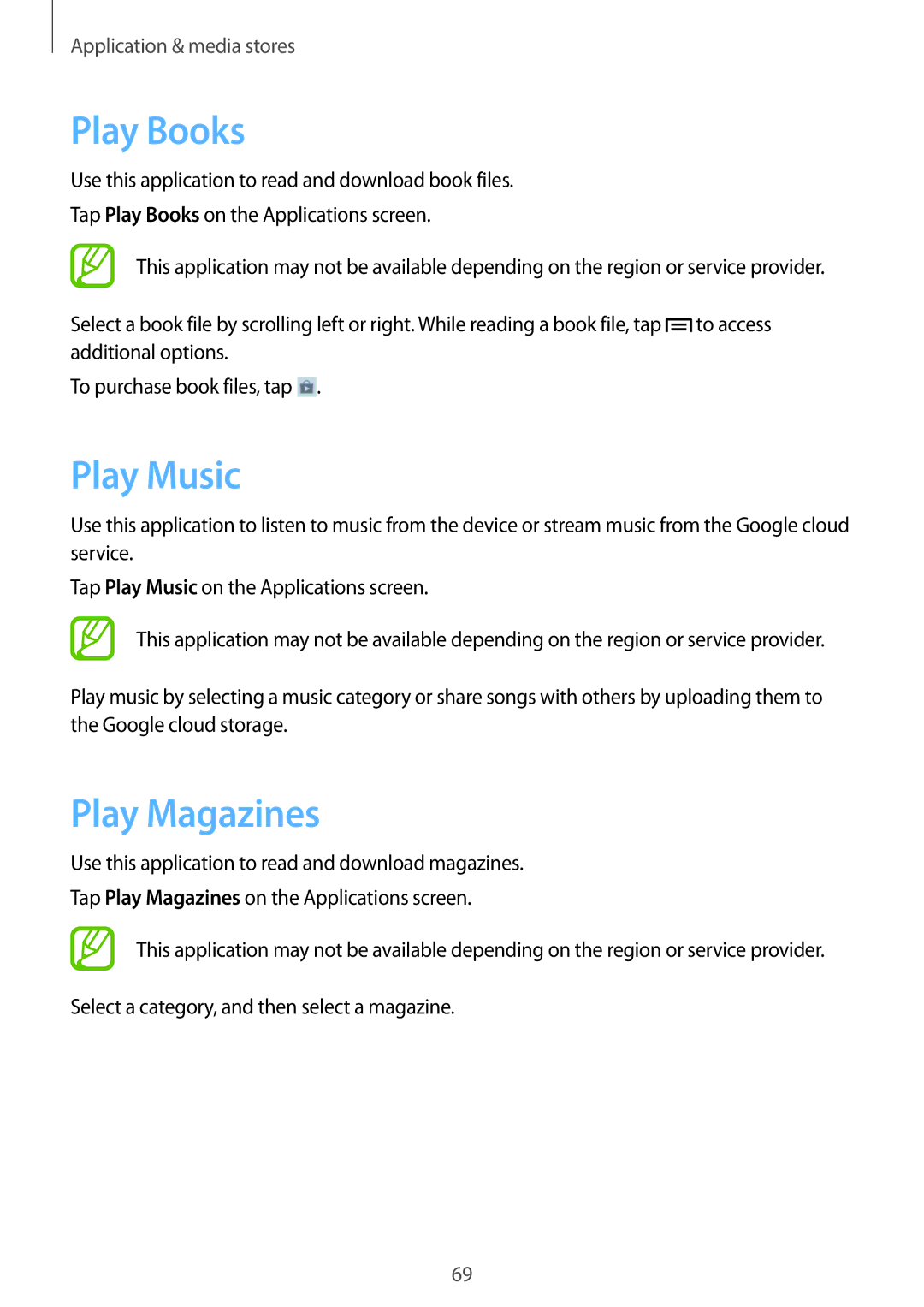Application & media stores
Play Books
Use this application to read and download book files.
Tap Play Books on the Applications screen.
This application may not be available depending on the region or service provider.
Select a book file by scrolling left or right. While reading a book file, tap ![]() to access additional options.
to access additional options.
To purchase book files, tap ![]() .
.
Play Music
Use this application to listen to music from the device or stream music from the Google cloud service.
Tap Play Music on the Applications screen.
This application may not be available depending on the region or service provider.
Play music by selecting a music category or share songs with others by uploading them to the Google cloud storage.
Play Magazines
Use this application to read and download magazines.
Tap Play Magazines on the Applications screen.
This application may not be available depending on the region or service provider.
Select a category, and then select a magazine.
69