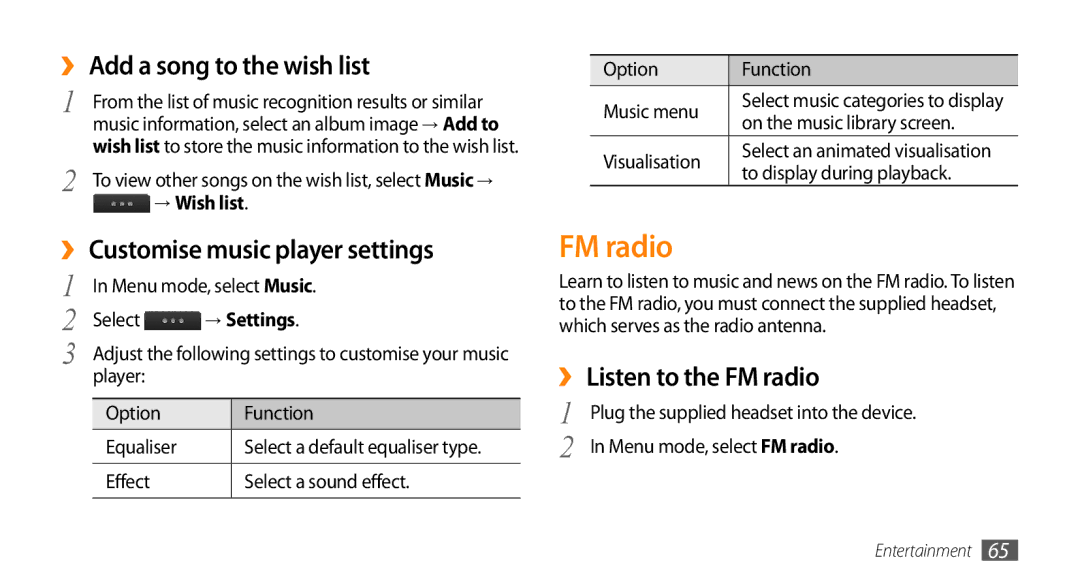GT-S5330HKADBT, GT-S5330FIAEUS, GT-S5330HKAPRT, GT-S5330HKAXEZ, GT-S5330HKAOMN specifications
The Samsung GT-S5330 series, including the models GT-S5330HKAXEF, GT-S5330FIAXEF, and GT-S5330CWAXEF, stands as a testament to Samsung's innovative approach in the entry-level smartphone market. These devices were designed to deliver essential smartphone functionalities combined with an affordable price point, making them accessible to a wide range of users.One of the standout features of the GT-S5330 series is its vibrant 3.2-inch touchscreen display, which offers a resolution of 240 x 320 pixels. This screen size and resolution provide sufficient clarity for everyday tasks like checking emails, browsing the web, and using social media. The user interface is intuitive, enabling users to navigate through the device's features with ease.
In terms of design, the GT-S5330 models sport a sleek and compact form factor, making them comfortable to hold and carry. The lightweight build does not compromise on durability, which is essential for users who require a robust device for daily use. The models are also available in various color options, allowing users to choose a style that reflects their personality.
Performance-wise, the GT-S5330 series is powered by a reliable processor that ensures smooth operation of applications and multitasking capabilities. The devices typically come with a 3-megapixel primary camera, allowing users to capture clear and decent-quality photos. While not as advanced as higher-end smartphones, the camera is adequate for everyday photography.
Connectivity options are abundant on the GT-S5330, featuring Wi-Fi, Bluetooth, and 3G capabilities. This ensures users can stay connected with friends and family, stream music, or download apps without significant interruptions. The inclusion of a microSD card slot allows for flexible storage expansion, accommodating users who require more space for their content.
The battery life on the GT-S5330 series is commendable, with a capacity that comfortably supports a full day of usage. The devices run on Samsung's proprietary TouchWiz user interface, which enhances the Android experience, making it user-friendly and customizable to an extent.
Finally, the GT-S5330 models support a variety of apps and services through the Samsung app ecosystem, allowing users to personalize their devices and enhance functionality. Overall, the Samsung GT-S5330 series strikes a balance between essential smartphone features, stylish design, and durability, catering effectively to the needs of budget-conscious consumers.