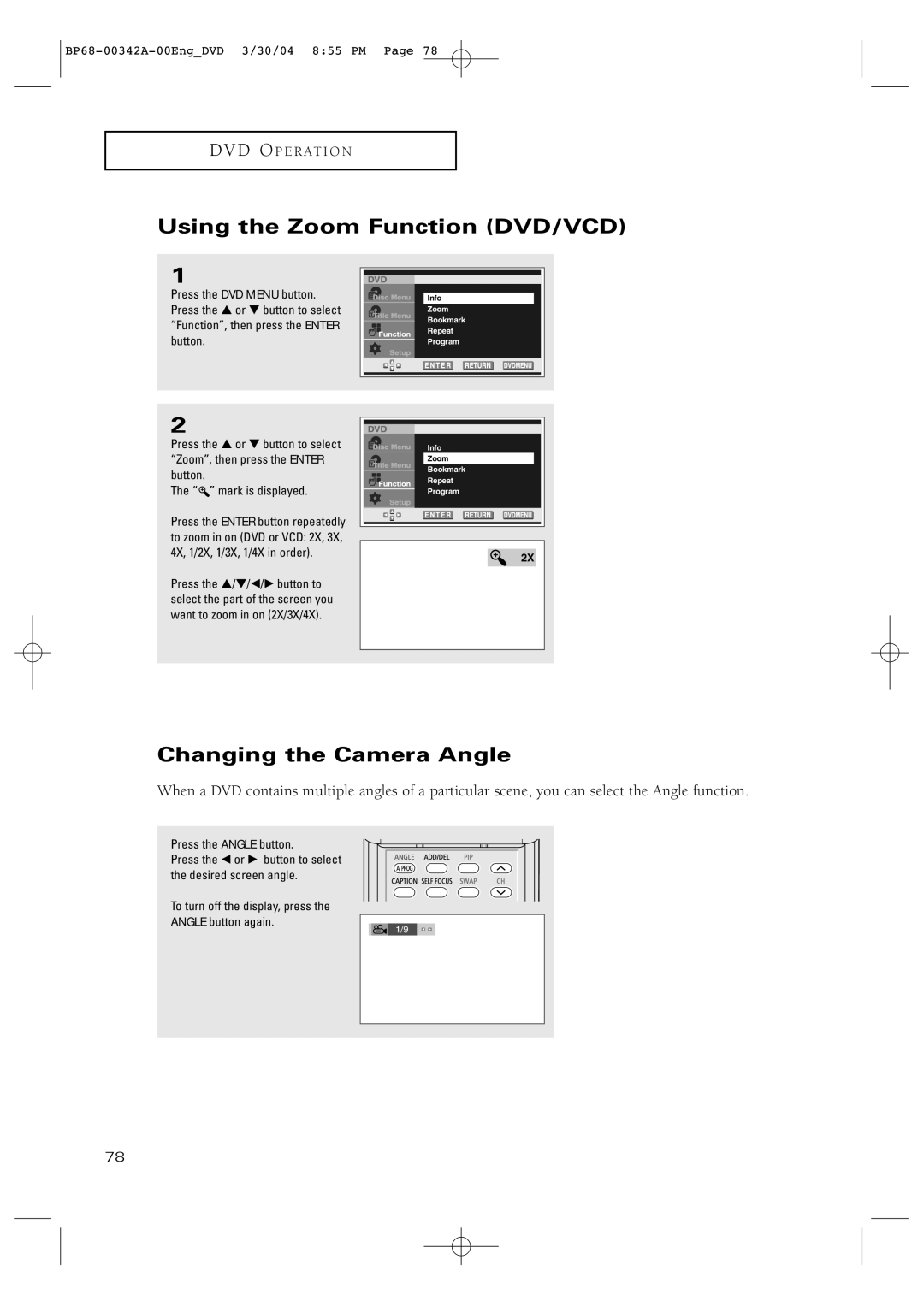HC-P4363W specifications
The Samsung HC-P4363W is a rear-projection television that was introduced as a part of Samsung's innovative line-up, offering a blend of advanced technology and remarkable viewing experience. One of its standout features is the 43-inch screen, which provides an expansive canvas for enjoying a variety of content, from movies to sports, delivering vibrant images that draw viewers into any scene.At the heart of the HC-P4363W is its DLP (Digital Light Processing) technology, which ensures high definition resolution of 720p. This results in sharp details and accurate colors, making it an excellent choice for those who appreciate a cinematic experience in their own home. The DLP technology also utilizes a color wheel that enhances the overall brightness and contrast, allowing viewers to enjoy clear imagery even in well-lit environments.
The television supports a wide range of connectivity options, including HDMI, composite video, and digital audio output. This versatility allows users to easily connect various devices, such as gaming consoles, DVD players, and external sound systems, enhancing the overall entertainment experience. Furthermore, the HC-P4363W is equipped with a built-in digital tuner, ensuring compatibility with over-the-air HD broadcasts, which adds to the television's appeal.
One of the characteristics that set the HC-P4363W apart is its slim design. Samsung has worked on reducing the overall bulk typically associated with rear-projection TVs. This sleek profile makes it easier to fit into modern living spaces without taking up too much room. The television also comes with a sleek remote control that simplifies navigation between channels and settings.
In terms of sound quality, the HC-P4363W does not disappoint, featuring integrated speakers that produce clear and balanced audio. However, audiophiles might find an additional sound system beneficial for an enhanced audio experience.
Overall, the Samsung HC-P4363W stands out as a solid choice for those seeking a comprehensive viewing experience with its blend of DLP technology, ample connectivity options, and modern aesthetics. It remains a testament to Samsung's commitment to incorporating cutting-edge technology into home entertainment solutions.