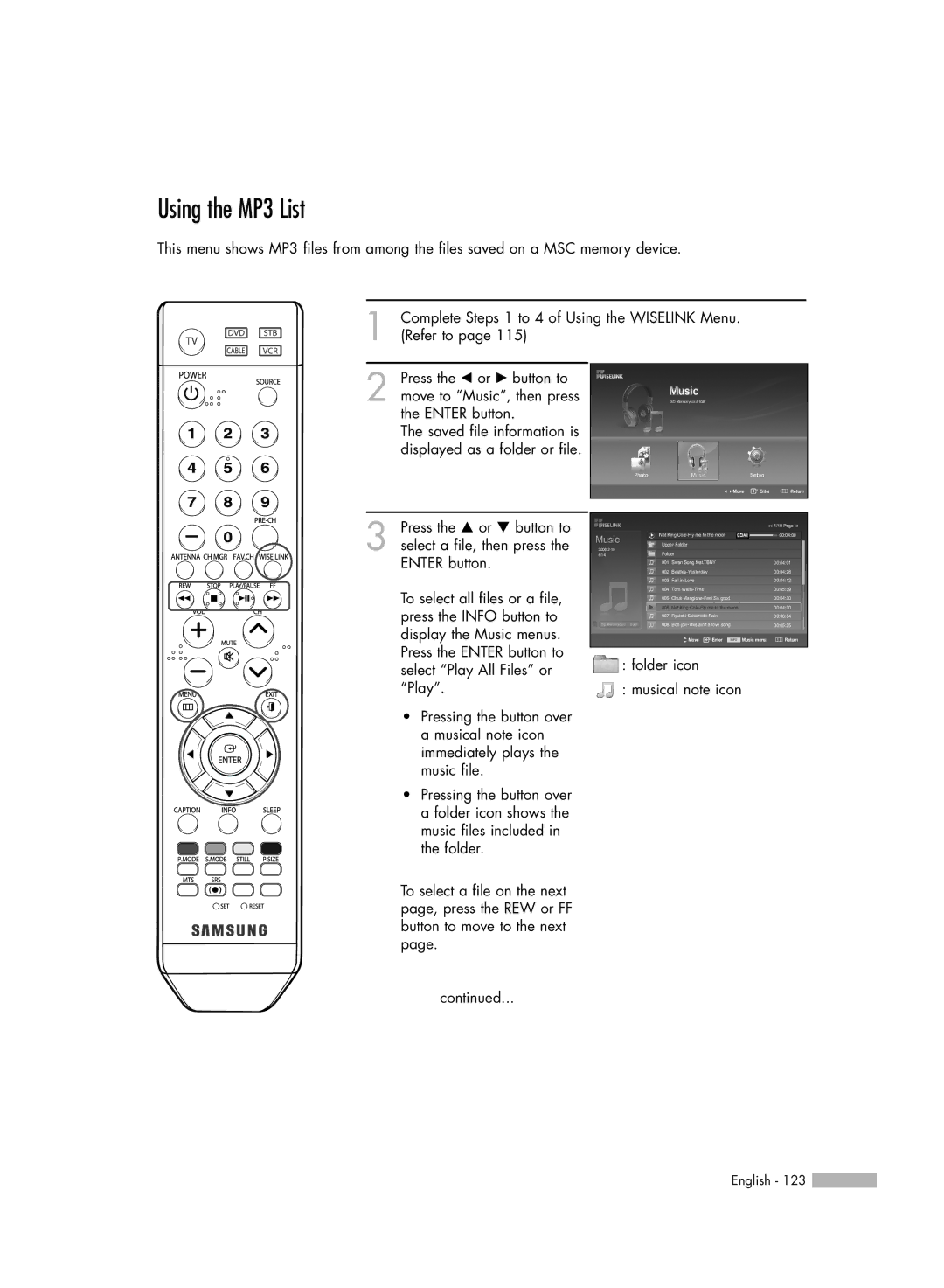Using the MP3 List
This menu shows MP3 files from among the files saved on a MSC memory device.
1 | Complete Steps 1 to 4 of Using the WISELINK Menu. |
(Refer to page 115) |
2 Press the œ or √ button to move to “Music”, then press the ENTER button.
The saved file information is displayed as a folder or file.
Move Enter ![]() Return
Return
3 Press the … or † button to select a file, then press the ENTER button.
To select all files or a file, press the INFO button to display the Music menus. Press the ENTER button to select “Play All Files” or “Play”.
•Pressing the button over a musical note icon immediately plays the music file.
•Pressing the button over a folder icon shows the music files included in the folder.
| Nat King |
|
|
|
|
| 00:04:00 | ||
Upper Folder |
|
|
|
|
|
|
| ||
Folder 1 |
|
|
|
|
|
|
| ||
6/14 |
|
|
|
|
|
|
| ||
| 001 | Swan Song feat.TBNY |
|
|
| 00:04:01 | |||
| 002 |
|
|
|
|
|
| 00:04:28 | |
| 003 | Fall in Love |
|
|
|
|
|
| 00:04:12 |
| 004 | Tom |
|
|
|
|
|
| 00:05:39 |
| 005 | Chuk |
|
|
| 00:04:30 | |||
| 006 | Nat King |
|
|
| 00:04:30 | |||
| 007 | Ryuichi |
|
|
| 00:03:54 | |||
| 008 | Bon |
|
|
| 00:05:25 | |||
|
| Move | Enter | Music menu | Return | ||||
|
|
|
|
|
|
|
|
|
|
![]() : folder icon
: folder icon
: musical note icon
To select a file on the next page, press the REW or FF button to move to the next page.
continued...
English - 123 ![]()