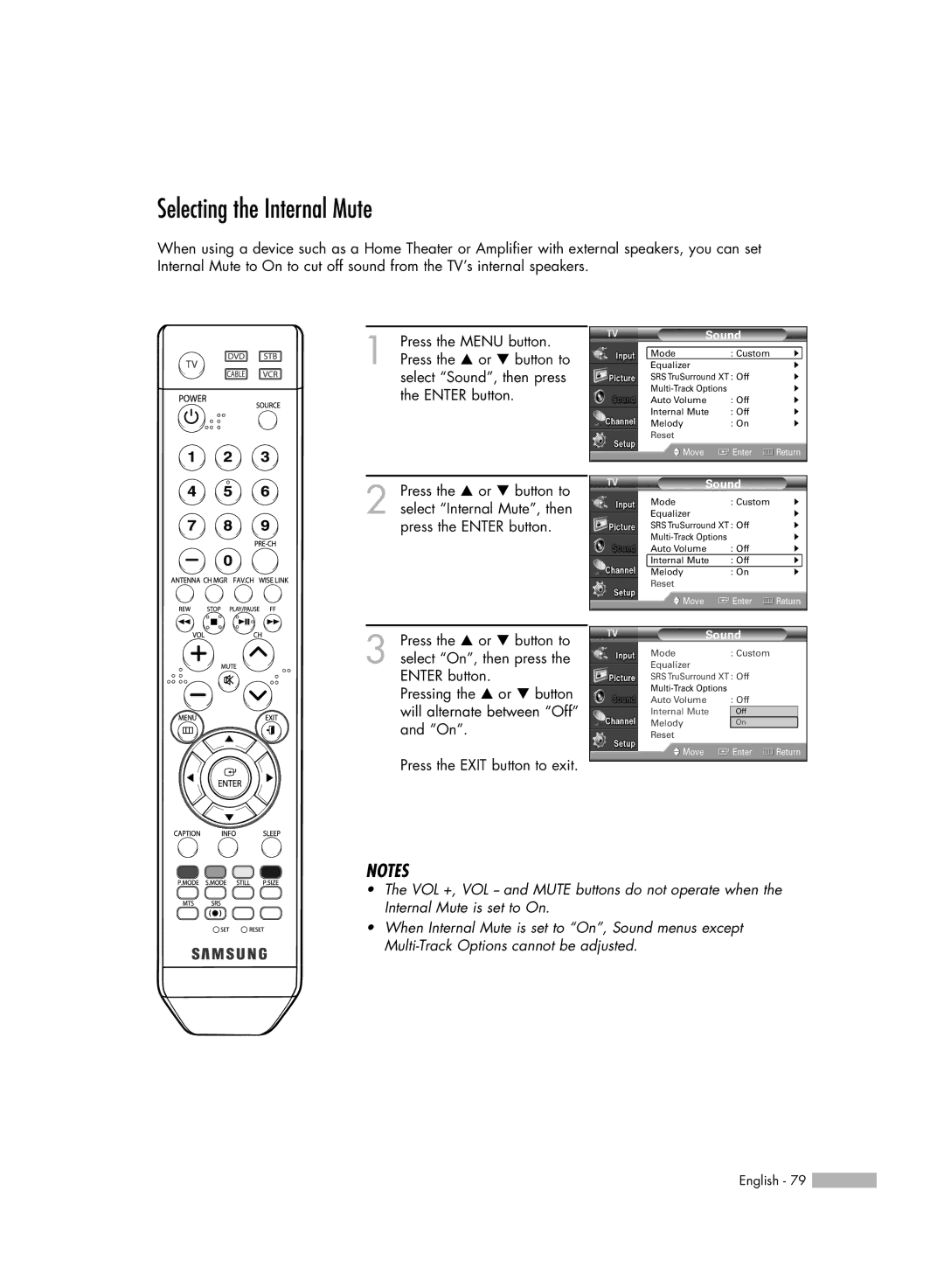Selecting the Internal Mute
When using a device such as a Home Theater or Amplifier with external speakers, you can set Internal Mute to On to cut off sound from the TV’s internal speakers.
1 Press the MENU button. Press the … or † button to select “Sound”, then press the ENTER button.
2 Press the … or † button to select “Internal Mute”, then press the ENTER button.
3 Press the … or † button to select “On”, then press the ENTER button.
Pressing the … or † button will alternate between “Off” and “On”.
Press the EXIT button to exit.
Sound
Mode | : Custom | √ |
Equalizer |
| √ |
SRSTruSurround XT : Off | √ | |
| √ | |
Auto Volume | : Off | √ |
Internal Mute | : Off | √ |
Melody | : On | √ |
Reset |
|
|
Move | Enter | Return |
Sound
Mode | : Custom | √ |
Equalizer |
| √ |
SRSTruSurround XT : Off | √ | |
| √ | |
Auto Volume | : Off | √ |
Internal Mute | : Off | √ |
Melody | : On | √ |
Reset |
|
|
Move | Enter | Return |
Sound
Mode | : Custom |
|
|
Equalizer |
|
|
|
SRSTruSurround XT : Off |
|
| |
|
|
| |
Auto Volume | : Off |
|
|
Internal Mute |
|
|
|
: OffO f |
|
| |
Melody | On |
|
|
: On |
|
| |
Reset |
|
|
|
Move | Enter | Return | |
NOTES
•The VOL +, VOL - and MUTE buttons do not operate when the Internal Mute is set to On.
•When Internal Mute is set to “On”, Sound menus except
English - 79 ![]()