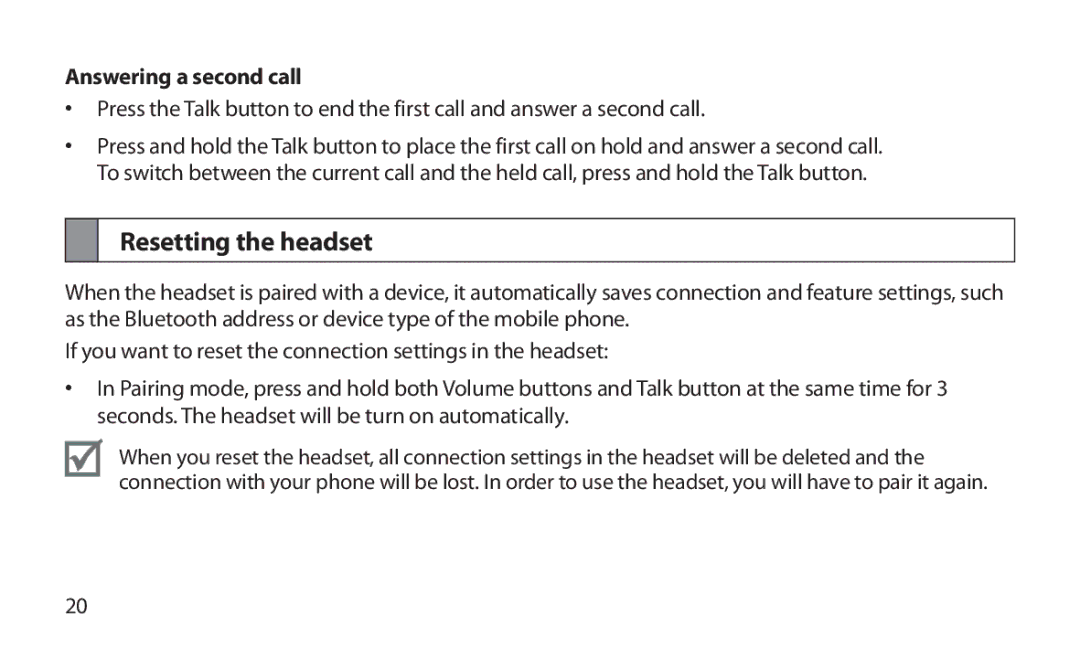HM1800 specifications
The Samsung HM1800 is a compact and stylish Bluetooth headset designed for users who seek convenience and excellent audio quality. Created with modern lifestyles in mind, this headset provides a seamless hands-free experience for calls and multimedia. Aesthetically, its lightweight design and ergonomic shape ensure long-lasting comfort, making it perfect for extended usage.One of the standout features of the HM1800 is its advanced noise reduction technology. This ensures clear conversations by minimizing background noise, thus providing an impressive call quality even in bustling environments. The headset is equipped with a high-performance microphone that captures the user’s voice with exceptional clarity, making it ideal for professionals and everyday users alike.
The Samsung HM1800 boasts an impressive battery life. With up to 8 hours of talk time and up to 300 hours of standby time, users can remain connected throughout the day without the constant worry of recharging. Its efficient power management system allows for extended usage between charges, catering well to frequent travelers.
Additionally, the HM1800 supports multipoint connectivity, allowing users to connect two devices simultaneously. This function proves invaluable for those who need to switch effortlessly between a smartphone and tablet or another device without having to disconnect and reconnect repeatedly.
User convenience is further enhanced by features such as voice prompts and call alert. You can easily manage calls without the need to look at your phone, making it safer for drivers and busy individuals. Moreover, the headset includes an intuitive control interface for easy adjustments to volume, track changes, and answering calls.
The sleek design of the HM1800 is not just about looks; it is also robust and durable, ensuring it can withstand daily wear and tear. Its compatibility with a wide range of devices, including Android and iOS smartphones, laptops, and tablets, makes it a versatile accessory.
In conclusion, the Samsung HM1800 is an innovative Bluetooth headset that excels in audio quality, battery life, and user-friendly features. It’s perfect for those seeking a reliable, stylish, and functional headset for daily communication and entertainment needs, making it a worthy addition to any tech-savvy lifestyle.