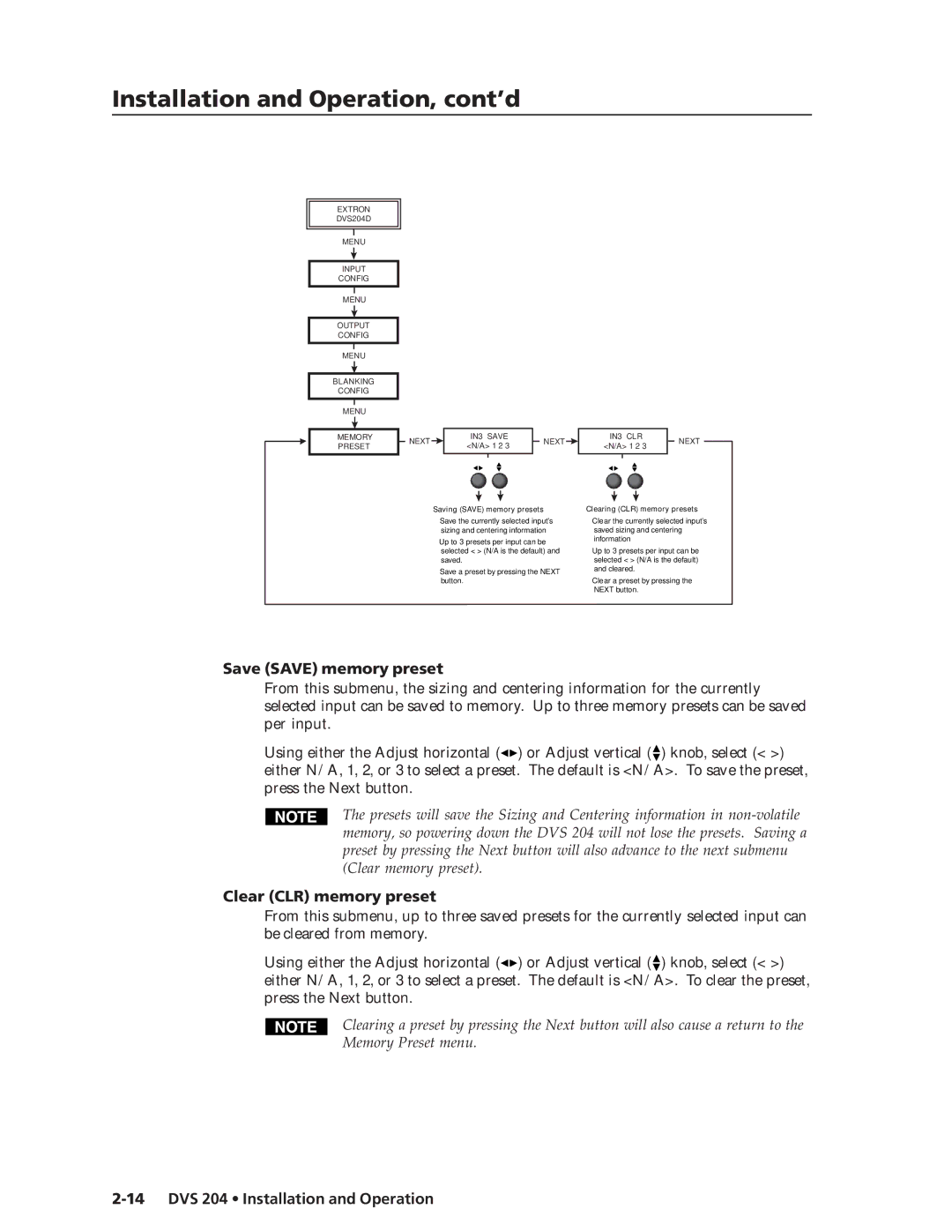Installation and Operation, cont’d
EXTRON DVS204D
MENU
INPUT
CONFIG
MENU
OUTPUT CONFIG
MENU
BLANKING
CONFIG
MENU
MEMORY PRESET
NEXT |
| IN3 SAVE |
| NEXT |
|
|
| IN3 CLR |
| NEXT |
| |||||
|
| <N/A> 1 2 3 |
|
|
|
|
| <N/A> 1 2 3 |
|
|
| |||||
|
|
|
|
|
|
|
|
| ||||||||
|
|
|
|
|
|
|
|
|
|
|
|
|
|
|
|
|
|
|
|
|
|
|
|
|
|
|
|
|
|
|
|
|
|
Saving (SAVE) memory presets | Clearing (CLR) memory presets | |||||||||||||||
• | Save the currently selected input's | • | Clear the currently selected input's | |||||||||||||
| sizing and centering information |
| saved sizing and centering | |||||||||||||
• | Up to 3 presets per input can be |
| information |
|
|
| ||||||||||
|
|
|
|
|
|
|
| |||||||||
| selected < > (N/A is the default) and | • | Up to 3 presets per input can be | |||||||||||||
| saved. |
|
|
|
|
| selected < > (N/A is the default) | |||||||||
• | Save a preset by pressing the NEXT |
| and cleared. |
|
|
| ||||||||||
|
|
|
|
|
|
|
| |||||||||
| button. |
|
|
|
| • | Clear a preset by pressing the | |||||||||
|
|
|
|
|
|
|
|
|
| NEXT button. |
|
|
| |||
|
|
|
|
|
|
|
|
|
|
|
|
|
|
|
|
|
Save (SAVE) memory preset
From this submenu, the sizing and centering information for the currently selected input can be saved to memory. Up to three memory presets can be saved per input.
Using either the Adjust horizontal (![]()
![]() ) or Adjust vertical (
) or Adjust vertical (![]() ) knob, select (< >) either N/A, 1, 2, or 3 to select a preset. The default is <N/A>. To save the preset, press the Next button.
) knob, select (< >) either N/A, 1, 2, or 3 to select a preset. The default is <N/A>. To save the preset, press the Next button.
The presets will save the Sizing and Centering information in
Clear (CLR) memory preset
From this submenu, up to three saved presets for the currently selected input can be cleared from memory.
Using either the Adjust horizontal (![]()
![]() ) or Adjust vertical (
) or Adjust vertical (![]() ) knob, select (< >) either N/A, 1, 2, or 3 to select a preset. The default is <N/A>. To clear the preset, press the Next button.
) knob, select (< >) either N/A, 1, 2, or 3 to select a preset. The default is <N/A>. To clear the preset, press the Next button.
Clearing a preset by pressing the Next button will also cause a return to the Memory Preset menu.