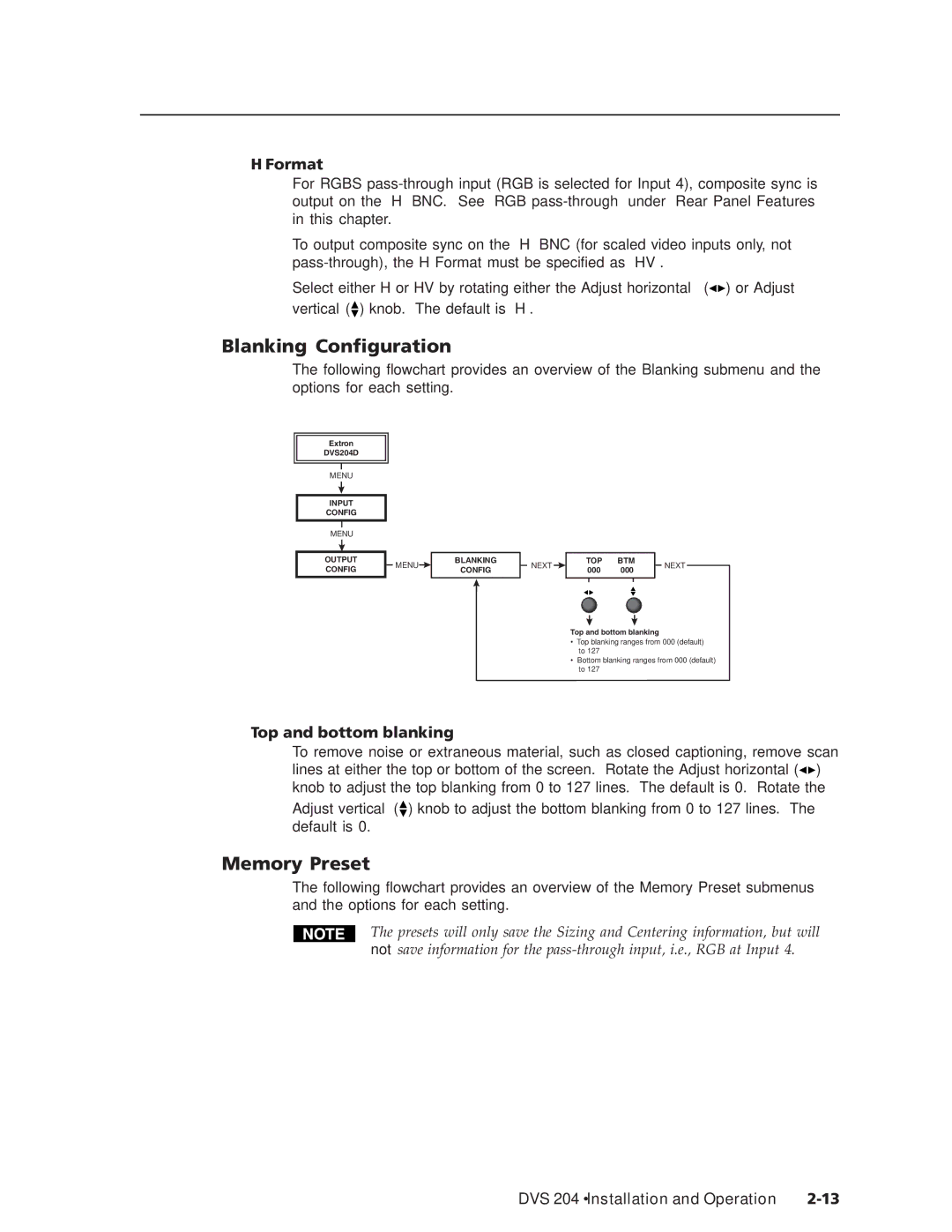H Format
For RGBS
To output composite sync on the “H” BNC (for scaled video inputs only, not
Select either H or HV by rotating either the Adjust horizontal (![]()
![]() ) or Adjust vertical (
) or Adjust vertical (![]() ) knob. The default is “H”.
) knob. The default is “H”.
Blanking Configuration
The following flowchart provides an overview of the Blanking submenu and the options for each setting.
Extron
DVS204D
MENU
INPUT
CONFIG
MENU
OUTPUT CONFIG
MENU
BLANKING
CONFIG
NEXT |
|
| TOP | BTM |
| NEXT | ||
|
| 000 | 000 |
| ||||
|
|
|
|
| ||||
|
|
|
|
|
|
|
|
|
Top and bottom blanking
•Top blanking ranges from 000 (default) to 127
•Bottom blanking ranges from 000 (default) to 127
Top and bottom blanking
To remove noise or extraneous material, such as closed captioning, remove scan lines at either the top or bottom of the screen. Rotate the Adjust horizontal (![]()
![]() ) knob to adjust the top blanking from 0 to 127 lines. The default is 0. Rotate the
) knob to adjust the top blanking from 0 to 127 lines. The default is 0. Rotate the
Adjust vertical (![]() ) knob to adjust the bottom blanking from 0 to 127 lines. The default is 0.
) knob to adjust the bottom blanking from 0 to 127 lines. The default is 0.
Memory Preset
The following flowchart provides an overview of the Memory Preset submenus and the options for each setting.
The presets will only save the Sizing and Centering information, but will not save information for the