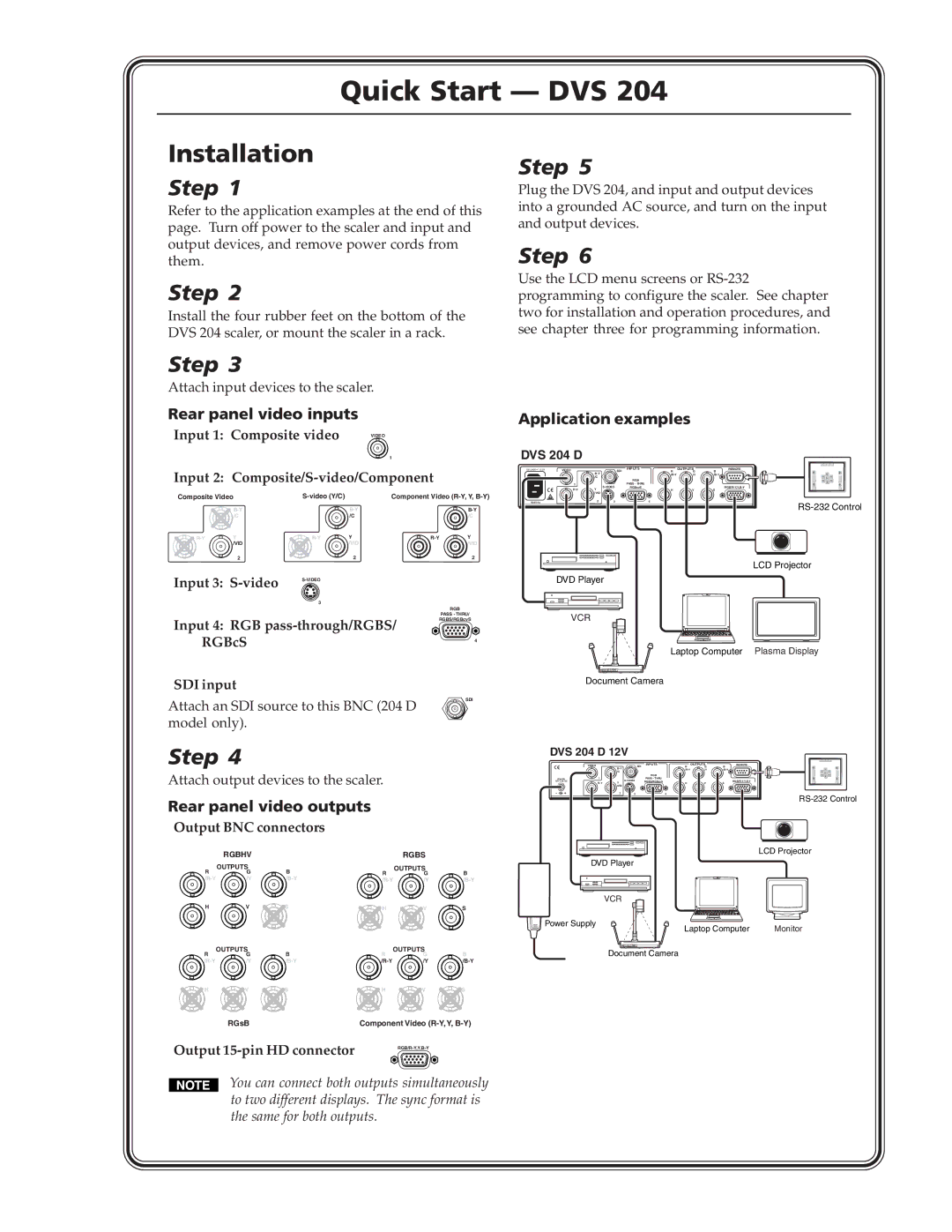Quick Start — DVS 204
Installation
Step 1
Refer to the application examples at the end of this page. Turn off power to the scaler and input and output devices, and remove power cords from them.
Step 2
Install the four rubber feet on the bottom of the DVS 204 scaler, or mount the scaler in a rack.
Step 3
Attach input devices to the scaler.
Rear panel video inputs
Input 1: Composite video | VIDEO | |
|
| 1 |
Input 2: | ||
Composite Video | Component Video | |
Step 5
Plug the DVS 204, and input and output devices into a grounded AC source, and turn on the input and output devices.
Step 6
Use the LCD menu screens or
Application examples
DVS 204 D |
|
|
|
|
| ||
0.3A | VIDEO |
| SDI | INPUTS | OUTPUTS | REMOTE | |
|
| R | G | B | |||
|
|
|
| /Y | |||
|
|
| /C |
|
|
|
|
|
|
|
|
| RGB |
|
|
|
| 1 |
| PASS - THRU |
|
| |
|
| Y | RGBcvS | V | |||
|
|
| H | S | |||
|
|
| /VID |
|
|
|
|
50/60 Hz |
| 2 | 3 | 4 |
|
| |
|
| ||
| /C |
| /C |
Y | Y | ||
| /VID |
| /VID |
| 2 |
| 2 |
Input 3: | |
| 3 |
Input 4: RGB pass-through/RGBS/ RGBcS
SDI input
Attach an SDI source to this BNC (204 D model only).
| |
| /C |
Y | |
| /VID |
| 2 |
RGB
PASS - THRU/
RGBS/RGBcvS
4
SDI
LCD Projector
DVD Player
VCR
Laptop Computer Plasma Display
Document Camera
Step 4
Attach output devices to the scaler.
Rear panel video outputs
Output BNC connectors
| RGBHV |
|
| RGBS |
|
R | OUTPUTS | B | R | OUTPUTS | B |
G | G | ||||
/Y | /Y | ||||
H | V | S | H | V | S |
R | OUTPUTS | B | OUTPUTS | B | |
G | R | G | |||
/Y | /Y | ||||
H | V | S | H | V | S |
| RGsB |
| Component Video | ||
Output |
DVS 204 D 12V |
|
|
|
| ||
| VIDEO |
| INPUTS | R | OUTPUTS | REMOTE |
| SDI | G | B | |||
|
|
| /Y | |||
|
| /C |
|
|
|
|
| 1 |
| RGB |
|
|
|
POWER | PASS - THRU |
|
| |||
12V 1.5A DC | RGBS/RGBcvS | H | V | |||
| Y |
| S | |||
|
| /VID |
|
|
|
|
2 | 3 | 4 |
|
| LCD Projector |
DVD Player |
|
|
VCR |
|
|
Power Supply | Laptop Computer | Monitor |
| ||
Document Camera |
|
|
You can connect both outputs simultaneously to two different displays. The sync format is the same for both outputs.