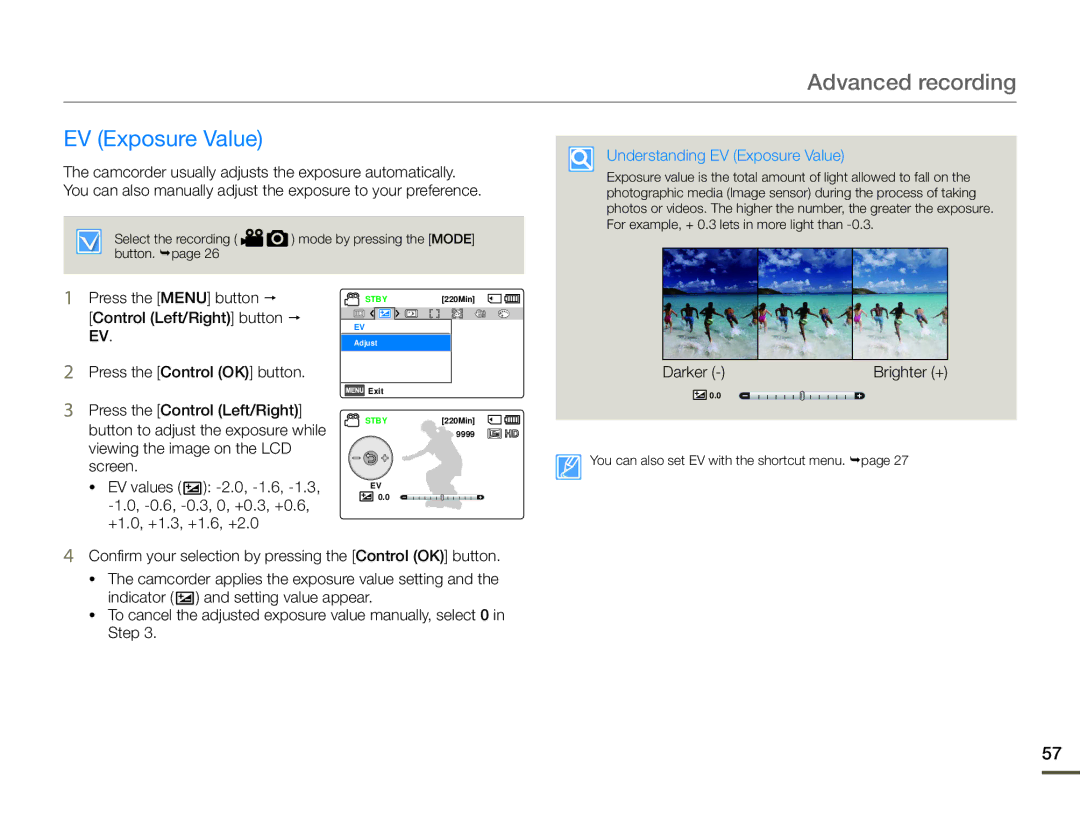Advanced recording
EV (Exposure Value)
The camcorder usually adjusts the exposure automatically. You can also manually adjust the exposure to your preference.
Select the recording ( | ) mode by pressing the [MODE] |
button. page 26 |
|
Understanding EV (Exposure Value)
Exposure value is the total amount of light allowed to fall on the photographic media (Image sensor) during the process of taking photos or videos. The higher the number, the greater the exposure. For example, + 0.3 lets in more light than
1
2
3
Press the [MENU] button
[Control (Left/Right)] button EV.
Press the [Control (OK)] button.
Press the [Control (Left/Right)]
button to adjust the exposure while viewing the image on the LCD screen.
•EV values ( ![]() ):
):
STBY[220Min]
EV
Adjust
Exit |
|
STBY | [220Min] |
9999
EV ![]() 0.0
0.0
Darker | Brighter (+) |
![]() 0.0
0.0
You can also set EV with the shortcut menu. page 27
4Confirm your selection by pressing the [Control (OK)] button.
•The camcorder applies the exposure value setting and the indicator ( ![]() ) and setting value appear.
) and setting value appear.
•To cancel the adjusted exposure value manually, select 0 in Step 3.
57