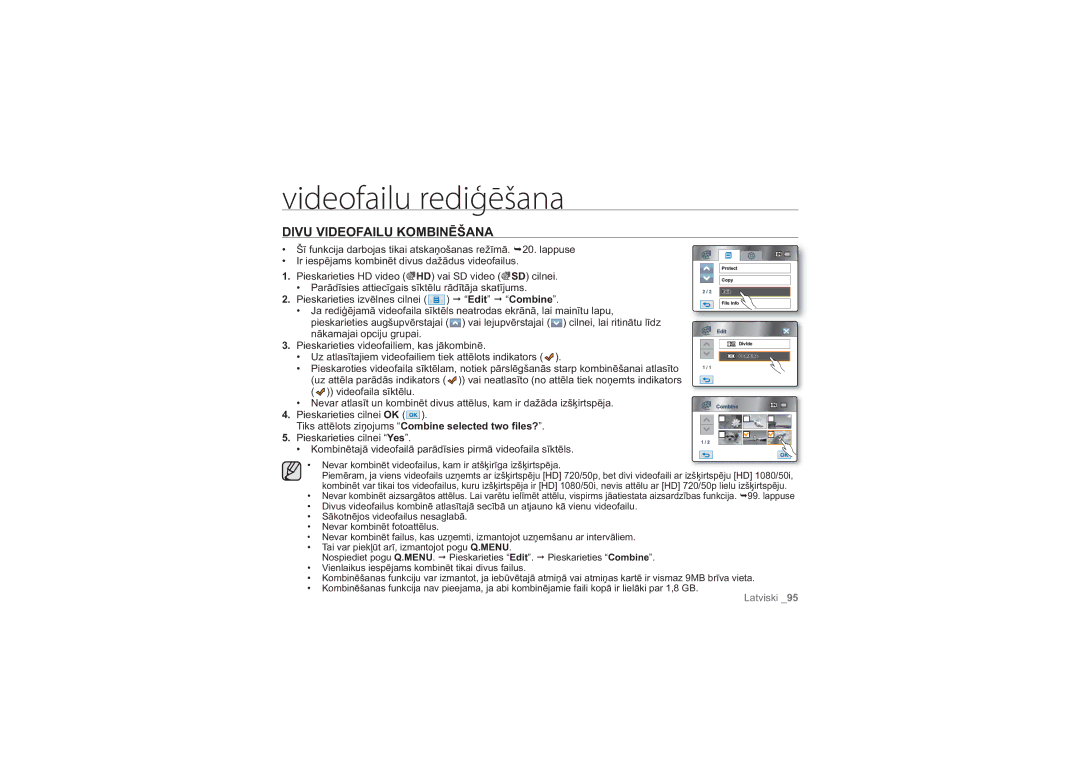HMX-H100P/HMX-H1000P
Augstas izšķirtspējas digitālā videokamera
Jūsu HD augstas izšķirtspējas videokameras pamatfunkcijas
Megapikseļu liels Cmos sensors
Jūsu Jaunās HD Videokameras Funkcijas
Drošības pasākumi
Drošības brīdinājumi
Brīdinājums
Uzmanību
Pirms ŠĪS Videokameras Izmantošanas
Svarīga informācija par lietošanu
Par ierakstītajiem materiāliem nevar iegūt kompensāciju
Izveidojiet svarīgo ierakstīto datu dublējumu
PAR ŠO Lietotāja Rokasgrāmatu
Brīdinājums
Drošības pasākumi lietošanas laikā
Viii Latviski
Brīdinājums
Nenovietojiet videokameru ar atvērtu LCD ekrānu uz leju
ĪSĀ Pamācība Iepazīstiet Savu HD Videokameru
Saturs
Sagatavošanās
Pirms Uzņemšanas
Atskaņošana Savienošana
Uzņemšana
Izvēlnes Vienumu
Izmantošana
Datora Izmantošana
Videofailu Rediģēšana Attēlu Pārvaldība Fotoattēlu Drukāšana
Traucējummeklēšana Tehniskie Dati
Tehniskā Apkope UN Papildu Informācija
Darbība
Īsā pamācība
Savienojuma izveidošana ar datoru
KAS IR Iekļauts Komplektā AR Jūsu HD Videokameru
Iepazīstiet savu HD videokameru
Skats no Priekšas UN Kreisās Puses
Skats no Labās Puses UN AUGŠAS/APAKŠAS
Skats no Aizmugures
Sagatavošanās
Tālvadības Pults Lietošana
Pirms tālvadības pults lietošanas noņemiet aizsargplēvi
Drošības pasākumi, lietojot apaļo bateriju
Apaļās baterijas CR2025 ievietošana tālvadības pultī
HD Videokameras Turēšana
Rokas siksnas piestiprināšana
Leņķa pielāgošana
Akumulatora ievietošana
Akumulatora Uzlāde
Uzlādes indikators
Akumulatora uzlāde
Akumulatora uzlādes līmeņa displejs
Nepārtraukta uzņemšana bez tālummaiņas
Akumulatora veids IA-BP85NF vai IA-BP85ST
Akumulatori
HD videokameras izmantošana kopā ar maiņstrāvas adapteri
HD videokameras ieslēgšana un izslēgšana
HD Videokameras Pamatdarbības
Kad Auto Power Off ir iestatīts uz 5 Min
Kad Auto Power off ir iestatīts uz Off
Mode poga
Pārslēgšana uz miega režīmu
Sagatavošanās
Video atskaņošanas režīms
X1.1
Fotoattēlu apskates režīms
Informācijas displeja režīma ieslēgšana
Displeja Pogas Izmantošana
Šķidro Kristālu Displeja LCD Ekrāna Izmantošana
LCD ekrāna pielāgošana
Pirmā laika zonas un datuma/laika iestatīšana
Iebūvētā uzlādējamā akumulatora lādēšana
OSD valodas atlase
Ελληνικά Srpski Hrvatski Украϊнська Русский ไทย Türkçe
IsiZulu
Pirms uzņemšanas
Atmiņas Kartes IEVIETOŠANA/IZŅEMŠANA
Atmiņas kartes ievietošana
Atmiņas kartes izņemšana
Video uzņemšanas ilgums
Uzņemšanas Ilgums UN Attēlu Skaits
Laiks fotoattēlu uzņemšanai
Video izšķirtspēja Datu nesējs ietilpība Video kvalitāte
Sdhc droša digitālā karte ar lielu ietilpību atmiņas karte
Piemērotas Atmiņas Kartes Izvēle
Vispārīgi ar atmiņas kartēm saistīti brīdinājumi
Darbības ar atmiņas karti
Piezīmes par izmantošanu
Video Attēlu Uzņemšana
Uzņemšana
Pārbaudiet, kas redzams LCD ekrānā
Nospiediet pogu uzņemšanas sākšanas/pārtraukšanas
Latviski
Fotografēšana
Easy Q Un pretvibrācijas Indikatori ekrānā parādās
Vienkāršā Uzņemšana Iesācējiem Režīms Easy Q
Easy Q režīma atcelšana
Pogas, kas Easy Q darbības laikā nav pieejamas
Photo
Tālummaiņa
Tuvināšana
Tālināšana
Uzņemšana
Zibspuldzes režīms
Iebūvētās Zibspuldzes Izmantošana
Cont. Shot
Iestatījumi Saturs Ekrāna displejs
Nekustīgu Attēlu Uzņemšana Video Attēla Atskaņošanas Laikā
Atskaņošanas Režīma Maiņa
Atskaņošana
Skaļuma regulēšana
Videofailu Atskaņošana
Atskaņošana/pauzēšana/pārtraukšana
Dažādas atskaņošanas darbības
Meklēšana atskaņošanas laikā
Pārtīšana
Kadra-pēc-kadra atskaņošana
Palēnināta atskaņošana
Fotoattēlu Apskate
Slīdrādes apskate
Tālummaiņa fotoattēla apskates laikā
Savienošana
Par Hdmi augstas izšķirtspējas multivides saskarni
Arasts televizors Signāla plūsma Komponentkabelis AV kabelis
Televizors Uzņēmuma veids Uzņēmums
Failu skatīšana televizora ekrānā
169
Ikona Priekšmets
Iestatiet Analogue TV Out uz Composite
Savienošana
Izvēļņu UN Ātro Izvēļnu Apstrāde
Izvēlnes vienumu izmantošana
Lai izietu, pieskarieties iziešanas vai atgriešanās
Kad izmantojat pogu Q.MENU
Cilnei, līdz izvēlne pazūd
Uzņemšanas izvēlnes vienumi
Izvēlnes Vienumi
Iespējams Nav iespējams
Video / Foto
Izvēlnes vienumu iestatīšana
Atskaņošanas izvēlnes vienumi
Beep Sound Shutter Sound
Ātrās Izvēlnes Vienumi
Video Foto
Lappuse
Scene
Uzņemšanas Izvēlnes Vienumi
Iestatījumi Saturs Ekrāna
Nav
Video Resolution
HD1080/50i
HD 720/50p
Video Quality
Photo Resolution
Iestatījumi Saturs Ekrāna
Photo Sharpness
Fotoattēliem ir asas malas, un tie ir piemēroti drukāšanai
Nogludina fotoattēlu malas
Set White Balance
Baltās krāsas balansa manuāla iestatīšana
Apertūras manuāla iestatīšana
Aperture
Slēdža ātruma manuāla iestatīšana
Shutter
250, 1/500, 1/1000
120
2000, 1/4000
10000
EV ekspozīcijas vērtība
Ekspozīcijas manuāla iestatīšana
Manuālu ekspozīciju iesakām izmantot šādās situācijās
Back Light
Manuālā fokusēšana uzņemšanas laikā
Focus
Tālāka objekta fokusēšana
Tuvāka objekta fokusēšana
Skārienpunkts
Digital Effect
Kad uzņemšana būs pabeigta, notiks izzušana
Fader
Izzušana
Uzniršana izzušana
Cont. Shot
Tele Macro
Atspējo funkciju Nav Tiek lietots teleskopiskais makro
Iestatījumi Saturs Ekrāna displejs
Digital Zoom
Wind Cut
Atspējo funkciju
Ekrāna Displejs Nav
Uzņemšana, izmantojot taimeri
Self Timer
Time Lapse REC
Uzņemšanas ar intervālu paraugs
Ātrais skatījums
Iespējams nekavējoties apskatīt uzņēmumu režīmā Stby
Ekrāna Displejs Nav Ātrā skatījuma izmantošana
Atskaņošanas Izvēlnes Vienumi
Guideline
Play Option
Atspējo funkciju Nav
File Info
Highlight
All
Varat iestatīt slīdrādes opciju intervāls, efekts un mūzika
Izvēlnes Vienumu Iestatīšana
Storage Info
Ieraksta vai atskaņo failus atmiņas kartē
File No
Format
Varat formatēt iebūvēto atmiņu
Varat formatēt atmiņas karti
Home Time Set Nav
Time Zone
Visit
Laika joslas iestatīšanai izmantotās pilsētas
Date/Time Set
Date Type
Time Type
LCD Brightness
Date/Time Display
Pašreizējais datums un laiks netiek rādīti Nav
Tiek rādīts pašreizējais datums 01/JAN/2009
Shutter Sound
Beep Sound
Quick On Stby
Auto Power Off
HD videokamera automātiski neizslēdzas Nav
Automātiskā izslēgšana nenotiek šādos apstākļos
Izvēlnes vienumu izmantošana
Hdmi TV Out
USB Connect
Analogue TV Out
Savienojuma izveidošana ar datoru Nav
TV Connect Guide
REC Lamp
Default Set
Language
Uzņemšanas indikators ir izslēgts
Demo
Anynet+ HDMI-CEC
Tiek izmantota funkcija Anynet+
Videofailu rediģēšana
Videofaila Sadalīšana
Videofaila sadalīšana
Nevajadzīga videofaila izdzēšana
Nevar kombinēt videofailus, kam ir atšķirīga izšķirtspēja
Divu Videofailu Kombinēšana
Kas ir atskaņošanas saraksts?
Atskaņošanas Saraksts
Parādīsies paziņojums Add selected files to Playlist?
Atskaņošanas saraksta izveide
Videofailu secības atlase atskaņošanas sarakstā
Videofailu dzēšana no atskaņošanas saraksta
Parādīsies paziņojums Delete selected files from Playlist?
Attēlu pārvaldība
Aizsardzība Pret Nejaušu Izdzēšanu
Yes
Attēlu Dzēšana
Attēlu pārvaldība
Dpof Drukāšanas Iestatījumi
Fotoattēlu drukāšana
Tiešā DRUKĀŠANA, Izmantojot Pictbridge Printeri
Drukājamo eksemplāru skaita iestatīšana
Lai atceltu drukāšanas iestatījumus
Drukājamo eksemplāru skaita iestatīšana
Lai apturētu drukāšanu, kad tā jau sākusies
Datuma/laika rādīšanas opcijas iestatīšana
Datora izmantošana
KO VAR Darīt AR Windows Datoru
USB kabeļa atvienošana
Samsung Intelli-studio Programmas Izmantošana
Darbība. Par Intelli-studio galveno logu
Darbība. Video vai fotoattēlu atskaņošana
Darbība. Videofailu/fotoattēlu koplietošana tiešsaistē
Latviski
Darbība. Datu nesēja satura skatīšana
Noņemamā Datu Nesēja Izmantošana
Mapju un failu struktūra datu nesējā
Attēla formāts
Tehniskā Apkope
Brīdinājumi par glabāšanu
HD videokameras tīrīšana
Datu nesējs
Papildu Informācija
LCD ekrāns
Lai novērstu LCD ekrāna bojājumus
Akumulatori
Lādējot iebūvēto uzlādējamo akumulatoru
Lai novērstu riskus
Videokameras Izmantošana Ārzemēs
Traucējummeklēšana
Traucējummeklēšana
Brīdinājuma indikatori un ziņojumi
Akumulators
Nomainiet atmiņas karti pret citu
Uzņemšana
Atskaņošana
Storage
PictBridge
Ņemiet vērā, pirms nododat videokameru remontā
Ja rodas kondensāts, kādu laiku nelietojiet videokameru
Problēmas un risinājumi
Barošana
Problēma Skaidrojums/risinājums
Pārtraukšanas pogu, nesākas
Displeji
Sākšanas/pārtraukšanas pogu, līdz
Iestatiet Shutter Sound uz On
Attēla pielāgošana uzņemšanas laikā
Atskaņošana HD videokamerā
Savienošana ar datoru
Vispārējās darbības
Power pogu
Izvēlne
Video Resolution, Video Quality, Photo Resolution
Time Lapse REC, Storage Type Q.MENU
Manuālā apertūra
Tehniskie dati
Sazinieties ar Samsung visā pasaulē
Saderīgs ar RoHS