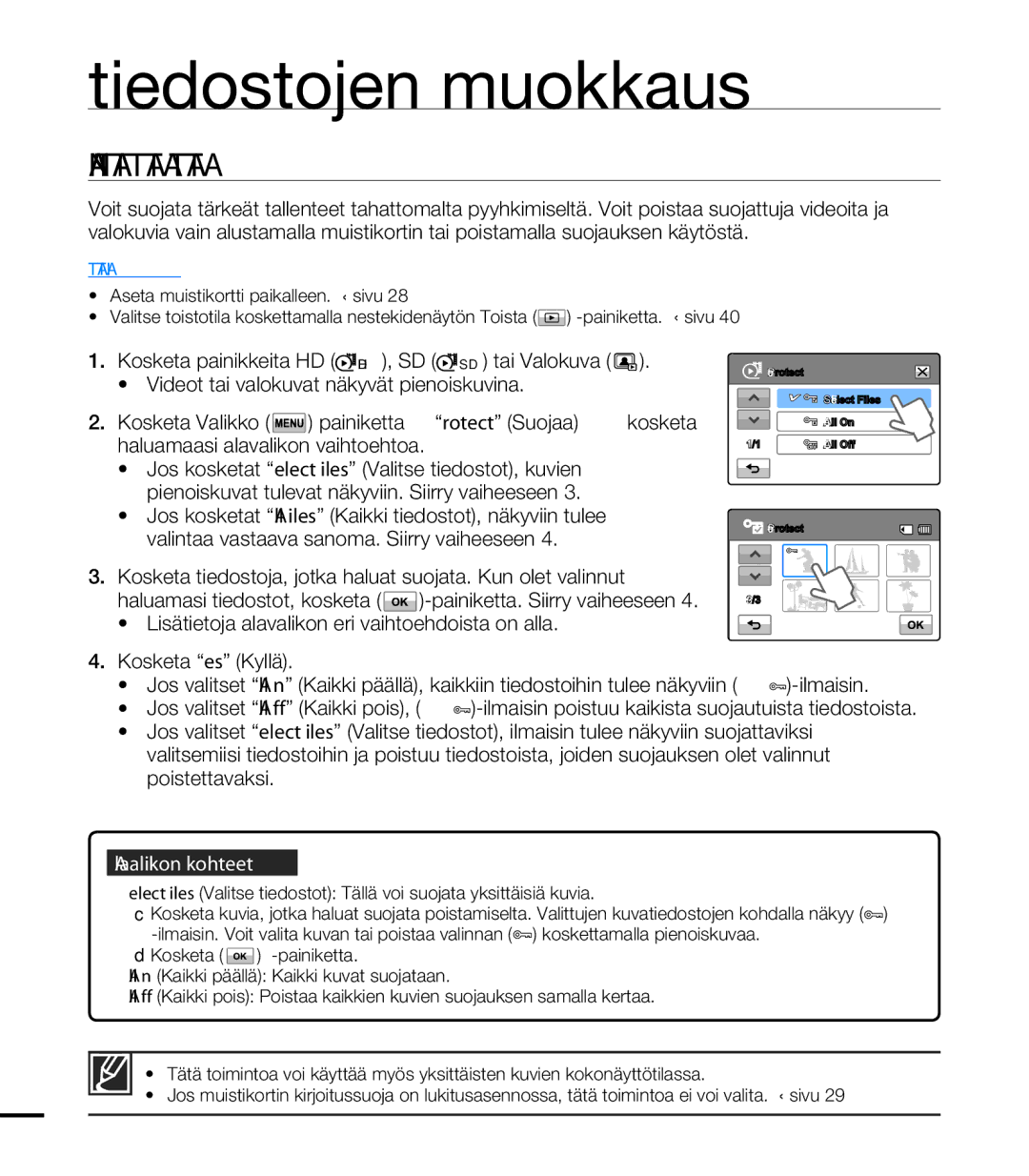Käyttöopas
Turvamerkinnät
Varotoimet
Tässä käyttöoppaassa käytetyt turvamerkinnät
Asetukset, jotka täytyy määrittää ennen toiminnon käyttöä
Tietoja tästä käyttöoppaasta
Tärkeitä Tietoja Käytöstä
Iii
SD-logo on tavaramerkki. SDHC-logo on tavaramerkki
Mukana sen elinkaaren päätyttyä
Turvallisuusohjeita
Kielletty toimi
Älä pura tuotetta
Mahdollisuus Irrota laite virtalähteestä
Älä hävitä akkua polttamalla, sillä se voi räjähtää
Vii
Videokameraa
Viii
Sisällysluettelo
Voit tallentaa videoita H.264-muodossa
Akun lataaminen
Akun tilan tarkastaminen
Scene
Toiston Lisätoiminnot Tiedostojen Muokkaus Järjestelmäasetus
100 Käyttäminen siirrettävänä tallennusvälineenä
Pikaopas
Voit tallentaa videoita H.264-muodossa
Videoiden kuvaaminen
Valokuvaaminen
Avaa LCD-näyttö Paina kuvauspainiketta
Lopeta kuvaaminen painamalla kuvauspainiketta uudelleen
Katseleminen teräväpiirtotelevisiossa
Videoiden ja valokuvien katseleminen LCD-näytössä
Voit katsella HD teräväpiirto -videoita. sivu
Poista. sivu
Delete
Lisävarusteiden tarkastaminen
Videokameran Mukana Toimitettavat Varusteet
Akku Verkkolaite Audio-/Videokaapeli USB-kaapeli
Edestä/vasemmalta
Painikkeiden Sijainnit
Sisäinen kaiutin
Liitäntöjen suojakansi DC
Takaa/oikealta/ylhäältä/alhaalta
USB, HDMI, AVAudio/Video liitäntä
Kuvaustila
Tietoja Näytöistä
Ilmaisin Merkitys
Videotoistotila
LCD-näytön alareuna
Valokuvatoistotila
Alkutoimenpiteet
Akun Asentaminen JA Irrottaminen
Akun asentaminen
Akun irrottaminen
Akun lataaminen
Akun Lataaminen
Verkkovirtalaitteen käyttäminen USB-kaapelin käyttäminen
Akun Tilan Tarkastaminen
Latauksen tilan tarkastaminen
Akun tilan näyttö
LED-merkkivalon väri osoittaa virran ja latauksen tilan
Akun toiminta-aika
Jatkuva kuvaaminen ilman zoomia
Verkkolaitteen käyttäminen
Toistoaika
Akun ominaisuudet
Tietoja akusta
Sen sisältämät tiedot voivat vaurioitua
Videokameran perustoiminnot
Videokameran Virran KYTKEMINEN/SAMMUTTAMINEN
Siirtyminen Virransäästötilaan
Nopeasti valmiustilaan -toiminto
Lepotilaan toistotilasta sisältää pienoiskuvahakemiston
Kameraa
Näyttö -PAINIKKEEN Käyttäminen
Toimintatilojen Asettaminen
Tietojen näyttötilan vaihtaminen
Kosketusnäytön Käyttäminen
Koskettaminen
Alkuasetukset
Aikavyöhykkeen JA PÄIVÄMÄÄRÄN/AJAN Asetus Ensimmäisen Kerran
Kielten Valitseminen
Tuetut kielet
English Português Polski Ελληνικά
Türkçe
Kuvaamiseen valmistautuminen
Muistikortin Asettaminen JA Poistaminen Lisävaruste
Muistikortin asettaminen
Muistikortin poistaminen
Sopivan Muistikortin Valitseminen Lisävaruste
Yhteensopivat muistikortit
SDHC-/SD-kortit Panasonic, SanDisk
Sdhc Secure Digital High Capacity -kortit
Muistikortin käsitteleminen
Tietokonevirukset
Videon tallennusaika
KUVAUSAJAT- JA Kapasiteetit
Tallennettavien valokuvien määrä
Rannehihnan Käyttäminen
Nestekidenäytön Säätäminen
Koukkuun kuvassa esitetyllä tavalla
Kiinnitä rannehihna videokamerassa olevaan
Videokameran Peruskäsittely
Kuvauskulman säätäminen
Videoiden Kuvaaminen
Peruskuvaaminen
Valittavana kaksi REC-painiketta
Page
Valokuvien Ottaminen Videokuvaustilassa
Valokuvaaminen
Kuvattaessa Lähietäisyydeltä
Helppo Kuvaaminen Aloittelijoita Varten Smart Auto
On näkyvissä
Zoomaus
Lähentäminen
Loitontaminen
Zoomausnopeus
Normaali toisto
Toistotilan Vaihtaminen
Pienoiskuvanäytön tyypin muuttaminen
3X2-tyyppi 4X3-tyyppi
Videoiden Toistaminen
Toistotoiminnot
Valokuvien Katseleminen
Kuvaesityksen katseleminen
Zoomaus valokuvatoiston aikana
Diaesityksen aloittaminen valikkonäytössä
Kun toistozoomaus on käytössä, muita kuvia ei voi valita
Valikkokohteiden käyttäminen
Valikoiden JA Pikavalikoiden Käyttäminen
Menu -painikkeen käyttäminen
MENU-painikkeen käyttäminen
Valikkovaihtoehdot
Kuvausvalikon vaihtoehdot
Vaihtoehdot Oletusarvo Sivu
1080/50i
Toistovalikon vaihtoehdot
Video Valokuva
Vaihtoehdot
Edit
Pikavalikon Vaihtoehdot
WB Vt Auto Autom
Highlight Korostus Delete Poista Protect Suojaa Divide
Yhdistä File Info Tiedostotiedot
Scene
Kuvaamisen lisätoiminnot
Alavalikon kohteet
Video Quality Videon laatu
Video Resolution Videotarkkuus
Voit valita otettavan valokuvan laadun
Photo Sharpness Valokuvan terävyys
Photo Resolution Valokuvatarkkuus
Voit valita kuvattavan valokuvan tarkkuuden
Valkotasapainon asettaminen manuaalisesti
White Balance Valkotasapaino
Tietoja valkotasapainosta
Aperture Aukko
Tietoja aukosta
Shutter Suljin
Kosketa Valikko -painiketta EV
Super C.Nite
Tietoja EV-arvosta
Back Light Taustavalo
Kohde on ikkunan edessä
Manuaalinen tarkennus kuvauksen aikana
Focus Tarkennus
Tilanteita, joissa kannattaa tarkentaa manuaalisesti
Kosketuspisteen käyttäminen
Touch Point -toiminnon ottaminen käyttöön koskettamalla
Digital Effect Digitaalitehoste
Painiketta Esimerkki 5 digitaalitehostevaihtoehtoa
Fader Häivytys
Häivytystehosteen lisääminen kuvattavaan videoon
Nosto Kun haluat lopettaa kuvauksen häivytykseen, aseta
Häivytys
Tele Macro Telemakro
Cont. Shot Jatk. kuva
Wind Cut Poista tuuliääni
Digital Zoom Dig. zoomaus
Self Timer Itselaukaisin
Off Pois Poistaa toiminnon käytöstä
Quick View Pikakatselu
Tiedostojen poistaminen pikakatselun jälkeen
Guideline Apuviivasto
Play Option Toista vaiht
Toiston lisätoiminnot
Voit valita haluamasi toistotavan
Highlight Korostus
Tätä toimintoa voi käyttää vain videotilassa
Korotusten toistoaika suhteessa videon tallennettuun aikaan
10 min
File Info Tiedostotiedot
Slide Show Option Kuvaesitysvaihtoehto
Tässä videokamerassa näkyvät tallennettujen kuvien tiedot
Tiedostojen Poistaminen
Tiedostojen muokkaus
Lisätietoja alavalikon eri vaihtoehdoista on alla
Suojaaminen Tahattomalta Poistamiselta
Aseta muistikortti paikalleen. sivu
Kosketa Valikko Painiketta Edit Muokkaa Divide
Videon Jakaminen
Jako
Videoiden Yhdistäminen
Järjestelmäasetus
Asetusvalikon Vaihtoehdot
Format Alusta
Card Info Kortin tiedot
Asetukset, mukaan lukien suojatut tiedostot, poistetaan
Time Zone Aikavyöhyke
File No. Tiedostonro
Paikallisen ajan asettaminen aikaeron tarkistamista varten
Date Type Pvm.tyyppi
Date/Time Set Aseta pvm/aika
Time Type Aikatyyppi
Date/Time Display Pvmn/ajan näyttö
LCD Brightness LCD-kirkkaus
Auto LCD Off auto LCD sammutus
Painamalla palauttaa nestekidenäytön kirkkauden normaaliksi
Verkkolaite on kytketty
Esittelytoiminto on käytössä
Beep Sound Äänimerkki
Shutter Sound Suljinääni
Auto Power Off Aut. Virrankatk
Quick On Stby Nopeasti valmiustilaan
PC Software PC-ohjelmisto
USB Connect USB-liitäntä
TV Connect Guide TV-kytkentäopas
Hdmi TV Out Korjaus
Voit valita HDMI-videolähdön kytketyn television mukaan
Default Set Oletusasetukset
TV Display TV-näyttö
Language
Demo
Voit valita valikkojen ja sanomien kielen. sivu
Esittelytoiminnon käyttäminen
Anynet+ HDMI-CEC
Kytkeminen Teräväpiirtotelevisioon
Kytkeminen televisioon
Kytkeminen Mini Hdmi -kaapelilla
Tietoja HDMI-kaapelista
Tietoja Anynet+-toiminnosta
Liittäminen Tavalliseen Televisioon
Audio-/videokaapelin kytkeminen komposiittilähtöön
Televisioruudulta Katseleminen
Kuvan näkyminen vaihtelee television kuvasuhteen mukaan
Kuvasuhde tallennettaessa Laajakuva-TV
43 TV
Videoiden kopioiminen
sivu
Valokuvien tulostaminen
Suora Tulostaminen PICTBRIDGE-TULOSTIMEN Avulla
Tulosteiden määrän valitseminen
Tulostusasetuksen peruuttaminen
Päivämäärä-/aikamerkinnän asettaminen
Valittu päivämäärä ja kellonaika tulostuvat valokuviin
Pääasialliset toiminnot
Järjestelmävaatimukset
Intelli-studio-ohjelman Käyttäminen
Vaihe 1. USB-kaapelin kytkeminen
USB-kaapelin irrottaminen
Vaihe 2. Intelli-studio-ohjelman pääikkuna
Pienentää kytketyn laitteen näytön
Tallentaa Sisällönhallintaan
Valittujen valokuvien GPS- paikkatietojen tarkastelu
Vaihe 3. Videoiden tai valokuvien toistaminen
Vaihe 4. Videoiden tai valokuvien muokkaaminen
Vaihe 5. Videoiden/valokuvien jakaminen verkossa
Tallennusvälineen sisällön tarkastaminen
Käyttäminen Siirrettävänä Tallennusvälineenä
100
Tallennusvälineen kansio- ja tiedostorakenne
Videotiedosto H.264 ➀
Valokuvatiedosto ➁
Tiedostomuoto
Vianmääritys
Varoitusilmaisimet JA -SANOMAT
Tallennusväline
102
103
Kuvaaminen
Tai poista\nkorttia
Toisto
104
105
Tee muokkaustoiminto uudelleen
106
Tarjoamaan huoltoon
Näyttö
Viat JA Ratkaisut
107
Valitse kuvaustila painamalla MODE-painiketta. sivu
Päällä
Mukaan
Kuin arvioitu tallennusaika
109
Kuvan säätö kuvauksen aikana
CMOS-kenno lukee videosignaaleja
Toisto muilla laitteilla televisio tms
Kuvan toisto videokameralla
Kuvaa ei näy tai ääntä ei kuulu Kopiointisuojaus
Liittäminen tietokoneeseen
111
Yleiset toiminnot
112
Huolto
Huolto ja lisätiedot
113
Videokameran Käyttäminen Ulkomailla
Virtalähteet
Tietoja televisioiden värijärjestelmistä
PAL-yhteensopivat maat/alueet
Tekniset tiedot
Ota yhteyttä Samsungiin
Region Country Contact Centre Web Site
RoHS-yhteensopiva