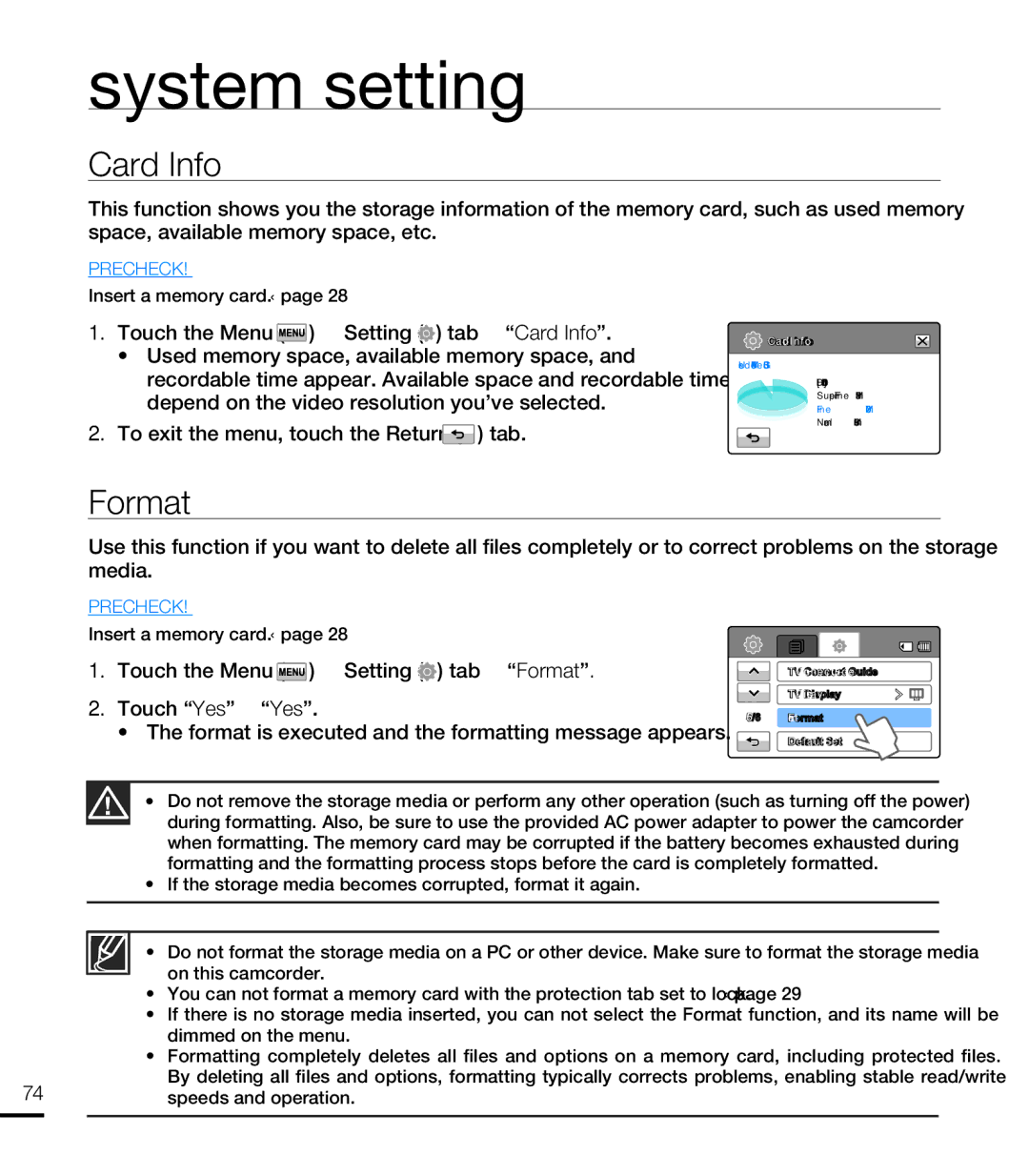HMX-T10WP/XIL, HMX-T10WP/XTR, HMX-T10BP/XER, HMX-T10BP/MEA, HMX-T10OP/XER specifications
The Samsung HMX-T10WP/EDC and HMX-T10BP/EDC are compact camcorders designed to cater to the needs of both amateur and professional videographers. With their sleek design and advanced technological features, these models stand out in the crowded camcorder market.One of the main features of the HMX-T10 series is its robust1080p full HD video recording capability. This allows users to capture clear and vibrant videos with exceptional detail. Additionally, the camcorders are equipped with a 10x optical zoom lens, offering versatility in shooting from different distances without sacrificing image quality. This optical zoom is complemented by a digital zoom, which further enhances the user’s ability to capture distant subjects.
The HMX-T10WP/EDC model comes with an added layer of durability, featuring a water-resistant design. This makes it suitable for outdoor adventures, allowing users to record their experiences without worrying about damage from splashes or rain. Its compact form factor ensures it is easily portable, making it an ideal companion for travel and on-the-go shooting.
Both models utilize Samsung’s advanced image stabilization technology, ensuring stable video footage even during movement. This is particularly beneficial for capturing dynamic scenes, as it mitigates the effects of camera shake. Furthermore, the built-in Smart Auto feature automatically selects the best settings for various shooting conditions, enhancing the overall user experience and ensuring high-quality results.
With a 3-inch touch display, navigating through menus and settings is straightforward and intuitive. This responsive interface allows for quick adjustments, making it easy for users to focus on their creativity rather than getting bogged down by complicated controls.
The HMX-T10BP/EDC offers extended recording capabilities with its high-capacity battery, allowing for longer shooting sessions without interruption. This feature is especially advantageous for events or outings where charging opportunities may be limited.
Both the HMX-T10WP/EDC and HMX-T10BP/EDC models highlight Samsung's commitment to providing cutting-edge technology and user-friendly features. These camcorders are ideal for anyone looking to capture memorable moments in high definition, whether it be family gatherings, travels, or special occasions. With a focus on quality, durability, and ease of use, Samsung continues to solidify its place in the consumer electronics market.