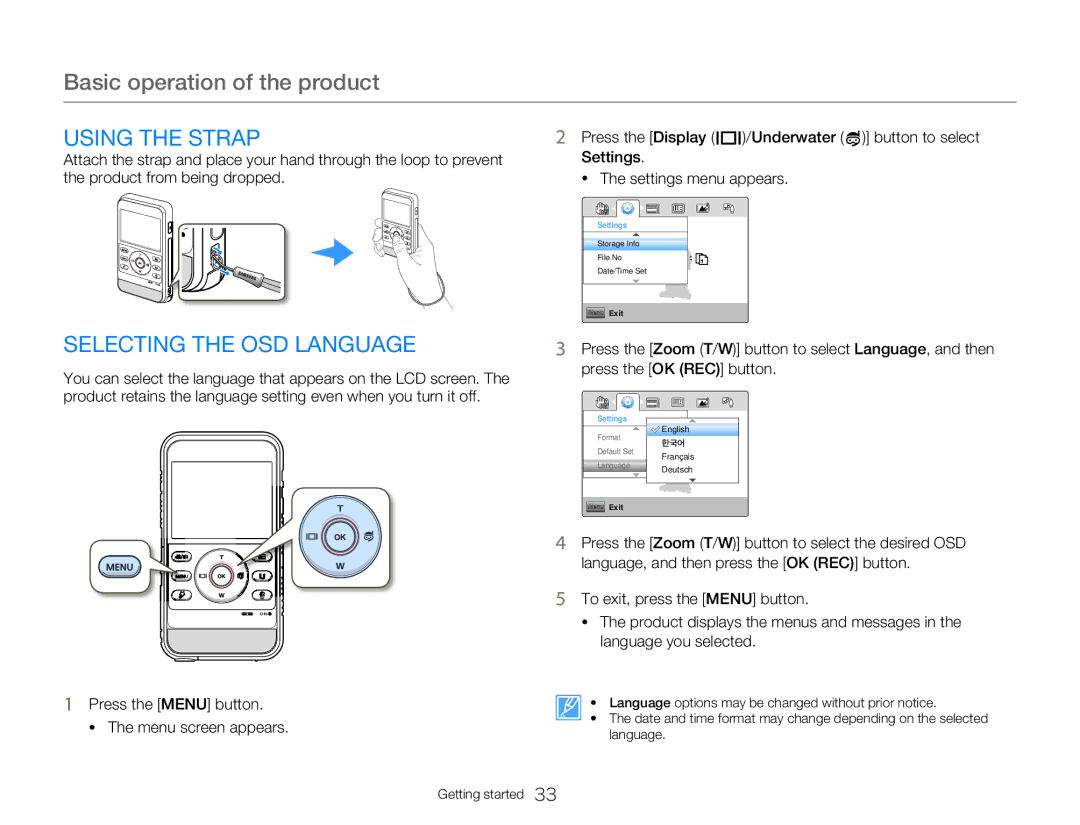Basic operation of the product
USING THE STRAP | 2 Press the [Display ( | )/Underwater ( )] button to select | |
Attach the strap and place your hand through the loop to prevent | Settings. |
|
|
the product from being dropped. | • The settings menu appears. | ||
| Settings |
|
|
| Storage Info |
|
|
| File No | : |
|
| Date/Time Set |
|
|
| Menu Exit |
|
|
SELECTING THE OSD LANGUAGE | 3 |
You can select the language that appears on the LCD screen. The product retains the language setting even when you turn it off.
Press the [Zoom (T/W)] button to select Language, and then press the [OK (REC)] button.
Settings
Format
Default Set
Language
Menu Exit
![]() English
English
⦽ǎᨕ
Français Deutsch
4
5
1 Press the [MENU] button.
•The menu screen appears.
Getting started 33
Press the [Zoom (T/W)] button to select the desired OSD language, and then press the [OK (REC)] button.
To exit, press the [MENU] button.
•The product displays the menus and messages in the language you selected.
• Language options may be changed without prior notice.
• The date and time format may change depending on the selected language.