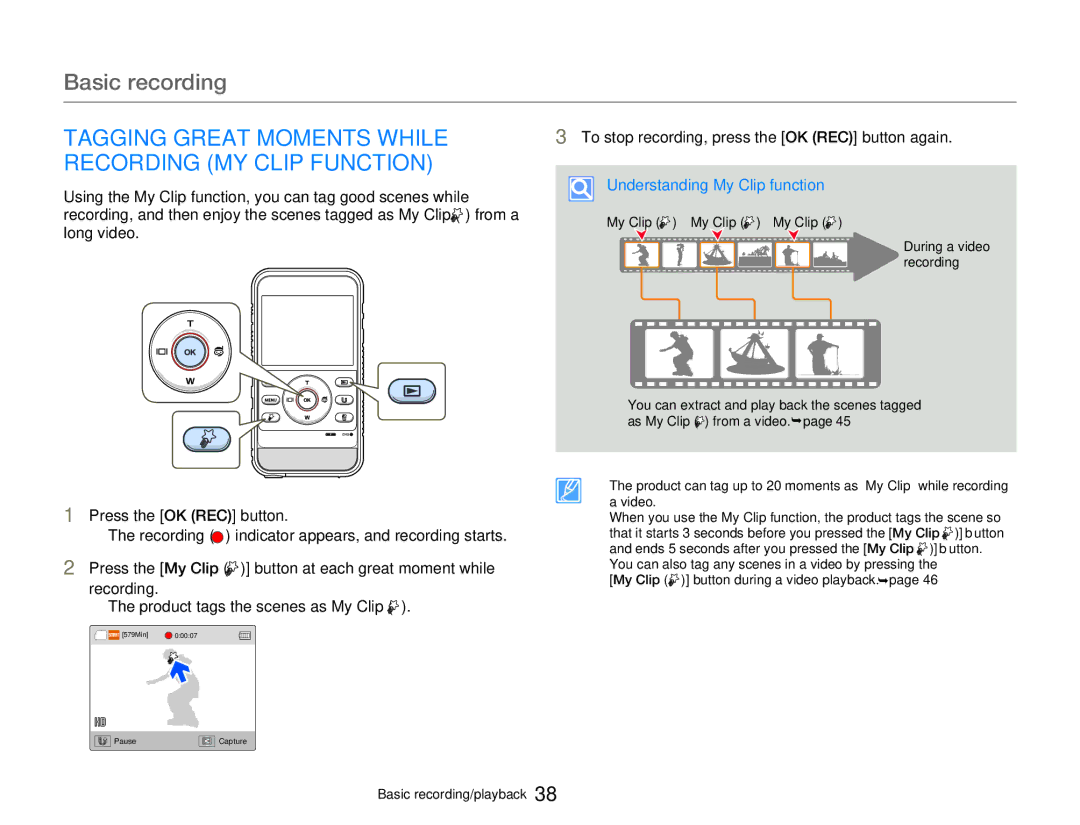Basic recording
TAGGING GREAT MOMENTS WHILE | 3 To stop recording, press the [OK (REC)] button again. |
RECORDING (MY CLIP FUNCTION) |
|
Using the My Clip function, you can tag good scenes while recording, and then enjoy the scenes tagged as My Clip ( ![]() ) from a long video.
) from a long video.
Understanding My Clip function
My Clip ( ![]() ) My Clip (
) My Clip ( ![]() ) My Clip (
) My Clip ( ![]() )
)
During a video recording
1Press the [OK (REC)] button.
• The recording ( ![]() ) indicator appears, and recording starts.
) indicator appears, and recording starts.
2Press the [My Clip ( ![]() )] button at each great moment while recording.
)] button at each great moment while recording.
• The product tags the scenes as My Clip ( ![]() ).
).
You can extract and play back the scenes tagged as My Clip (![]() ) from a video. ¬page 45
) from a video. ¬page 45
•The product can tag up to 20 moments as ‘My Clip’ while recording a video.
•When you use the My Clip function, the product tags the scene so
that it starts 3 seconds before you pressed the [My Clip ( ![]() )] b utton and ends 5 seconds after you pressed the [My Clip (
)] b utton and ends 5 seconds after you pressed the [My Clip ( ![]() )] b utton.
)] b utton.
•You can also tag any scenes in a video by pressing the
[My Clip ( ![]() )] button during a video playback. ¬page 46
)] button during a video playback. ¬page 46
[579Min] | 0:00:07 |
![]() Pause
Pause![]() Capture
Capture
Basic recording/playback 38