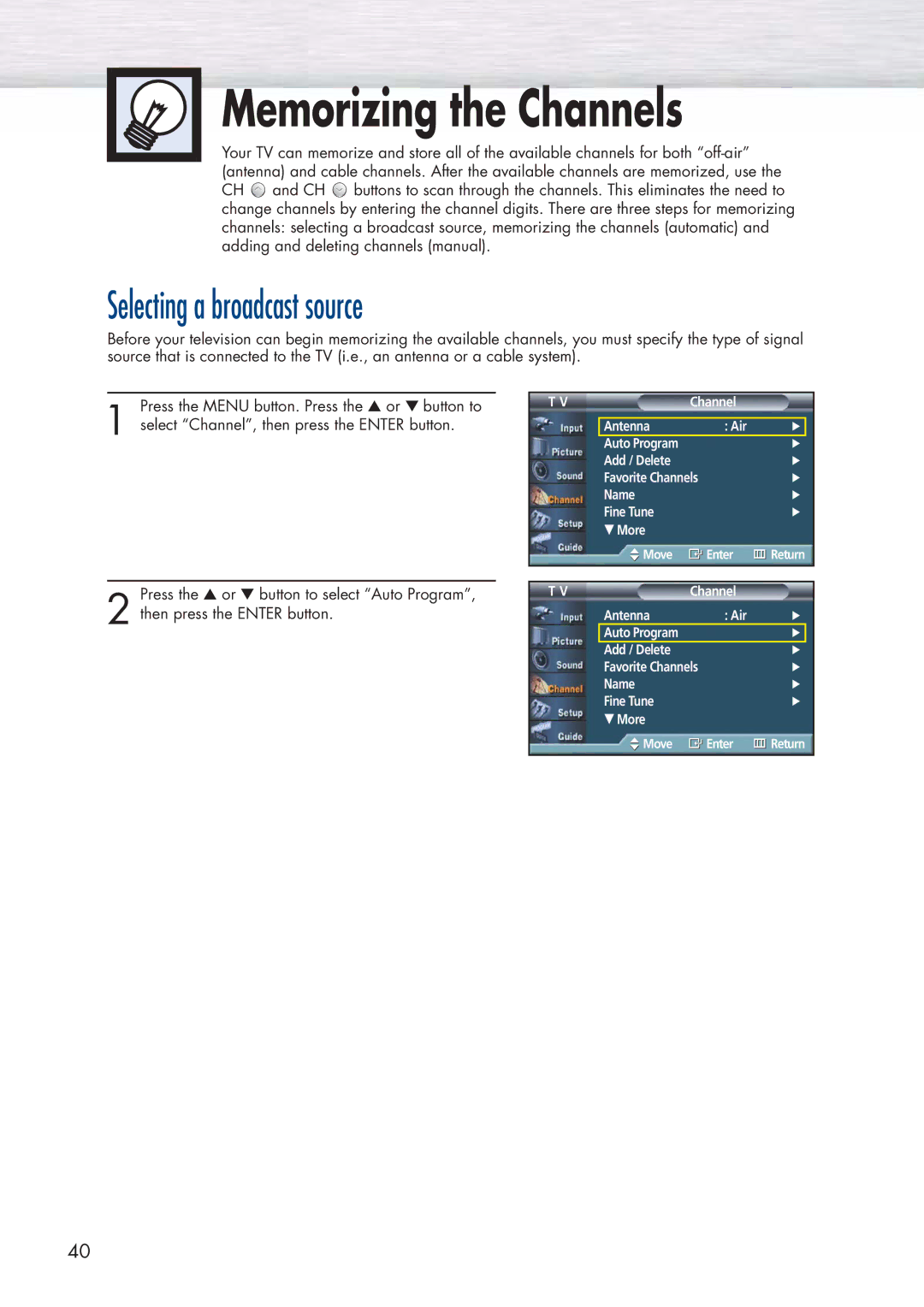Memorizing the Channels
Your TV can memorize and store all of the available channels for both ![]() and CH
and CH ![]() buttons to scan through the channels. This eliminates the need to change channels by entering the channel digits. There are three steps for memorizing channels: selecting a broadcast source, memorizing the channels (automatic) and adding and deleting channels (manual).
buttons to scan through the channels. This eliminates the need to change channels by entering the channel digits. There are three steps for memorizing channels: selecting a broadcast source, memorizing the channels (automatic) and adding and deleting channels (manual).
Selecting a broadcast source
Before your television can begin memorizing the available channels, you must specify the type of signal source that is connected to the TV (i.e., an antenna or a cable system).
Press the MENU button. Press the ▲ or ▼ button to
1 select “Channel”, then press the ENTER button.
Press the ▲ or ▼ button to select “Auto Program”,
2 then press the ENTER button.
T V | Channel |
| |
|
|
|
|
| Antenna | : Air | √ |
| Auto Program |
| √ |
| Add / Delete |
| √ |
| Favorite Channels | √ | |
| Name |
| √ |
| Fine Tune |
| √ |
| † More |
|
|
| Move | Enter | Return | |
|
|
|
|
|
T V | Channel |
|
| |
| Antenna | : Air | √ | |
| Auto Program |
| √ |
|
| Add / Delete |
| √ | |
| Favorite Channels | √ | ||
| Name |
| √ | |
| Fine Tune |
| √ | |
†More
![]() Move
Move ![]() Enter
Enter ![]() Return
Return
40