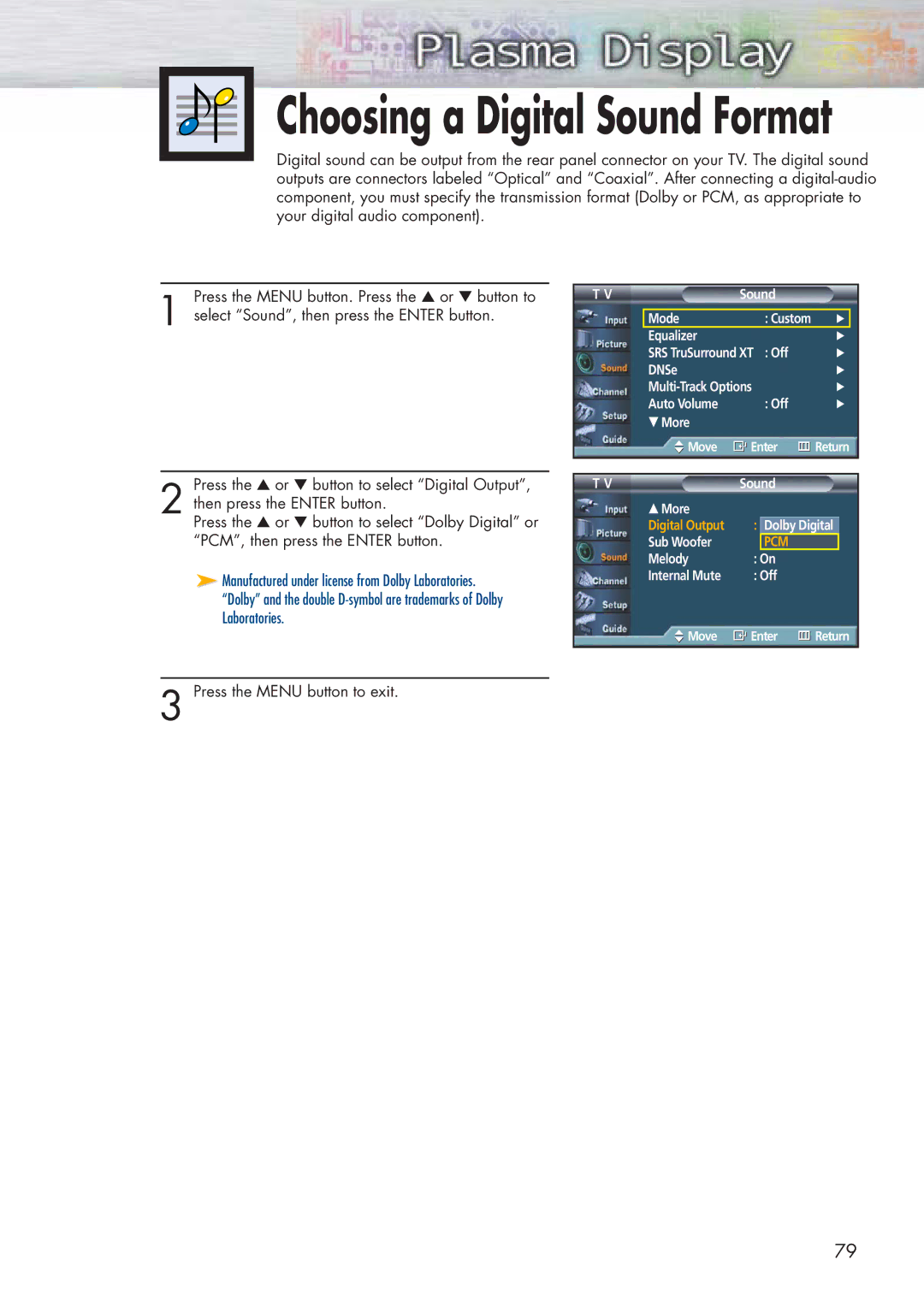Choosing a Digital Sound Format
Digital sound can be output from the rear panel connector on your TV. The digital sound outputs are connectors labeled “Optical” and “Coaxial”. After connecting a
Press the MENU button. Press the ▲ or ▼ button to
1 select “Sound”, then press the ENTER button.
Press the ▲ or ▼ button to select “Digital Output”,
2 then press the ENTER button.
Press the ▲ or ▼ button to select “Dolby Digital” or “PCM”, then press the ENTER button.
➤Manufactured under license from Dolby Laboratories. “Dolby” and the double
3 Press the MENU button to exit.
T V | Sound |
| |
|
|
|
|
| Mode | : Custom | √ |
| Equalizer |
| √ |
| SRS TruSurround XT | : Off | √ |
| DNSe |
| √ |
|
| √ | |
| Auto Volume | : Off | √ |
| † More |
|
|
Move | Enter | Return |
T V | Sound |
|
…More
Digital Output : DolbyDigital
Sub Woofer PCM
Melody : On
Internal Mute : Off
![]() Move
Move ![]() Enter
Enter ![]() Return
Return
79