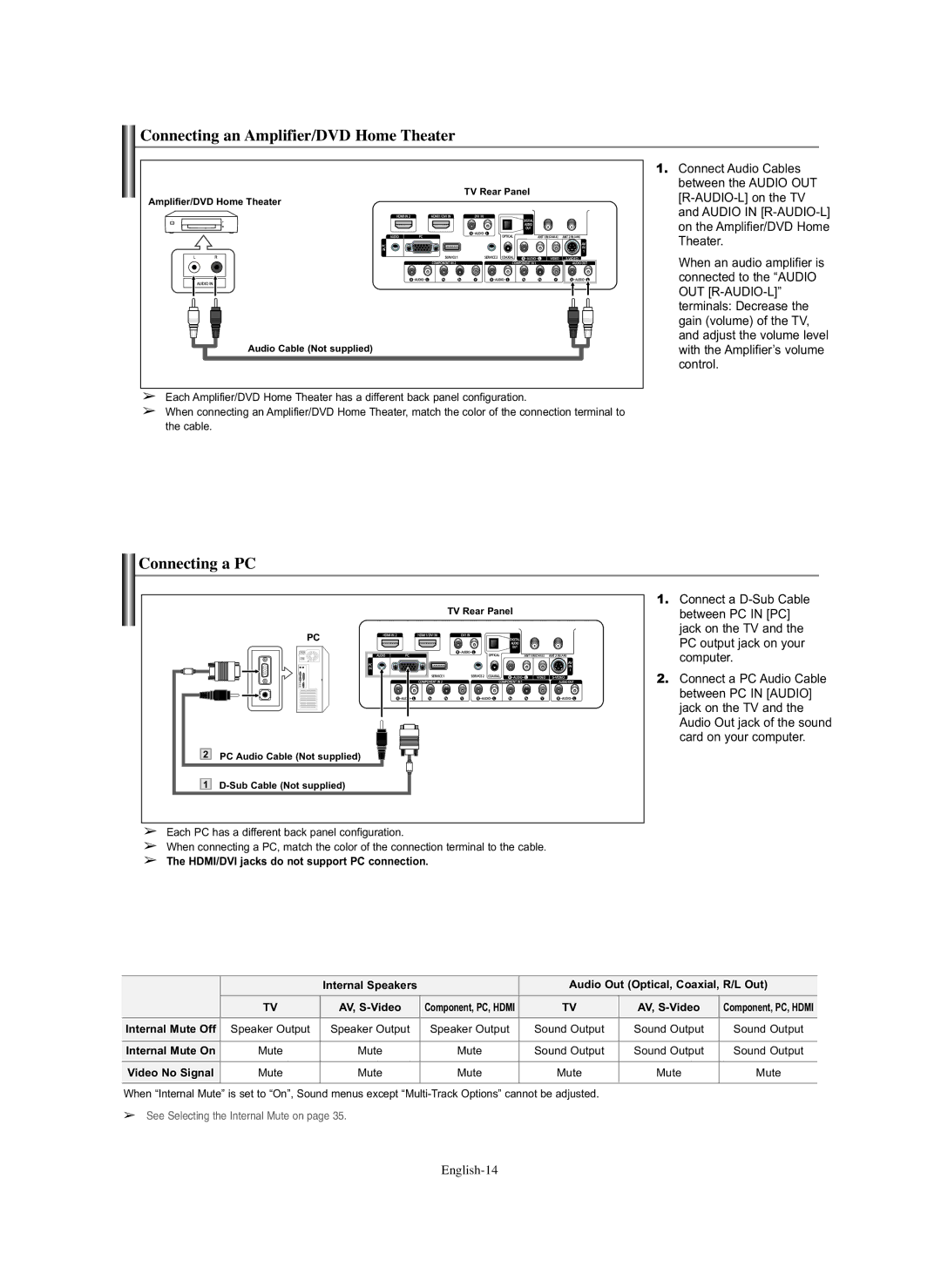Connecting an Amplifier/DVD Home Theater
TV Rear Panel |
Amplifier/DVD Home Theater |
Audio Cable (Not supplied) |
➢Each Amplifier/DVD Home Theater has a different back panel configuration.
➢When connecting an Amplifier/DVD Home Theater, match the color of the connection terminal to the cable.
1.Connect Audio Cables between the AUDIO OUT
When an audio amplifier is connected to the “AUDIO OUT
Connecting a PC
TV Rear Panel
PC
2 PC Audio Cable (Not supplied)
1
1.Connect a
2.Connect a PC Audio Cable between PC IN [AUDIO] jack on the TV and the Audio Out jack of the sound card on your computer.
➢Each PC has a different back panel configuration.
➢When connecting a PC, match the color of the connection terminal to the cable.
➢The HDMI/DVI jacks do not support PC connection.
|
| Internal Speakers |
| Audio Out (Optical, Coaxial, R/L Out) | ||
|
|
|
|
|
|
|
| TV | AV, | Component, PC, HDMI | TV | AV, | Component, PC, HDMI |
|
|
|
|
|
|
|
Internal Mute Off | Speaker Output | Speaker Output | Speaker Output | Sound Output | Sound Output | Sound Output |
|
|
|
|
|
|
|
Internal Mute On | Mute | Mute | Mute | Sound Output | Sound Output | Sound Output |
|
|
|
|
|
|
|
Video No Signal | Mute | Mute | Mute | Mute | Mute | Mute |
|
|
|
|
|
|
|
When “Internal Mute” is set to “On”, Sound menus except
➢See Selecting the Internal Mute on page 35.