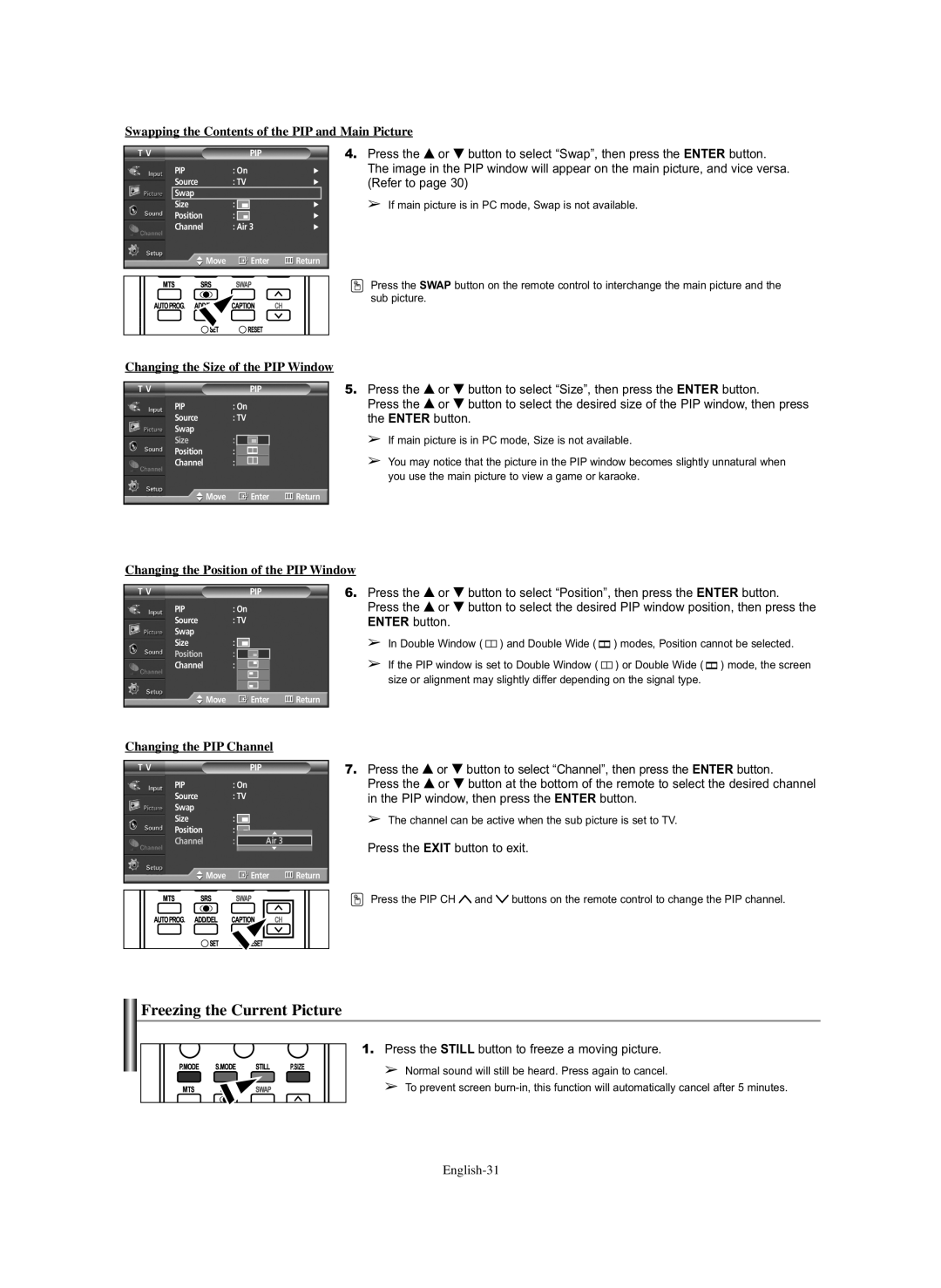Swapping the Contents of the PIP and Main Picture
T V |
|
| PIP |
| |
| PIP | : On | √ | ||
| Source | : TV | √ | ||
| Swap |
|
|
|
|
| Size | : |
|
| √ |
| Position | : |
|
| √ |
| Channel | : Air 3 | √ | ||
4.Press the … or † button to select “Swap”, then press the ENTER button. The image in the PIP window will appear on the main picture, and vice versa. (Refer to page 30)
➢ If main picture is in PC mode, Swap is not available.
![]() Move
Move ![]() Enter
Enter ![]() Return
Return
![]() Press the SWAP button on the remote control to interchange the main picture and the sub picture.
Press the SWAP button on the remote control to interchange the main picture and the sub picture.
Changing the Size of the PIP Window
T V | PIP |
|
PIP | : On |
|
Source | : TV |
|
Swap |
|
|
Size | : |
|
Position | : |
|
Channel | : Air 3 |
|
Move | Enter | Return |
5.Press the … or † button to select “Size”, then press the ENTER button.
Press the … or † button to select the desired size of the PIP window, then press the ENTER button.
➢If main picture is in PC mode, Size is not available.
➢You may notice that the picture in the PIP window becomes slightly unnatural when you use the main picture to view a game or karaoke.
Changing the Position of the PIP Window
T V | PIP |
PIP : On
Source : TV
Swap
Size : ![]()
![]()
![]()
Position : ![]()
![]()
![]()
Channel : Air![]()
![]()
![]() 3
3![]()
![]()
![]() Move
Move ![]() Enter
Enter ![]() Return
Return
6.Press the … or † button to select “Position”, then press the ENTER button. Press the … or † button to select the desired PIP window position, then press the ENTER button.
➢In Double Window ( ![]() ) and Double Wide (
) and Double Wide ( ![]()
![]()
![]() ) modes, Position cannot be selected.
) modes, Position cannot be selected.
➢If the PIP window is set to Double Window ( ![]() ) or Double Wide (
) or Double Wide ( ![]()
![]()
![]() ) mode, the screen size or alignment may slightly differ depending on the signal type.
) mode, the screen size or alignment may slightly differ depending on the signal type.
Changing the PIP Channel
T V |
|
|
| PIP |
|
|
| |
PIP | : On |
|
|
| ||||
Source | : TV |
|
|
| ||||
Swap |
|
|
|
|
|
|
|
|
Size | : |
|
|
|
|
|
|
|
Position | : |
|
|
|
| ▲ | ||
|
|
| ||||||
Channel |
| : | DTV AIRAir3- 30 |
| ||||
|
|
|
|
|
| ▲ | ||
Move |
|
|
| Enter |
| Return | ||
|
|
|
|
|
|
|
|
|
|
|
|
|
|
|
|
|
|
|
|
|
|
|
|
|
|
|
|
|
|
|
|
|
|
|
|
|
|
|
|
|
|
|
|
|
|
|
|
|
|
|
|
|
|
7.Press the … or † button to select “Channel”, then press the ENTER button.
Press the … or † button at the bottom of the remote to select the desired channel in the PIP window, then press the ENTER button.
➢ The channel can be active when the sub picture is set to TV.
Press the EXIT button to exit.
![]() Press the PIP CH
Press the PIP CH ![]() and
and ![]() buttons on the remote control to change the PIP channel.
buttons on the remote control to change the PIP channel.
Freezing the Current Picture
1. Press the STILL button to freeze a moving picture.
➢ Normal sound will still be heard. Press again to cancel.
➢ To prevent screen