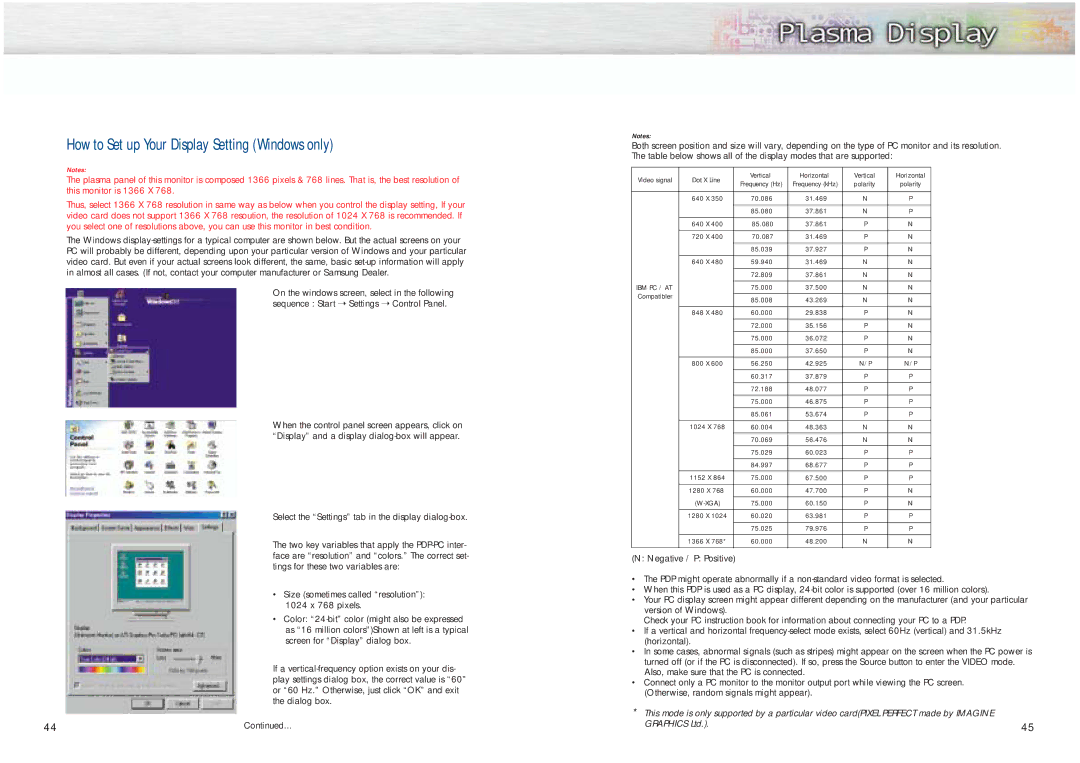How to Set up Your Display Setting (Windows only)
Notes:
The plasma panel of this monitor is composed 1366 pixels & 768 lines. That is, the best resolution of this monitor is 1366 X 768.
Thus, select 1366 X 768 resolution in same way as below when you control the display setting, If your video card does not support 1366 X 768 resoution, the resolution of 1024 X 768 is recommended. If you select one of resolutions above, you can use this monitor in best condition.
The Windows
On the windows screen, select in the following sequence : Start ➝ Settings ➝ Control Panel.
When the control panel screen appears, click on “Display” and a display
Select the “Settings” tab in the display
The two key variables that apply the
• Size (sometimes called “resolution”): 1024 x 768 pixels.
• Color:
If a
44 | Continued... |
Notes:
Both screen position and size will vary, depending on the type of PC monitor and its resolution. The table below shows all of the display modes that are supported:
Video signal | Dot X Line | Vertical | Horizontal | Vertical | Horizontal | ||
Frequency (Hz) | Frequency (kHz) | polarity | polarity | ||||
|
|
| |||||
|
|
|
|
|
|
| |
| 640 | X 350 | 70.086 | 31.469 | N | P | |
|
|
|
|
|
|
| |
|
|
| 85.080 | 37.861 | N | P | |
|
|
|
|
|
|
| |
| 640 | X 400 | 85.080 | 37.861 | P | N | |
|
|
|
|
|
|
| |
| 720 | X 400 | 70.087 | 31.469 | P | N | |
|
|
|
|
|
|
| |
|
|
| 85.039 | 37.927 | P | N | |
|
|
|
|
|
|
| |
| 640 | X 480 | 59.940 | 31.469 | N | N | |
|
|
|
|
|
|
| |
|
|
| 72.809 | 37.861 | N | N | |
|
|
|
|
|
|
| |
IBM PC / AT |
|
| 75.000 | 37.500 | N | N | |
Compatibler |
|
|
|
|
|
| |
|
| 85.008 | 43.269 | N | N | ||
|
|
| |||||
|
|
|
|
|
|
| |
| 848 | X 480 | 60.000 | 29.838 | P | N | |
|
|
|
|
|
|
| |
|
|
| 72.000 | 35.156 | P | N | |
|
|
|
|
|
|
| |
|
|
| 75.000 | 36.072 | P | N | |
|
|
|
|
|
|
| |
|
|
| 85.000 | 37.650 | P | N | |
|
|
|
|
|
|
| |
| 800 | X 600 | 56.250 | 42.925 | N/P | N/P | |
|
|
|
|
|
|
| |
|
|
| 60.317 | 37.879 | P | P | |
|
|
|
|
|
|
| |
|
|
| 72.188 | 48.077 | P | P | |
|
|
|
|
|
|
| |
|
|
| 75.000 | 46.875 | P | P | |
|
|
|
|
|
|
| |
|
|
| 85.061 | 53.674 | P | P | |
| 1024 X 768 | 60.004 | 48.363 | N | N | ||
|
|
|
|
|
|
| |
|
|
| 70.069 | 56.476 | N | N | |
|
|
|
|
|
|
| |
|
|
| 75.029 | 60.023 | P | P | |
|
|
|
|
|
|
| |
|
|
| 84.997 | 68.677 | P | P | |
|
|
|
|
|
| ||
| 1152 X 864 | 75.000 | 67.500 | P | P | ||
|
|
|
|
|
| ||
| 1280 X 768 | 60.000 | 47.700 | P | N | ||
|
|
|
|
| |||
| 75.000 | 60.150 | P | N | |||
|
|
|
|
|
|
| |
| 1280 | X 1024 | 60.020 | 63.981 | P | P | |
|
|
|
|
|
|
| |
|
|
| 75.025 | 79.976 | P | P | |
|
|
|
|
|
|
| |
| 1366 | X 768* | 60.000 | 48.200 | N | N | |
|
|
|
|
|
|
| |
(N: Negative / P: Positive)
•The PDP might operate abnormally if a
•When this PDP is used as a PC display,
•Your PC display screen might appear different depending on the manufacturer (and your particular version of Windows).
Check your PC instruction book for information about connecting your PC to a PDP.
•If a vertical and horizontal
•In some cases, abnormal signals (such as stripes) might appear on the screen when the PC power is turned off (or if the PC is disconnected). If so, press the Source button to enter the VIDEO mode. Also, make sure that the PC is connected.
•Connect only a PC monitor to the monitor output port while viewing the PC screen. (Otherwise, random signals might appear).
*This mode is only supported by a particular video card(PIXEL PERFECT made by IMAGINE
GRAPHICS Ltd.). | 45 |