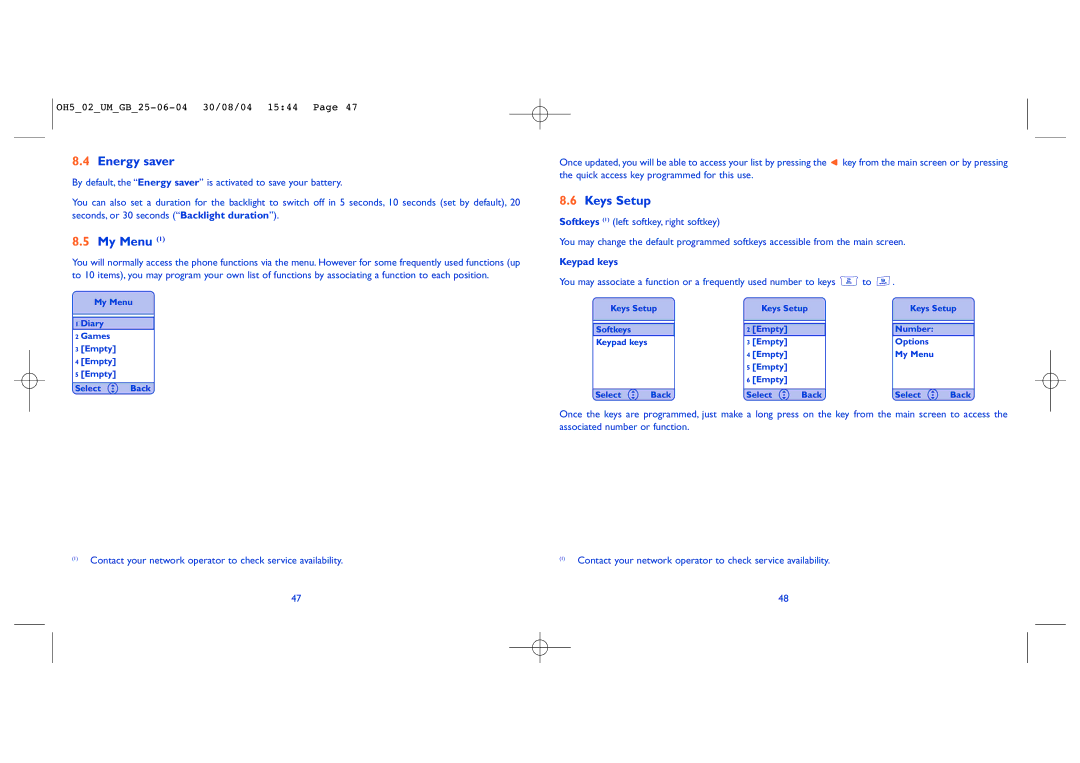8.4Energy saver
By default, the “Energy saver” is activated to save your battery.
You can also set a duration for the backlight to switch off in 5 seconds, 10 seconds (set by default), 20 seconds, or 30 seconds (“Backlight duration”).
8.5My Menu (1)
You will normally access the phone functions via the menu. However for some frequently used functions (up to 10 items), you may program your own list of functions by associating a function to each position.
My Menu
Once updated, you will be able to access your list by pressing the ![]() key from the main screen or by pressing the quick access key programmed for this use.
key from the main screen or by pressing the quick access key programmed for this use.
8.6Keys Setup
Softkeys (1) (left softkey, right softkey)
You may change the default programmed softkeys accessible from the main screen.
Keypad keys
You may associate a function or a frequently used number to keys ![]() to
to ![]() .
.
1Diary
2Games
3[Empty]
4[Empty]
5[Empty]
Select ![]() Back
Back
Keys Setup
Softkeys
Keypad keys
Keys Setup
2[Empty]
3[Empty]
4[Empty]
5[Empty]
6[Empty]
Keys Setup
Number:
Options
My Menu
(1)Contact your network operator to check service availability.
47
Select | Back | Select | Back | Select | Back |
Once the keys are programmed, just make a long press on the key from the main screen to access the associated number or function.
(1)Contact your network operator to check service availability.
48