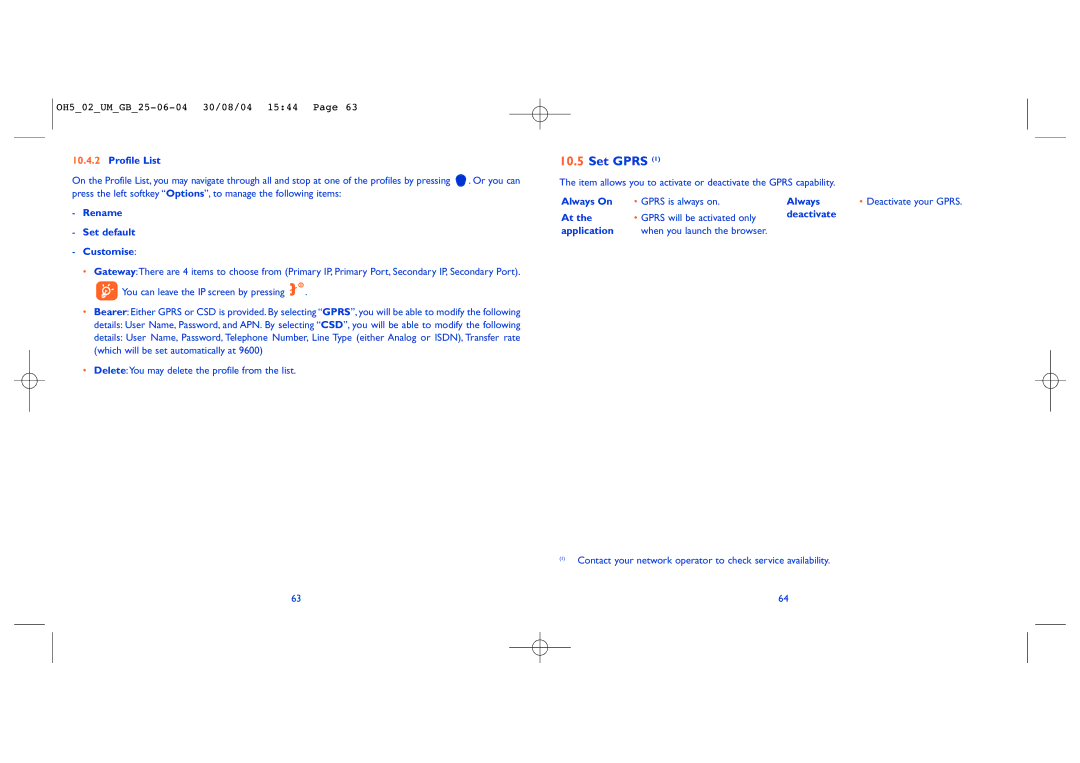10.4.2Profile List
On the Profile List, you may navigate through all and stop at one of the profiles by pressing ![]()
![]() . Or you can press the left softkey “Options”, to manage the following items:
. Or you can press the left softkey “Options”, to manage the following items:
-Rename
-Set default
-Customise:
•Gateway:There are 4 items to choose from (Primary IP, Primary Port, Secondary IP, Secondary Port).
 You can leave the IP screen by pressing
You can leave the IP screen by pressing  .
.
•Bearer: Either GPRS or CSD is provided. By selecting “GPRS”, you will be able to modify the following
details: User Name, Password, and APN. By selecting “CSD”, you will be able to modify the following
details: User Name, Password, Telephone Number, Line Type (either Analog or ISDN), Transfer rate (which will be set automatically at 9600)
•Delete:You may delete the profile from the list.
63
10.5Set GPRS (1)
The item allows you to activate or deactivate the GPRS capability.
Always On | • GPRS is always on. | Always | • Deactivate your GPRS. |
At the | • GPRS will be activated only | deactivate |
|
|
| ||
application | when you launch the browser. |
|
|
(1)Contact your network operator to check service availability.
64