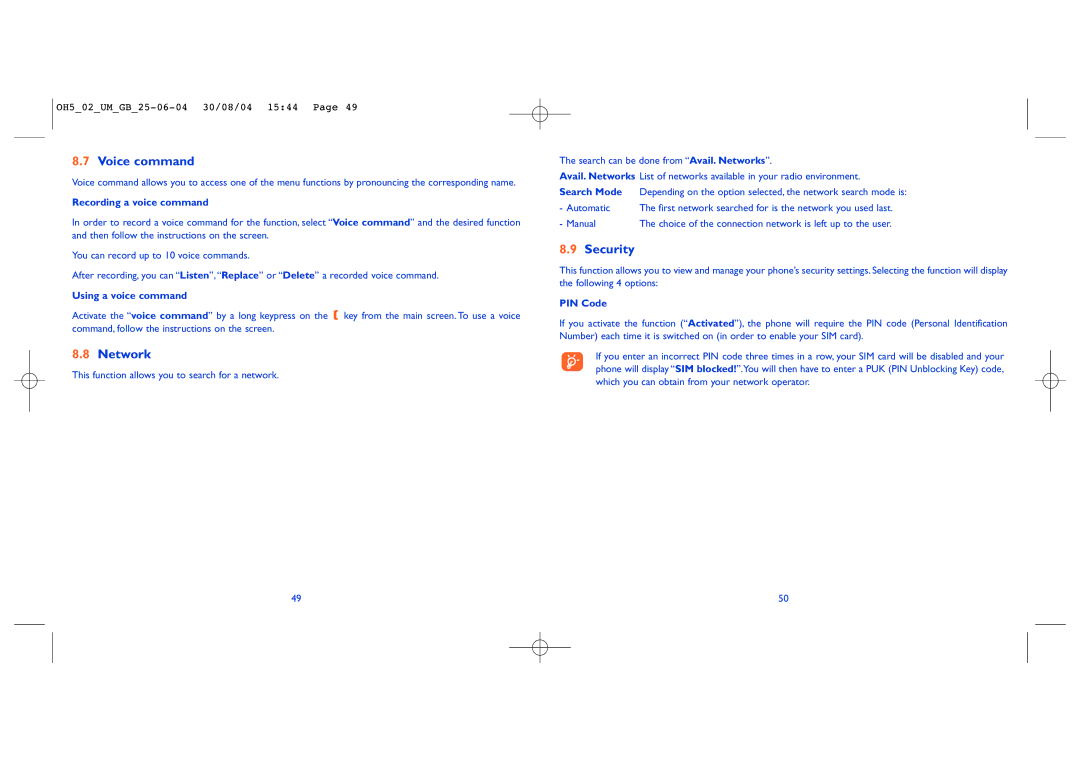8.7Voice command
Voice command allows you to access one of the menu functions by pronouncing the corresponding name.
Recording a voice command
In order to record a voice command for the function, select “Voice command” and the desired function and then follow the instructions on the screen.
You can record up to 10 voice commands.
After recording, you can “Listen”,“Replace” or “Delete” a recorded voice command.
Using a voice command
Activate the “voice command” by a long keypress on the ![]() key from the main screen. To use a voice command, follow the instructions on the screen.
key from the main screen. To use a voice command, follow the instructions on the screen.
8.8Network
This function allows you to search for a network.
49
The search can be done from “Avail. Networks”.
Avail. Networks List of networks available in your radio environment.
Search Mode | Depending on the option selected, the network search mode is: |
- Automatic | The first network searched for is the network you used last. |
- Manual | The choice of the connection network is left up to the user. |
8.9Security
This function allows you to view and manage your phone’s security settings. Selecting the function will display the following 4 options:
PIN Code
If you activate the function (“Activated”), the phone will require the PIN code (Personal Identification Number) each time it is switched on (in order to enable your SIM card).
If you enter an incorrect PIN code three times in a row, your SIM card will be disabled and your phone will display “SIM blocked!”.You will then have to enter a PUK (PIN Unblocking Key) code, which you can obtain from your network operator.
50