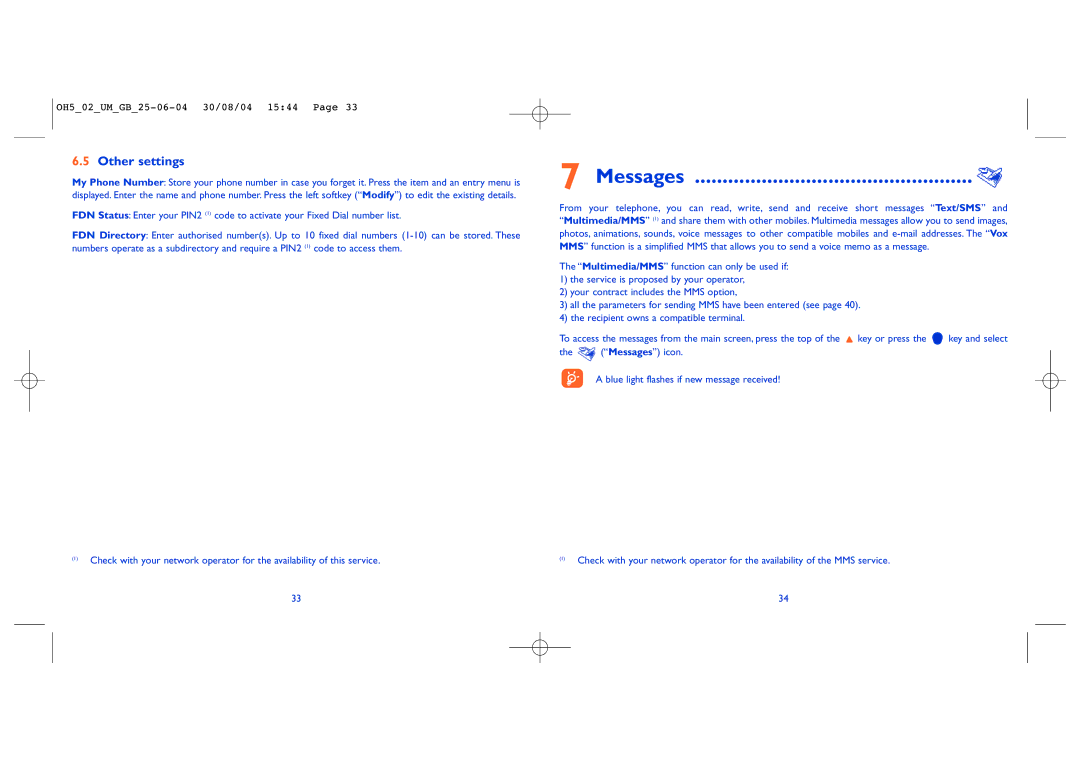6.5Other settings
My Phone Number: Store your phone number in case you forget it. Press the item and an entry menu is displayed. Enter the name and phone number. Press the left softkey (“Modify”) to edit the existing details.
FDN Status: Enter your PIN2 (1) code to activate your Fixed Dial number list.
FDN Directory: Enter authorised number(s). Up to 10 fixed dial numbers
(1)Check with your network operator for the availability of this service.
33
7 Messages .................................................. 




From your telephone, you can read, write, send and receive short messages “Text/SMS” and “Multimedia/MMS” (1) and share them with other mobiles. Multimedia messages allow you to send images, photos, animations, sounds, voice messages to other compatible mobiles and
The “Multimedia/MMS” function can only be used if:
1)the service is proposed by your operator,
2)your contract includes the MMS option,
3)all the parameters for sending MMS have been entered (see page 40).
4)the recipient owns a compatible terminal.
To access the messages from the main screen, press the top of the ![]() key or press the
key or press the ![]()
![]() key and select
key and select
the ![]()
![]() (“Messages”) icon.
(“Messages”) icon.
A blue light flashes if new message received!
(1)Check with your network operator for the availability of the MMS service.
34