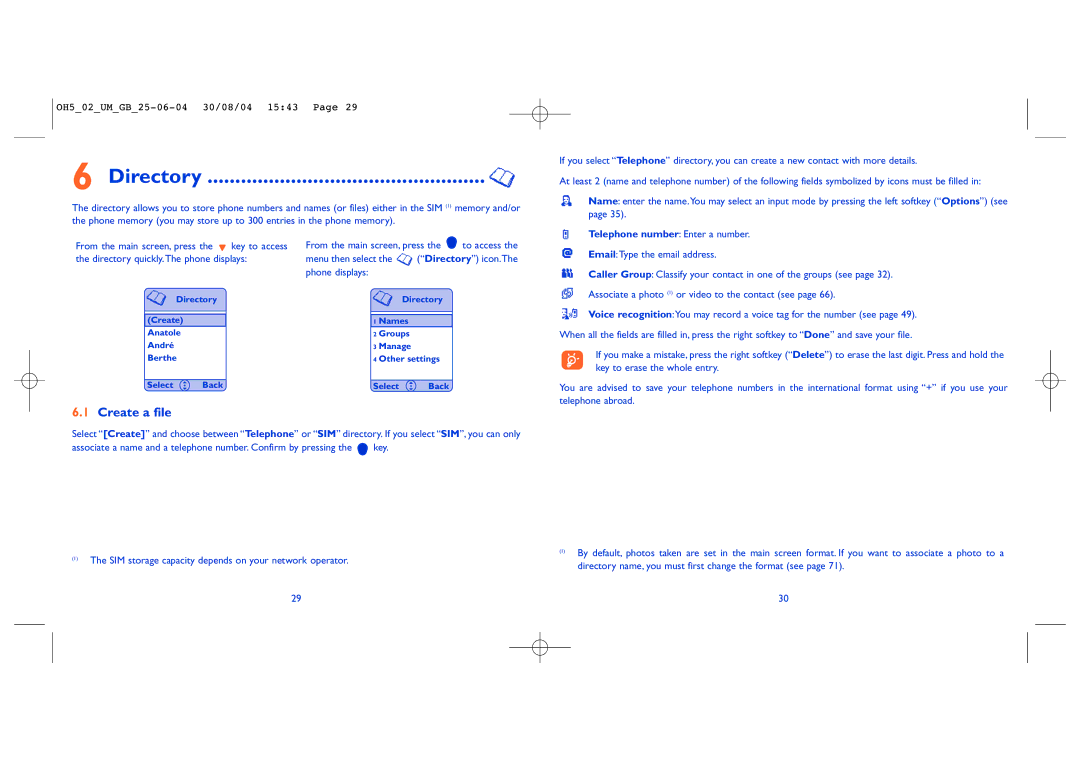OH5_02_UM_GB_25-06-04 30/08/04 15:43 Page 29
6 Directory .................................................. 
The directory allows you to store phone numbers and names (or files) either in the SIM (1) memory and/or the phone memory (you may store up to 300 entries in the phone memory).
If you select “Telephone” directory, you can create a new contact with more details.
At least 2 (name and telephone number) of the following fields symbolized by icons must be filled in:
Name: enter the name.You may select an input mode by pressing the left softkey (“Options”) (see page 35).
From the main screen, press the ![]() key to access the directory quickly.The phone displays:
key to access the directory quickly.The phone displays:
Directory
(Create)
Anatole
André
Berthe
From the main screen, press the ![]() to access the
to access the
menu then select the ![]() (“Directory”) icon.The phone displays:
(“Directory”) icon.The phone displays:
Directory
1Names
2Groups
3Manage
4Other settings
Telephone number: Enter a number.
Email:Type the email address.
Caller Group: Classify your contact in one of the groups (see page 32).
Associate a photo (1) or video to the contact (see page 66).
![]()
![]()
![]() Voice recognition:You may record a voice tag for the number (see page 49). When all the fields are filled in, press the right softkey to “Done” and save your file.
Voice recognition:You may record a voice tag for the number (see page 49). When all the fields are filled in, press the right softkey to “Done” and save your file.
If you make a mistake, press the right softkey (“Delete”) to erase the last digit. Press and hold the key to erase the whole entry.
Select | Back | Select | Back |
6.1Create a file
Select “[Create]” and choose between “Telephone” or “SIM” directory. If you select “SIM”, you can only
associate a name and a telephone number. Confirm by pressing the ![]()
![]() key.
key.
(1)The SIM storage capacity depends on your network operator.
29
You are advised to save your telephone numbers in the international format using “+” if you use your telephone abroad.
(1)By default, photos taken are set in the main screen format. If you want to associate a photo to a directory name, you must first change the format (see page 71).
30