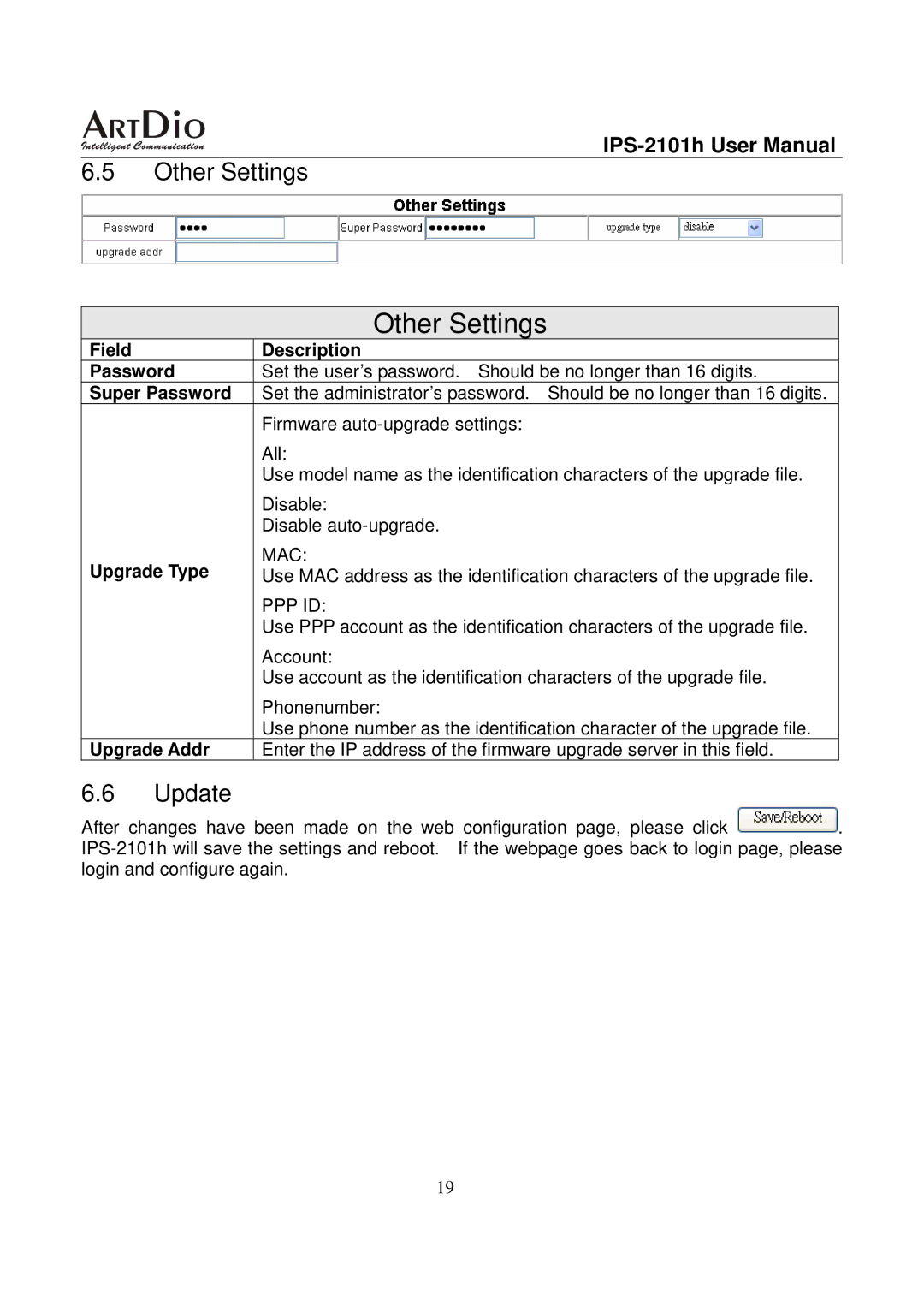6.5Other Settings
|
| Other Settings |
| Field | Description |
| Password | Set the user’s password. Should be no longer than 16 digits. |
| Super Password | Set the administrator’s password. Should be no longer than 16 digits. |
|
| Firmware |
|
| All: |
|
| Use model name as the identification characters of the upgrade file. |
|
| Disable: |
|
| Disable |
| Upgrade Type | MAC: |
| Use MAC address as the identification characters of the upgrade file. | |
|
| PPP ID: |
|
| Use PPP account as the identification characters of the upgrade file. |
|
| Account: |
|
| Use account as the identification characters of the upgrade file. |
|
| Phonenumber: |
|
| Use phone number as the identification character of the upgrade file. |
| Upgrade Addr | Enter the IP address of the firmware upgrade server in this field. |
6.6Update
After changes have been made on the web configuration page, please click ![]() .
.
19