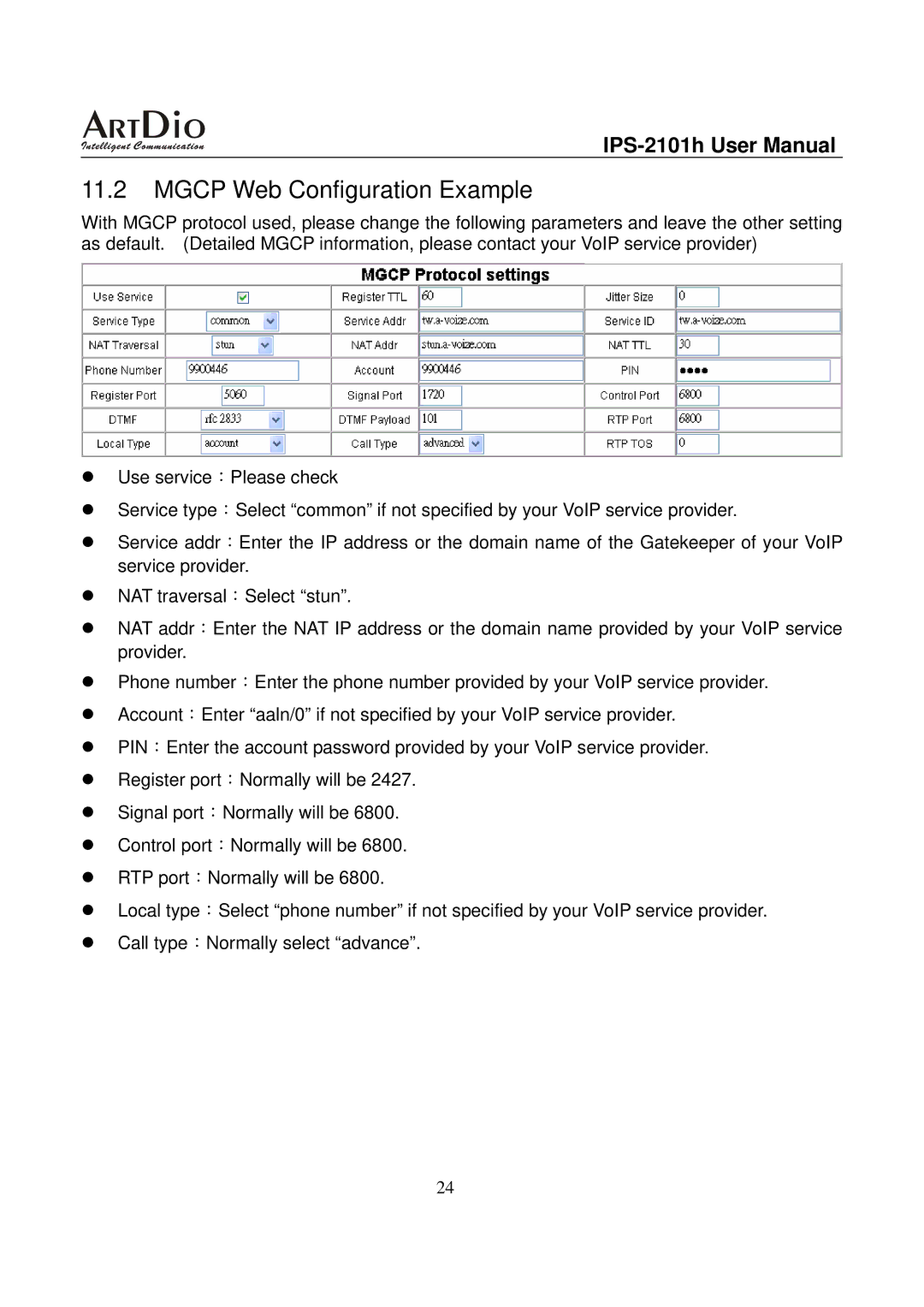11.2MGCP Web Configuration Example
With MGCP protocol used, please change the following parameters and leave the other setting as default. (Detailed MGCP information, please contact your VoIP service provider)
zUse service:Please check
zService type:Select “common” if not specified by your VoIP service provider.
zService addr:Enter the IP address or the domain name of the Gatekeeper of your VoIP service provider.
zNAT traversal:Select “stun”.
zNAT addr:Enter the NAT IP address or the domain name provided by your VoIP service provider.
zPhone number:Enter the phone number provided by your VoIP service provider.
zAccount:Enter “aaln/0” if not specified by your VoIP service provider.
zPIN:Enter the account password provided by your VoIP service provider.
zRegister port:Normally will be 2427.
zSignal port:Normally will be 6800.
zControl port:Normally will be 6800.
zRTP port:Normally will be 6800.
zLocal type:Select “phone number” if not specified by your VoIP service provider.
zCall type:Normally select “advance”.
24