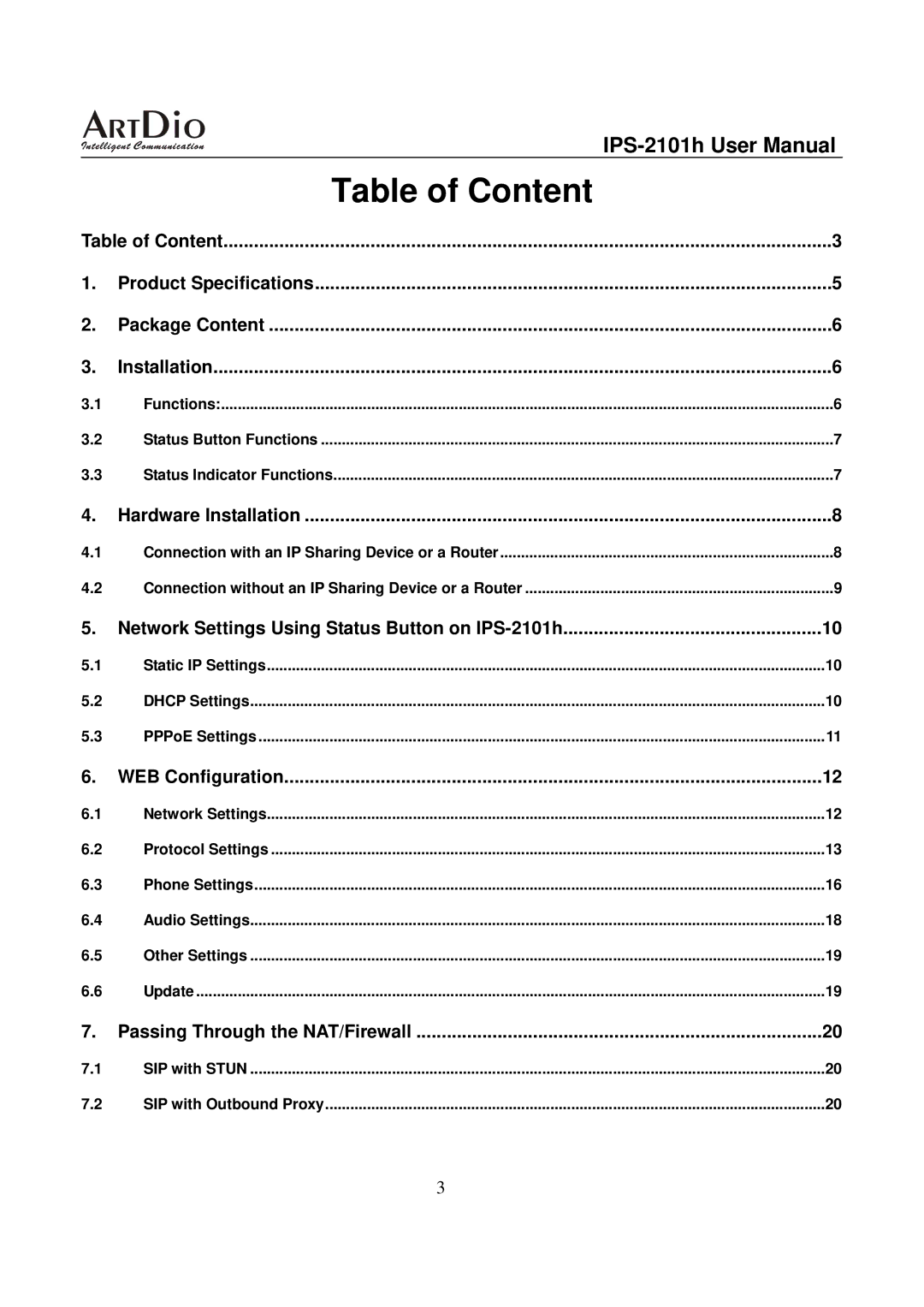Table of Content
Table of Content | 3 | ||
1. |
| Product Specifications | 5 |
2. |
| Package Content | 6 |
3. |
| Installation | 6 |
3.1 | Functions: | 6 | |
3.2 | Status Button Functions | 7 | |
3.3 | Status Indicator Functions | 7 | |
4. |
| Hardware Installation | 8 |
4.1 | Connection with an IP Sharing Device or a Router | 8 | |
4.2 | Connection without an IP Sharing Device or a Router | 9 | |
5. | Network Settings Using Status Button on | 10 | |
5.1 | Static IP Settings | 10 | |
5.2 | DHCP Settings | 10 | |
5.3 | PPPoE Settings | 11 | |
6. |
| WEB Configuration | 12 |
6.1 | Network Settings | 12 | |
6.2 | Protocol Settings | 13 | |
6.3 | Phone Settings | 16 | |
6.4 | Audio Settings | 18 | |
6.5 | Other Settings | 19 | |
6.6 | Update | 19 | |
7. | Passing Through the NAT/Firewall | 20 | |
7.1 | SIP with STUN | 20 | |
7.2 | SIP with Outbound Proxy | 20 | |
3