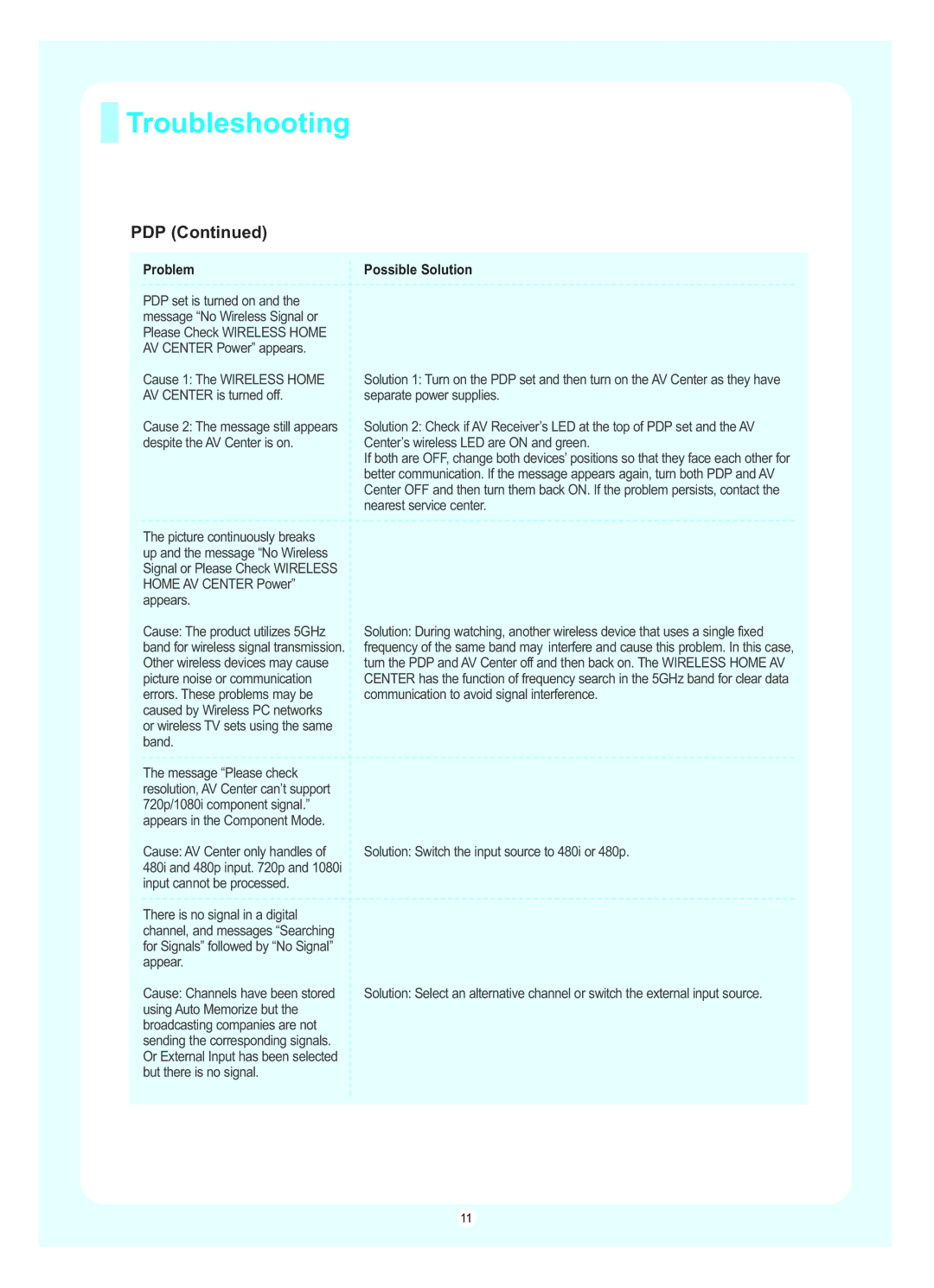Troubleshooting
Troubleshooting
PDP (Continued)
Problem
PDP set is turned on and the message “No Wireless Signal or Please Check WIRELESS HOME AV CENTER Power” appears.
Cause 1: The WIRELESS HOME AV CENTER is turned off.
Cause 2: The message still appears despite the AV Center is on.
The picture continuously breaks up and the message “No Wireless Signal or Please Check WIRELESS HOME AV CENTER Power” appears.
Cause: The product utilizes 5GHz band for wireless signal transmission. Other wireless devices may cause picture noise or communication errors. These problems may be caused by Wireless PC networks or wireless TV sets using the same band.
The message “Please check resolution, AV Center can’t support 720p/1080i component signal.” appears in the Component Mode.
Cause: AV Center only handles of 480i and 480p input. 720p and 1080i input cannot be processed.
There is no signal in a digital channel, and messages “Searching for Signals” followed by “No Signal” appear.
Cause: Channels have been stored using Auto Memorize but the broadcasting companies are not sending the corresponding signals. Or External Input has been selected but there is no signal.
Possible Solution
Solution 1: Turn on the PDP set and then turn on the AV Center as they have separate power supplies.
Solution 2: Check if AV Receiver’s LED at the top of PDP set and the AV Center’s wireless LED are ON and green.
If both are OFF, change both devices’ positions so that they face each other for better communication. If the message appears again, turn both PDP and AV Center OFF and then turn them back ON. If the problem persists, contact the nearest service center.
Solution: During watching, another wireless device that uses a single fixed frequency of the same band may interfere and cause this problem. In this case, turn the PDP and AV Center off and then back on. The WIRELESS HOME AV CENTER has the function of frequency search in the 5GHz band for clear data communication to avoid signal interference.
Solution: Switch the input source to 480i or 480p.
Solution: Select an alternative channel or switch the external input source.
11