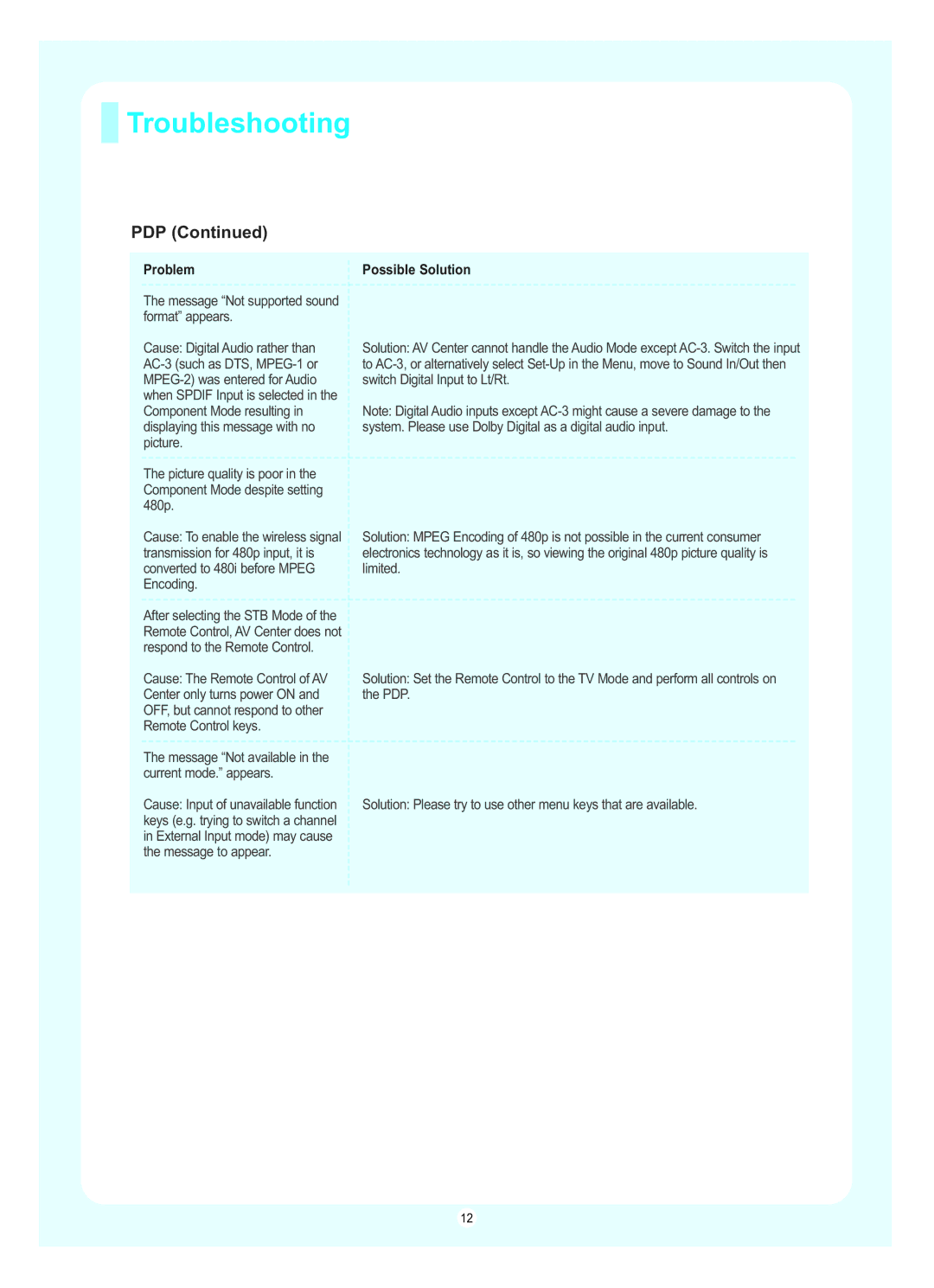Troubleshooting
Troubleshooting
PDP (Continued)
Problem
The message “Not supported sound format” appears.
Cause: Digital Audio rather than
The picture quality is poor in the Component Mode despite setting 480p.
Cause: To enable the wireless signal transmission for 480p input, it is converted to 480i before MPEG Encoding.
After selecting the STB Mode of the Remote Control, AV Center does not respond to the Remote Control.
Cause: The Remote Control of AV Center only turns power ON and OFF, but cannot respond to other Remote Control keys.
The message “Not available in the current mode.” appears.
Cause: Input of unavailable function keys (e.g. trying to switch a channel in External Input mode) may cause the message to appear.
Possible Solution
Solution: AV Center cannot handle the Audio Mode except
Note: Digital Audio inputs except
Solution: MPEG Encoding of 480p is not possible in the current consumer electronics technology as it is, so viewing the original 480p picture quality is limited.
Solution: Set the Remote Control to the TV Mode and perform all controls on the PDP.
Solution: Please try to use other menu keys that are available.
12