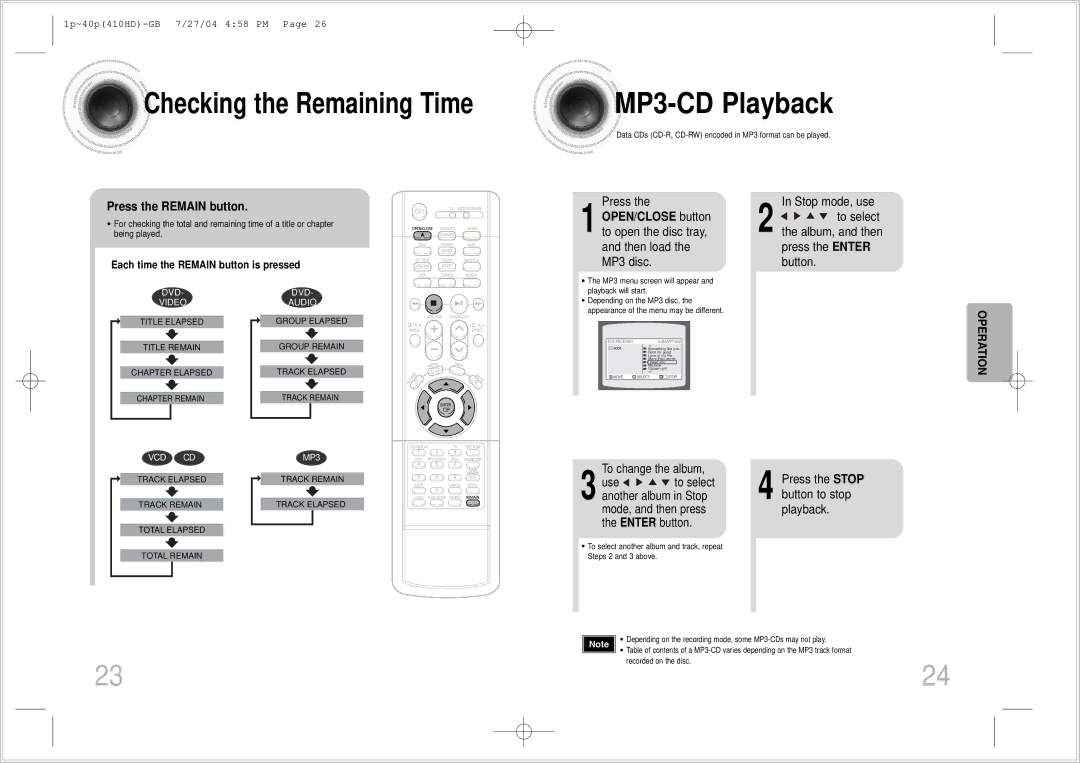![]()
![]()
![]()
![]() Checking
Checking![]() the Remaining Time
the Remaining Time



 MP3
MP3
-CD Playback
Data CDs
Press the REMAIN button.
•For checking the total and remaining time of a title or chapter
being played.
Each time the REMAIN button is pressed
|
| DVD- |
|
|
| DVD- | ||
|
| VIDEO |
|
|
| AUDIO | ||
|
|
|
|
|
|
|
|
|
|
| TITLE ELAPSED |
|
|
| GROUP ELAPSED | ||
|
|
|
|
| ||||
|
|
|
|
|
|
|
|
|
|
| TITLE REMAIN |
|
|
| GROUP REMAIN | ||
|
|
|
|
|
|
|
|
|
|
| CHAPTER ELAPSED |
|
|
| TRACK ELAPSED | ||
|
|
|
|
|
|
|
|
|
|
| CHAPTER REMAIN |
|
|
| TRACK REMAIN | ||
|
|
|
|
|
|
|
|
|
|
| VCD CD |
|
|
| MP3 | ||
|
|
|
|
|
|
|
|
|
|
| TRACK ELAPSED |
|
|
| TRACK REMAIN | ||
|
|
|
| |||||
|
|
|
|
|
|
|
|
|
|
| TRACK REMAIN |
|
|
| TRACK ELAPSED | ||
|
|
|
|
|
|
|
|
|
|
| TOTAL ELAPSED |
|
|
|
|
| |
|
|
|
|
|
|
|
|
|
|
| TOTAL REMAIN |
|
|
|
|
| |
|
|
|
|
|
|
|
|
|
Press the
1 OPEN/CLOSE button to open the disc tray, and then load the MP3 disc.
•The MP3 menu screen will appear and playback will start.
•Depending on the MP3 disc, the appearance of the menu may be different.
DVD RECEIVERSMART NAVI
![]()
![]() Something like you
Something like you
![]()
![]() Back for good
Back for good
![]()
![]() Love of my life
Love of my life
![]()
![]() More than words
More than words
![]()
![]() I need you
I need you
![]()
![]() My love
My love
![]()
![]() Uptown girl
Uptown girl
To change the album,
3 use ![]()
![]()
![]()
![]() to select another album in Stop mode, and then press the ENTER button.
to select another album in Stop mode, and then press the ENTER button.
•To select another album and track, repeat Steps 2 and 3 above.
In Stop mode, use
2 ![]()
![]()
![]()
![]() to select the album, and then press the ENTER button.
to select the album, and then press the ENTER button.
4 Press the STOP button to stop playback.
OPERATION
Note | • | Depending on the recording mode, some | |
• | Table of contents of a | ||
| |||
|
| recorded on the disc. |
23 | 24 |