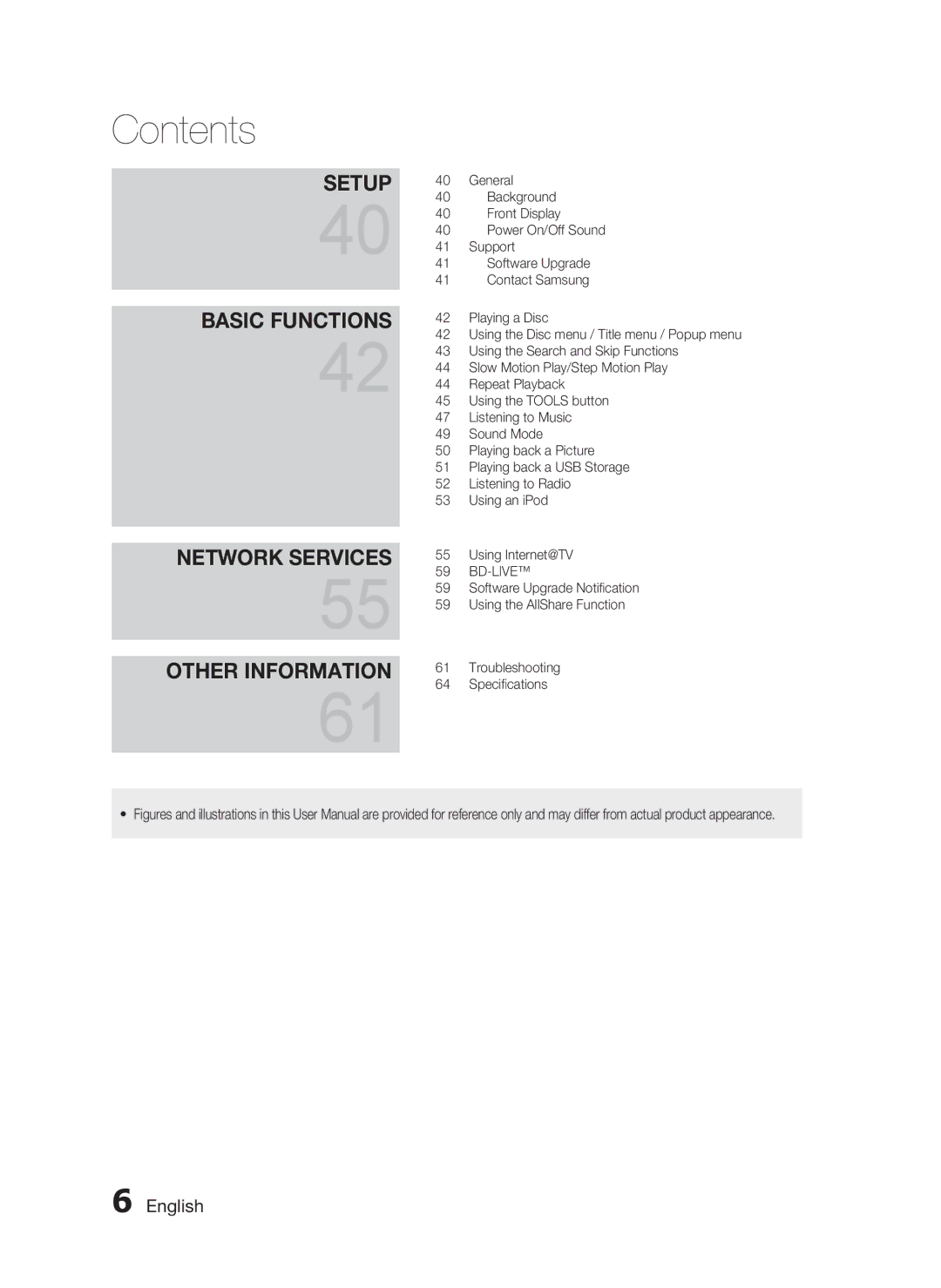Contents
SETUP | 40 | General |
40 | 40 | Background |
40 | Front Display | |
40 | Power On/Off Sound | |
41 | Support | |
41 | Software Upgrade | |
| 41 | Contact Samsung |
BASIC FUNCTIONS | 42 | Playing a Disc |
42 | 42 | Using the Disc menu / Title menu / Popup menu |
43 | Using the Search and Skip Functions | |
44 | Slow Motion Play/Step Motion Play | |
44 | Repeat Playback | |
45 | Using the TOOLS button | |
| 47 | Listening to Music |
| 49 | Sound Mode |
| 50 | Playing back a Picture |
| 51 | Playing back a USB Storage |
| 52 | Listening to Radio |
| 53 | Using an iPod |
NETWORK SERVICES
55
OTHER INFORMATION
61
55Using Internet@TV
59
59Software Upgrade Notification
59Using the AllShare Function
61Troubleshooting
64Specifications
•Figures and illustrations in this User Manual are provided for reference only and may differ from actual product appearance.