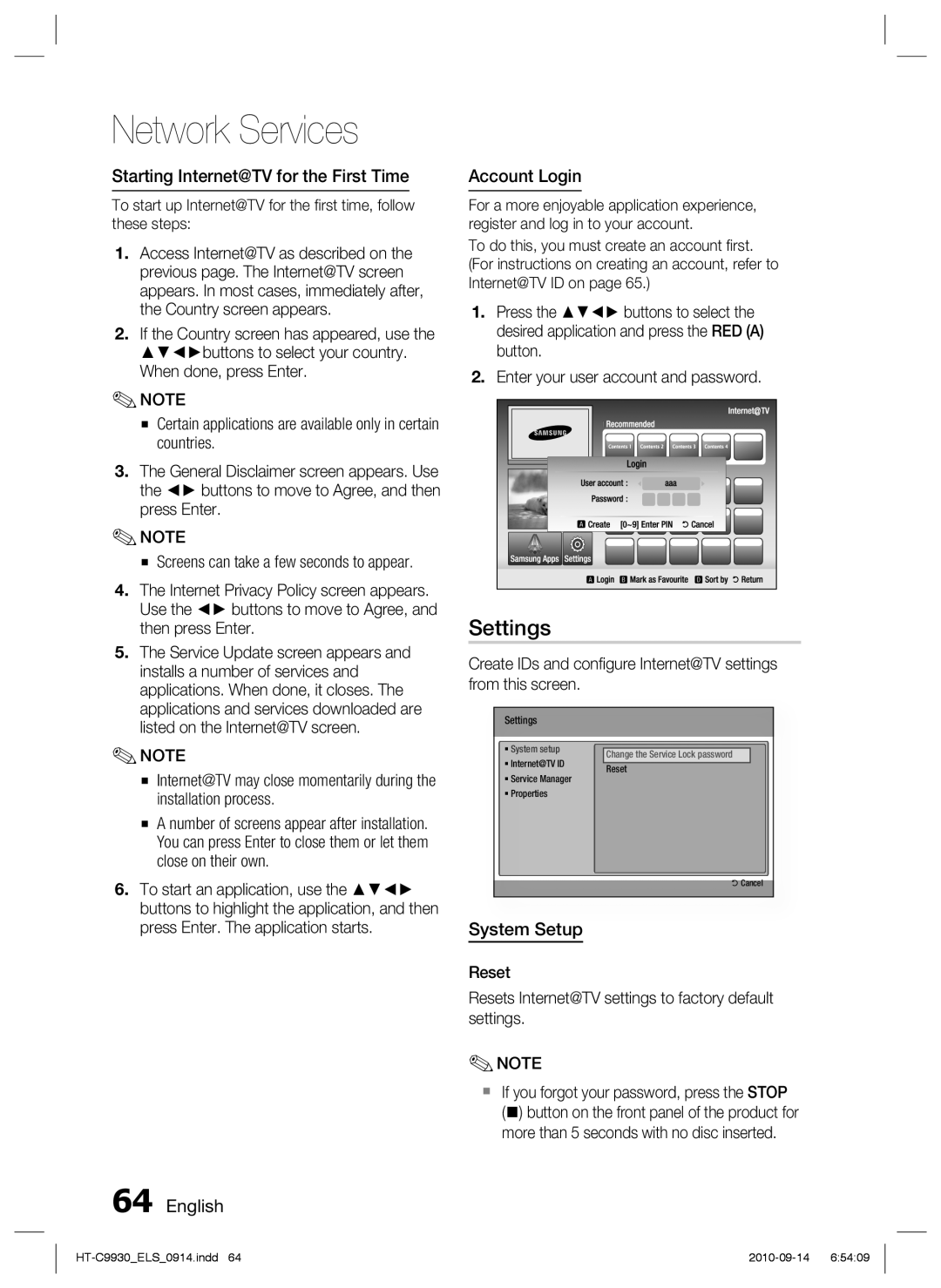HT-C9930/XEF, HT-C9930/XEE, HT-C9930/XEN specifications
The Samsung HT-C9930 is an impressive home theater system that delivers an immersive audio-visual experience tailored for movie enthusiasts and music lovers alike. Combining advanced technologies with elegant design, this system stands out as a formidable option for enhancing your home entertainment setup.One of the main features of the HT-C9930 is its powerful 7.1 channel surround sound system. This configuration includes multiple speakers strategically positioned to create a rich soundstage that engulfs the viewer, providing an almost cinema-like experience right in the comfort of their home. The inclusion of a wireless subwoofer further enhances the low frequencies, delivering deep bass that resonates with the user.
Equipped with Samsung’s innovative 3D technology, the HT-C9930 allows users to enjoy 3D movies in stunning quality. This feature ensures that users can experience a new dimension of entertainment, making visual content more engaging and lifelike. Additionally, the system is capable of converting standard 2D content into 3D, thus adding versatility for varied viewing preferences.
Another remarkable technology included in the HT-C9930 is its Smart Hub platform. With this feature, users have easy access to a plethora of streaming services, apps, and multimedia content, transforming their home theater into a multifunctional entertainment hub. The ability to connect wirelessly to various devices via Wi-Fi and Bluetooth ensures seamless streaming of music and videos.
The design of the HT-C9930 also deserves mention. Its sleek, modern aesthetic complements contemporary living spaces, making it an attractive addition to any home. With its compact form factor, it can easily fit into various room configurations without a bulky appearance.
Further enhancing the user experience, the HT-C9930 supports various audio formats, including Dolby TrueHD and DTS-HD Master Audio, maximizing fidelity in sound reproduction. This allows users to enjoy their favorite albums and tracks in high-resolution audio quality.
In conclusion, the Samsung HT-C9930 series exemplifies a robust home theater system that integrates advanced technology with user-friendly features, providing an all-encompassing entertainment solution for households. Its combination of powerful sound, stunning visuals, and versatile connectivity makes it a standout choice for those looking to elevate their home viewing and listening experiences. Whether enjoying a movie night or hosting a music party, the HT-C9930 promises an unparalleled auditory journey.