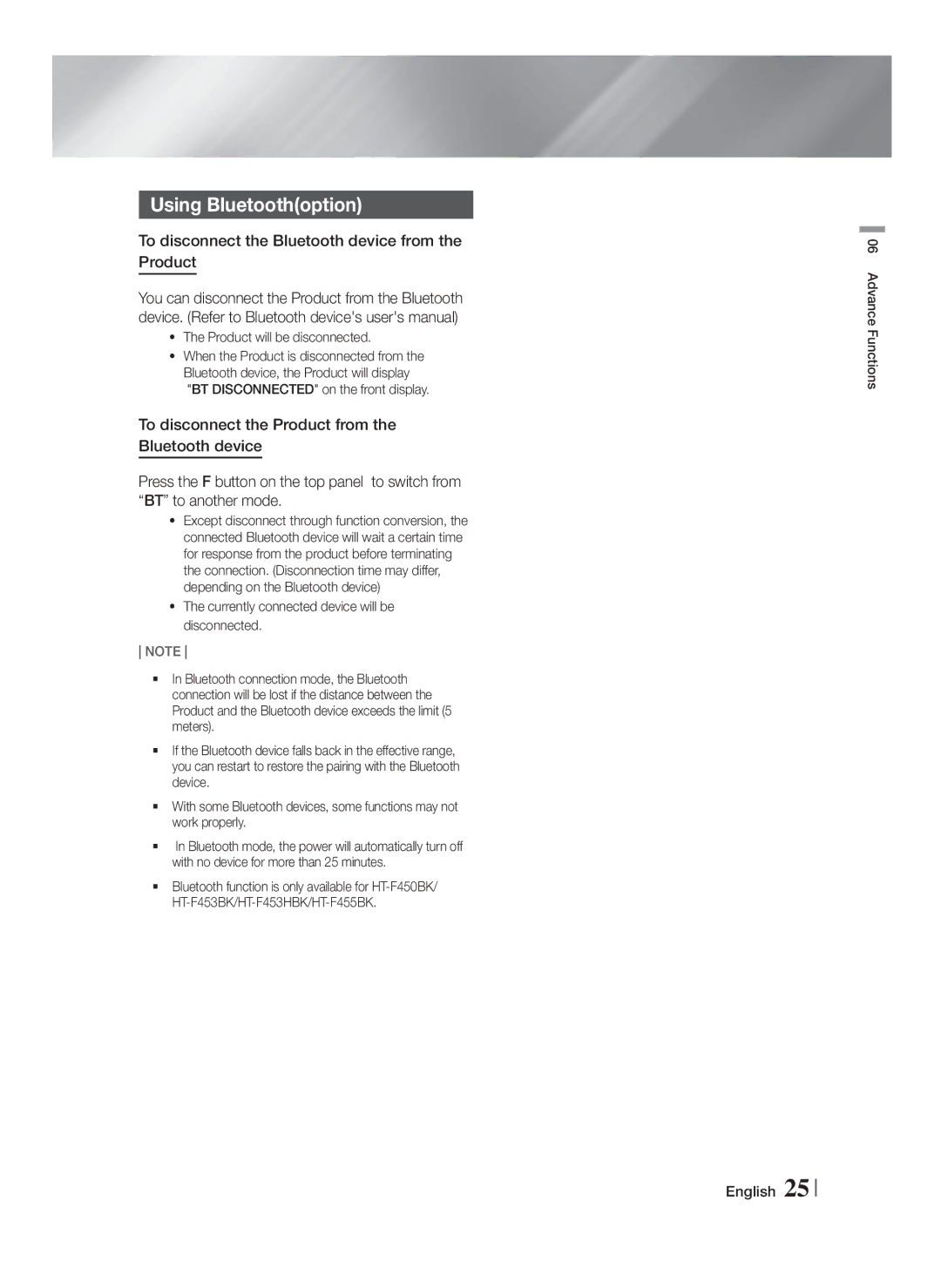Using Bluetooth(option)
To disconnect the Bluetooth device from the Product
You can disconnect the Product from the Bluetooth device. (Refer to Bluetooth device's user's manual)
•The Product will be disconnected.
•When the Product is disconnected from the Bluetooth device, the Product will display "BT DISCONNECTED" on the front display.
To disconnect the Product from the Bluetooth device
Press the F button on the top panel to switch from “BT” to another mode.
•Except disconnect through function conversion, the connected Bluetooth device will wait a certain time for response from the product before terminating the connection. (Disconnection time may differ, depending on the Bluetooth device)
•The currently connected device will be disconnected.
NOTE
In Bluetooth connection mode, the Bluetooth connection will be lost if the distance between the Product and the Bluetooth device exceeds the limit (5 meters).
If the Bluetooth device falls back in the effective range, you can restart to restore the pairing with the Bluetooth device.
With some Bluetooth devices, some functions may not work properly.
In Bluetooth mode, the power will automatically turn off with no device for more than 25 minutes.
Bluetooth function is only available for
06 Advance Functions
English 25