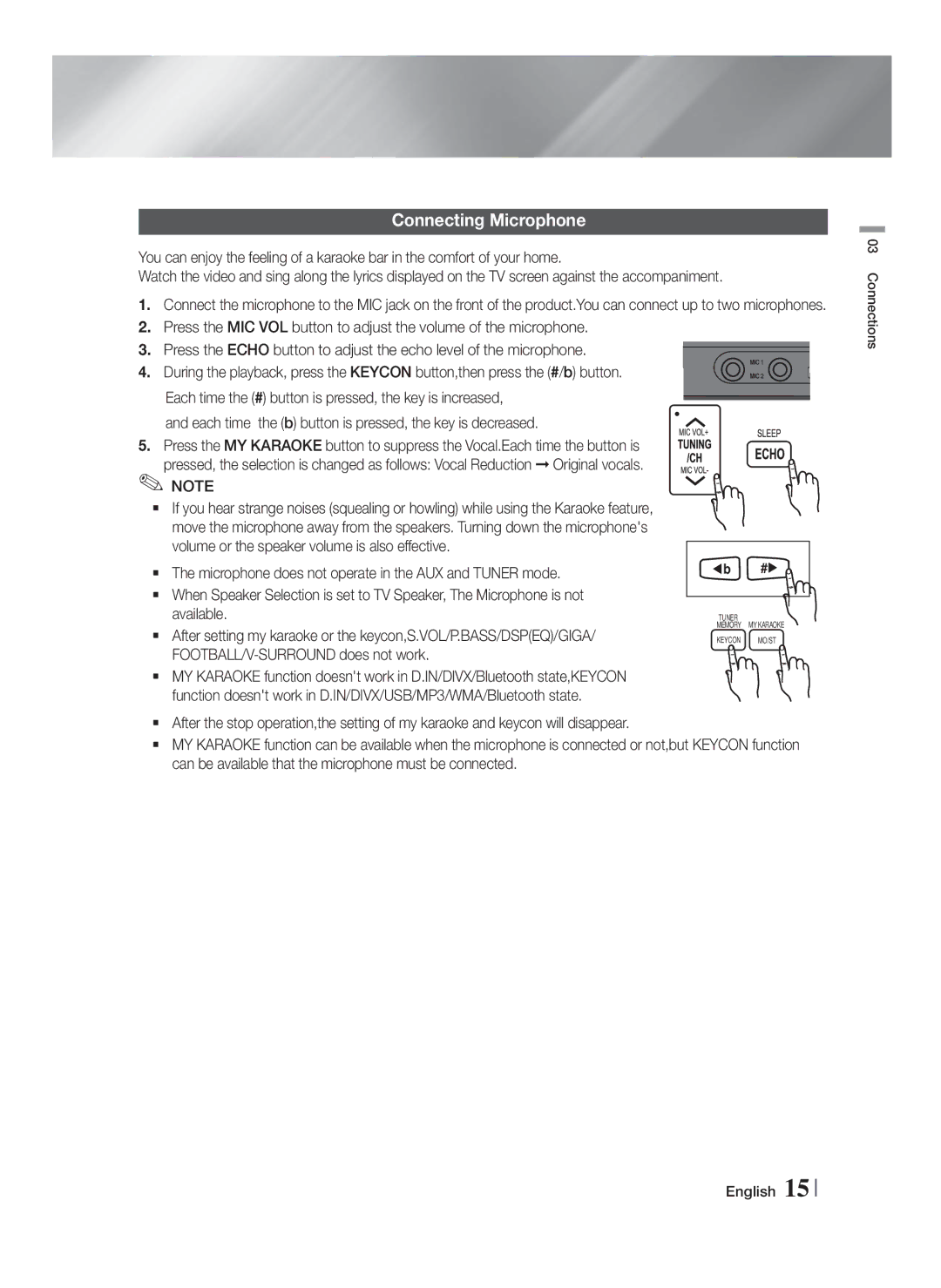Connecting Microphone
You can enjoy the feeling of a karaoke bar in the comfort of your home.
Watch the video and sing along the lyrics displayed on the TV screen against the accompaniment.
1.Connect the microphone to the MIC jack on the front of the product.You can connect up to two microphones.
2.Press the MIC VOL button to adjust the volume of the microphone.
3. Press the ECHO button to adjust the echo level of the microphone.
4. During the playback, press the KEYCON button,then press the (#/b) button.
Each time the (#) button is pressed, the key is increased,
and each time the (b) button is pressed, the key is decreased.
5. Press the MY KARAOKE button to suppress the Vocal.Each time the button is pressed, the selection is changed as follows: Vocal Reduction ➞ Original vocals.
✎ NOTE
If you hear strange noises (squealing or howling) while using the Karaoke feature, move the microphone away from the speakers. Turning down the microphone's volume or the speaker volume is also effective.
The microphone does not operate in the AUX and TUNER mode. | b | # |
When Speaker Selection is set to TV Speaker, The Microphone is not |
|
|
available. | TUNER | MY KARAOKE |
After setting my karaoke or the keycon,S.VOL/P.BASS/DSP(EQ)/GIGA/ | MEMORY | |
KEYCON | MO/ST | |
|
|
|
MY KARAOKE function doesn't work in D.IN/DIVX/Bluetooth state,KEYCON function doesn't work in D.IN/DIVX/USB/MP3/WMA/Bluetooth state.
After the stop operation,the setting of my karaoke and keycon will disappear.
MY KARAOKE function can be available when the microphone is connected or not,but KEYCON function can be available that the microphone must be connected.
03 Connections
English 15