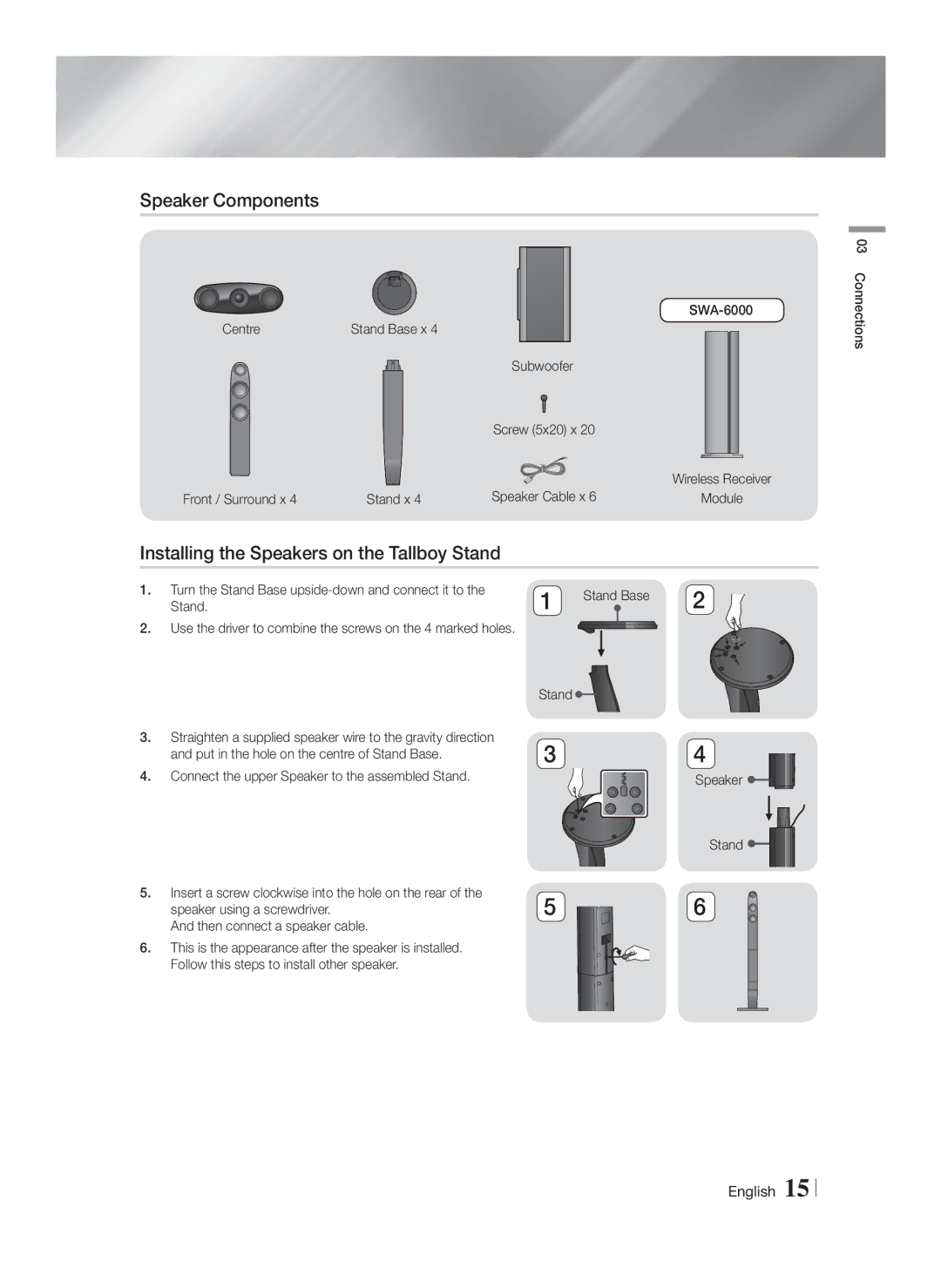Speaker Components
SWA-6000
Centre | Stand Base x 4 |
Subwoofer
Screw (5x20) x 20
Front / Surround x 4 | Stand x 4 | Speaker Cable x 6 | Wireless Receiver |
Module |
Installing the Speakers on the Tallboy Stand
1. Turn the Stand Base | 1 | Stand Base | 2 | |
Stand. |
|
| ||
|
| |||
2. Use the driver to combine the screws on the 4 marked holes.
03 Connections
3.Straighten a supplied speaker wire to the gravity direction and put in the hole on the centre of Stand Base.
4.Connect the upper Speaker to the assembled Stand.
5.Insert a screw clockwise into the hole on the rear of the speaker using a screwdriver.
And then connect a speaker cable.
6.This is the appearance after the speaker is installed. Follow this steps to install other speaker.
Stand 
34
Speaker 

Stand ![]()
56