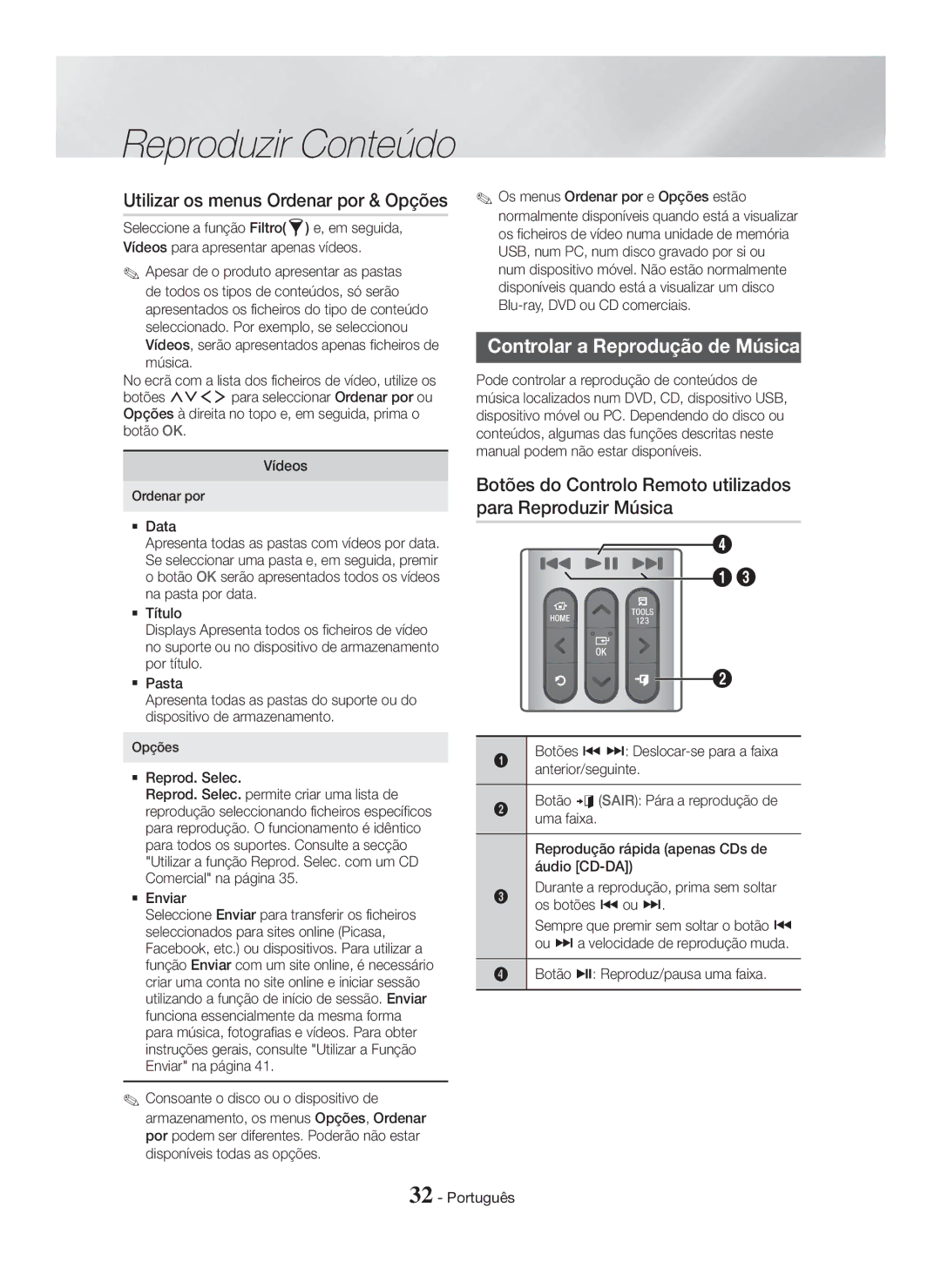Merci davoir choisi cet appareil Samsung
Blu-ray Système audiovisuel
Entretien du meuble
Consignes de Sécurité
Français
Ne jetez pas les piles au feu
Consignes relatives au Visionnage 3D
Consignes de Sécurité
BD-LIVE
Sommaire
Mise en Route
Accessoires
Accessoires des enceintes
Télécommande Pile au lithium
Fonction Arrêt
Tiroir Disque Capteur DE LA Télécommande
Façade
Basse
Prise LAN
Face arrière
Sortie Hdmi
Entrée Hdmi Ventilateur Entrée AUX
Insertion des piles dans la télécommande
Branchements
Branchements
Connexion des enceintes
Pied Enceinte Français
Installation des enceintes sur le pied type Tallboy
Reportez-vous à la page 11 pour obtenir des instructions
HT-H7750WM seulement
Module de réception
Raccordement des câbles denceinte
Enceinte Dambiance G
Branchements
Sélection dun périphérique externe à utiliser
Connexion à un téléviseur et des périphériques externes
Connexion de lappareil à un téléviseur
Connexion à des périphériques externes
WEP OPEN/SHARED, WPA-PSK TKIP/AES, WPA2-PSK TKIP/AES
Service Large bande Routeur Modem
Connexion à un routeur réseau
Réseau câblé
Paramètres
Paramètres
Procédure de réglage des Paramètres initiaux
Présentation de lécran daccueil
Informations détaillées sur les fonctions
Boutons de la télécommande utilisée pour le menu Paramètres
Accéder à lécran Paramètres
Fonctions du menu Paramètres
Adapter taille de lécran
Résolution
Mode progressif
Trame vidéo 24Fs
Egaliseur
Ne pas utiliser Lenceinte en réseau nest pas utilisée
Sync. audio
Mode sous-mixage
Sortie numérique
Contrôle de la dynamique
Gest. périph
Smart Hub Verr. classif. VOD
Réinitialiser Smart Hub
DivX Vidéo à la demande
Mode dutilisation
Sécurité
Anynet+ HDMI-CEC
Paramètres réseau
Configuration réseau
Configuration de votre connexion réseau
Réseau câblé
Wpspbc
Réseau sans fil
Paramètres Paramètres réseau
Vous pouvez obtenir les valeurs du réseau auprès
Wi-Fi Direct
Paramètres Wi-Fi Direct
Via lappareil en utilisant un code PIN
Via le périphérique Wi-Fi
Mise à niveau du logiciel
Via lappareil en utilisant loption PBC
Mise à jour par USB
MàJ maintenant
Mise à jour auto
Rangement & gestion des disques
Lire un Contenu
Lire des fichiers multimédias
Lecture de disques disponibles Dans le commerce
Méthode 1 Si lappareil est éteint après que
Lecture de fichiers sur un périphérique de stockage
Lire le contenu enregistré sur un PC/ Périphérique mobile
Disc Menu
Boutons de la télécommande servant à la lecture vidéo
Contrôle de la lecture Vidéo
Title Menu
Utilisation du menu Outils
Disques disponibles dans le commerce
Vidéo basée sur un fichier
Réglez loption Bonusview souhaitée Pivoter
Activez Mode égaliseur pour utiliser l’égaliseur
Paramètres Egaliseur Vous permet dutiliser légaliseur
Bonusview Vidéo
Contrôle de la lecture de musique
Boutons de la télécommande servant à lécoute de musique
Utilisation des menus Trier par & Options
Commandes des musiques à l’écran
Commandes de l’écran Musique
Liste des pistes
Répétition des pistes d’un CD Audio
Encodage
Renommer liste lecture
Lecture aléatoire des pistes d’un CD Audio
Utilisation de Lire élém. sél. avec un CD du commerce
Édition d’une liste de lecture
Lecture d’une liste de lecture
Le bouton OK. La fenêtre contextuelle Extraire saffiche
Utilisation du système Bluetooth
Qu’est-ce que la technologie Bluetooth ?
Extraction
Pour déconnecter le Home cinéma du Périphérique Bluetooth
Pour connecter le Home cinéma à un Périphérique Bluetooth
Pour déconnecter le périphérique Bluetooth Du Home Cinéma
Le marquage du code NFC pour
Utiliser la mise en marche par Bluetooth
Utilisation du NFC Communication en champ proche
Sélectionnez « Yes » Oui
Photos est affichée
Visionnage des photos
Utilisation des menus Trier par et
Options lorsque la liste des fichiers
Préréglage des stations
Utilisation de la fonction Envoyer
Écouter la radio
Réglage Mono/Stéréo
DSP
Utilisation des boutons Spécifiques de la télécommande
Pour prérégler une autre station, répétez les étapes 2 à
Ajout d’une carte de crédit
Services Réseau
Services Réseau
Connexion à votre compte Samsung
MON Video Club
Utilisation de MON Video Club
Téléchargement dune application
Utilisation des Samsung Apps
Démarrer une application
Suppr. mult
Le menu Options
Déplacer
Supprimer
Utilisation de Navigateur Web
Screen Mirroring
Navigation par lien et Navigation par
Pointeur
Utilisation de la fenêtre contextuelle du clavier
Le panneau de commande en un coup d’œil
Options de la fenêtre contextuelle du clavier
Utilisation du menu Réglages
Sélectionnez OK, puis appuyez sur le bouton OK
Lier vos comptes de service Internet à l’appareil
Annexes
Annexes
Informations complémentaires
Remarques
DVD+R
Compatibilité des disques et des Formats
BD-RE
DVD+RW/DVD-RWV
HD DVD
Code régional
BD-LIVE
DTS
DVD
Avchd Codec vidéo avancé haute définition
Formats pris en charge
Remarques sur la connexion USB
Prise en charge des fichiers vidéo
Prise en charge de fichier image
Prise en charge des fichiers musicaux
PCM
Sélections des sorties numériques
Type de contenu
Résolution selon le type de contenu
Dépannage
Ce bouton que si cela est vraiment nécessaire
Problème Vérification/Solution La télécommande ne
Sélectionnez la fonction appropriée
Classification Par défaut sont rétablis
Pare-feu
Surchargé
Vérifiez la connexion
La connexion AllShare
Caractéristiques techniques
Poids Dimensions X 55.0 H x 312.0 P mm
+5 C à +35 C
SWA-6000 Poids Dimensions L x H x P 76.2 x 228.6 x 152.4 mm
HT-H7500WM Enceinte Niveau de Poids
140 Hz à
Licences
Applicable dans les pays dotés dun système de tri sélectif
Mise au rebut appropriée de la batterie de ce produit
Comment contacter Samsung dans le monde
Area Contact Centre Web Site
Blu-ray
Italiano
Informazioni Sulla sicurezza
Attenzione
Precauzioni 3D
Informazioni Sulla sicurezza
Connessioni
Indice
Guida Introduttiva
Accessori
Guida Introduttiva
Componenti dei diffusori
Display
Pannello anteriore
Function Stop
Pausa
Ingresso Hdmi
Pannello posteriore
Uscita Hdmi
Ventola DI
Inserimento delle batterie nel telecomando
Telecomando
Descrizione del telecomando
Connessioni
Connessioni
Collegamento dei diffusori
Diffusore Supporto Italiano
Installazione dei diffusori sul supporto a colonna
Solo HT-H7750WM
Collegamenti dei cavi dei diffusori
Attenzione
Selezione di un dispositivo esterno da utilizzare
Collegamento a una TV e a dispositivi esterni
Collegamento a una TV
Collegamento a dispositivi esterni
Servizio a Banda larga Oppure Router Modem
IP sharer wireless Servizio a Banda larga
Collegamento a un router di rete
Rete via cavo
Impostazioni
Impostazioni
Procedura di impostazione iniziale
Panoramica della schermata Iniziale
Informazioni dettagliate sulle funzioni
Funzioni del menu Impostazioni
Tasti del telecomando utilizzati per il menu Impostazioni
Formato colore Hdmi
Risoluzione
Fotogramma Video24Fs
Equalizzatore
Volume Smart
File di testo, come quelli con estensione .TXT o
Uscita Digitale
Impostazioni BD-Live
Il PIN di sicurezza predefinito è
Smart Hub Blocco VOD
Ripristina Smart Hub
Supporto Gestione remota
Sicurezza
Se si è dimenticato il PIN
DivX Video On Demand
Impostazioni di rete
Configurazione di rete
Configurazione della connessione di rete
Rete via cavo
Al termine, selezionare Fatto, quindi premere il tasto OK
Rete wireless
Inserire il nome della rete o del router wireless
Selezionare la rete desiderata, quindi premere il tasto OK
Inseriti tutti i parametri
Alcuni dispositivi Wi-Fi Direct possono non
La sua funzione Wi-Fi Direct
Impostarlo su Immetti manualmente
Attraverso il prodotto utilizzando un PIN
Attraverso il dispositivo Wi-Fi
Aggiornamento del software
Attraverso il prodotto mediante PBC
Selezionare On o Off
Aggiorna ora Aggiornamento tramite USB
Aggiorn. automatico
Il prodotto ricerca online lultima versione software
Riproduzione di file multimediali
Riproduzione dei Contenuti
Riproduzione di dischi disponibili Commercio
Conservazione e gestione dei dischi
Link.samsung.com
Riproduzione di file su un dispositivo di memorizzazione
Accendere il prodotto
Cinema
Tasti del telecomando utilizzati per la riproduzione video
Controllo della riproduzione video
Video basato su file
Utilizzo del menu degli strumenti
Dischi disponibili in commercio
File video con velocità di trasmissione elevate
Ruota
Pieno schermo
Informazioni
Controllo della riproduzione Musicale
Utilizzo dei menu Ordina per & Opzioni
Comandi musica a video
Comandi della schermata Musica
Opzioni Ripr. selezione
Musica Ordina per Traccia
Artista
Genere
Durante la riproduzione, utilizzare i tasti
Riproduzione casuale delle tracce di un CD audio
Utilizzo di Ripr. selezione con un CD commerciale
Oppure
Creazione di una playlist
Riproduzione di una playlist
Modifica di una playlist
Ripping
Utilizzo del Bluetooth
Che cosè il Bluetooth?
Possibile collegare solo un dispositivo Bluetooth per volta
Per collegare lHome Cinema a un Dispositivo Bluetooth
Per scollegare il dispositivo Bluetooth DallHome Cinema
Per scollegare lHome Cinema dal Dispositivo Bluetooth
Inc. negli Stati Uniti e in altri Paesi
Utilizzo della funzione di accensione Bluetooth
Si spegne il prodotto. Linserimento di tag NFC per la
Musica di sottofondo
Riproduzione di contenuti Fotografici
Invia
Imp. presentazione
Memorizzazione delle stazioni
Utilizzo della funzione Invia
Ascolto della radio
Impostazione mono/stereo
Per memorizzare unaltra stazione, ripetere i passi da 2 a
Power Bass Aumenta il volume dei bassi creando suoni cupi
Utilizzo dei tasti degli effetti Speciali sul telecomando
Prima di vedere Film E
Accesso allaccount Samsung
Servizi di Rete
Aggiunta di una carta di credito
Film E Programmi TV
Utilizzo di Film E Programmi TV
Avvio di unapplicazione
Utilizzo di Samsung Apps
Panoramica della schermata
Elim. mult
Il menu delle opzioni
Sposta
Elimina
Il browser Web non è compatibile con le applicazioni Java
Utilizzo del browser Web
Sfoglia per link e sfoglia con il puntatore
Possibile accedere a Internet utilizzando il browser Web
Aggiunge la pagina corrente ai segnalibri
Panoramica del pannello di controllo
Utilizzo del popup della tastiera
Passa alla home page del browser Web
Opzioni del popup della tastiera
Utilizzo del menu delle impostazioni
Collegamento degli account con Servizi Internet al prodotto
Connessioni
Appendice
Informazioni aggiuntive
Appendice
DVD-RWV/DVD
Compatibilità dei dischi e dei Formati
Tipi di dischi e contenuti riproducibili
DVD-VIDEO, DVD+RW
HD DVD DVD-RAM
Tipi di dischi non riproducibili
Loghi dei dischi riproducibili
Codice regionale
Dischi in formato Avchd devono essere finalizzati
Avchd Advanced Video Codec High Definition
Formati supportati
Limitazioni
File video supportati
Estensione file Tipo Risoluzione Commenti
File musicali supportati
File immagine supportati
Estensione file Contenitore Codec Commenti
Selezioni uscita digitale
Risoluzione in base al tipo di contenuto
Dolby Digital 7.1 canali
Risoluzione dei problemi
Dolby Digital 5.1 canali
Se si ascolta laudio della TV
Non si ricorda la password
Del livello di protezione
Unarea con una buona ricezione
Live
Peso
Specifiche
Gamma di
Frequenze
Licenze
Applicabile nei Paesi con sistemi di raccolta differenziata
Corretto smaltimento delle batterie del prodotto
Sistema de entretenimiento en casa
Mantenimiento del armario
Información de Seguridad
Español
Información de Seguridad
Precauciones sobre 3D
Conexiones
Índice
Introducción
Introducción
Accesorios
Componentes de los altavoces
Panel frontal
DE LOS Altavoces Digital Externa Óptica
Panel posterior
SAL. Hdmi ENTR. AUX Ventilador DE Refrigeración ENTR. Hdmi
Conectores DE Salida Terminal LAN
Vuelve al menú anterior
Mando a distancia
Guía del mando a distancia
Instalación de las pilas en el mando a distancia
Conexiones
Conexiones
Conexión de los altavoces
Soporte Altavoz Español
Instalación de los altavoces en un pie de soporte
Conexiones de los cables de los altavoces
Precaución
Selección de un dispositivo externo para utilizarlo
Conexión a un TV y dispositivos externos
Conexión a un TV
Conexión a dispositivos externos
Módem de banda ancha con enrutador integrado
Conexión a un enrutador de red
Red de cable
Servicio de Banda ancha Bien Enrutador Módem de
Visión general de la pantalla de Inicio
Configuración
Procedimiento de configuración Inicial
Configuración
Información detallada de las funciones
Acceso a la pantalla de Config
Funciones del menú de Config
Conversión DVD de 24F
Relación de aspecto de TV
Resolución
Fotogramas Película 24 Fs
Personaliz. sonido
Salida Digital
Menú para conectarse a Wi-Fi Direct
Configuración de BD-Live
Aplicaciones
Smart Hub Bloqueo de clasificación de VOD
Restablecer Smart Hub
Es posible que algunas teclas del teclado HID no funcionen
Modo de uso
Seguridad
Red de cable
Configuración red
Configuración de la conexión de red
Configuración de red
Red inalámbrica
Configuración Configuración de red
Menú para conectarse a Wi-Fi Direct
Través del producto utilizando PIN
Través del dispositivo Wi-Fi
Actualización del software
Través del producto utilizando PBC
Actualiz. automática
Actualizar ahora Actualizar por USB
Reproducción de archivos Multimedia
Reproducción de Contenido
Reproducción de discos Comerciales
Almacenamiento y manejo de discos
Tercero
Encienda el producto
Es posible reproducir contenido multimedia en el
Si no aparece este mensaje emergente, vaya al Método
Cuenta de Samsung El menú del disco Español
Control de reproducción de vídeo
El contenido del usuario como archivos de fotos
De Samsung con la cuenta del servicio en la
Vídeo basado en archivos
Utilización del menú de Herramientas
Discos comerciales
Vídeo Bonusview
Película este es el mejor ajuste para ver películas
Control de reproducción de Música
Uso de los menús Ordenar por & Opciones
Controles de música en pantalla
Controles de la pantalla de música
Repetición de pistas de un CD de audio
Utilización de Reprod. selec. con un CD comercial
Repetición aleatoria de pistas de un CD de audio
Bien
Creación de una lista de reproducción
Reproducción de una lista de reproducción
Edición de una lista de reproducción
Copiando
Utilización de Bluetooth
¿Qué es Bluetooth?
Conexión Dispositivo Bluetooth
Utilización de NFC Comunicación de campo cercano
Encendido con Bluetooth
Información Muestra la información de la imagen
Config. de la presentación
Reproducción de contenido Fotográfico
Película este es el mejor ajuste para ver películas
Preajuste de emisoras
Utilización de la función Enviar
Audición de la radio
Ajuste de Mono/Estéreo
Jazz Club in Seoul B ajuste recomendado para Jazz
Para memorizar otra emisora, repita los pasos del 2 al
Servicios de Red
Servicios de Red
Inicio de sesión en la cuenta de Samsung
Adición de una tarjeta de crédito
Películas Y Programas DE TV
Utilización de Películas Y
Descarga de una App
Utilización de Samsung Apps
Visión general de la pantalla de
Inicio de una aplicación
Borrar
Menú de opciones
Mover
Bloquear/Desbloquear
Web Browser no es compatible con aplicaciones Java
Utilización de Web Browser
Exploración de enlace y exploración de puntero
Seleccione Actual. y, a continuación, pulse el botón OK
100% permite ampliar o reducir la pantalla por porcentajes
Visión general del Panel de control
Utilización del teclado emergente
Va a la página anterior Va a la página web siguiente
Opciones del teclado emergente
Uso del menú de configuración
Seleccione Aceptar y, a continuación, pulse el botón OK
Ajustes del expl. web
Apéndice
Apéndice
Información adicional
Notas
MKV, MP4
Compatibilidad de discos y Formatos
Bonusview
Código de región
Tipos de disco que no se pueden reproducir en el producto
Logotipos de discos que el producto puede reproducir
Notas sobre la conexión USB
Formatos admitidos
Mbps Audio
Soporte de archivos de vídeo
En bits
Extensión de archivo Tipo Resolución Comentarios
Soporte de archivos de música
Soporte de archivo de imagen
Tipo Códec
Selecciones de salida digital
Resolución según el tipo de contenido
Solución de problemas
Mientras escucha el
Síntoma Comprobación/Remedio El mando a distancia no
Sus valores predeterminados
Tenga una buena recepción
Cortafuegos
LIVE, se produce un error
Es inestable. Compruebe la conexión
La conexión AllShare entre
Relación de señal/ruido 55 dB Sensibilidad útil 12 dB
Especificaciones
Nivel de Dimensiones Peso Impedancia
Licencias
Aplicable en países con sistemas de recopilación separados
Eliminación correcta de las baterías de este producto
Contacte con Samsung World Wide
Sistema de Entretenimento em Casa
Português
Informações de Segurança
Este produto não converte conteúdos 2D em 3D
Cuidados a ter com a visualização De 3D
Informações de Segurança
Utilize apenas um ficha e tomada com ligação à terra
Ligações
Conteúdos
Antes de utilizar
Antes de utilizar
Acessórios
Componentes das colunas
Válvulas Amplificadoras
Pausa Abrir Controlo Ligar Fechar DE Volume NFC Visor
Painel anterior
Função Parar
Ventilador
Painel posterior
Saída Hdmi
Entrada Hdmi
Activas e muda de canal Regressa ao menu anterior
Controlo Remoto
Apresentação do Controlo Remoto
Colocar pilhas no controlo remoto
Ligações
Ligações
Ligar as Colunas
Repita os passos de 1 a 6 com a outra coluna e suporte
Instalar as colunas no suporte Tallboy
Colunas surround Subwoofer
Coluna Suporte Português
Coluna surround E
Ligações dos Cabos da Coluna
Coluna central
Cuidado
Seleccionar um Dispositivo Externo para Utilizar
Ligar a um Televisor e Dispositivos Externos
Ligar a um televisor
Ligar a Dispositivos Externos
IP Sharer sem fios Serviço de Banda larga
Ligar a Router de Rede
Rede com fios
Router Serviço de Banda larga Modem
Definições
Definições
Procedimento de Definições Iniciais
Ecrã Inicial em Resumo
Informações de Funções Detalhadas
Aceder ao ecrã Definições
Funções do Menu de Definições
Cor Profunda Hdmi
Formato de TV
Resolução
Área vis. vídeo 24F
Apenas o formato PCM
Seleccione Concluído no ecrã seguinte e
Auditivos
Se existirem mais de 3 perfis de som
Definições BD-Live
Sinc. Áudio
Gestor Disps
Smart Hub Bloqueio da Classificação VOD
Modo de Utilização
Segurança
Definições de Rede
Configuração da Rede
Configurar a Ligação de Rede
Rede com fios
Definições Definições de Rede
Rede sem fios
Definições Wi-Fi Directo
Wi-Fi Directo
Através de um produto utilizando um PIN
Através do dispositivo Wi-Fi
Actualizar Software
Através de um produto utilizando PBC
Seleccione Actualizar agora
Actualizar agora Actualizar por USB
Actualização Autom
Clique em Support no canto superior direito da página
Reproduzir Ficheiros Multimédia
Reproduzir Conteúdo
Reproduzir Discos Comerciais
Armazenamento & Gestão dos Discos
Reproduzir Ficheiros num Dispositivo de Armazenamento
Botões do Controlo Remoto utilizados para Reproduzir Vídeo
Reproduzir Conteúdo Multimédia Guardado num Serviço Cloud
Controlar a Reprodução de Vídeo
Vídeos baseados em Ficheiros
Utilizar o menu Ferramentas
Discos Comerciais
Definições legendas
Prima o botão OK no ponto onde pretende
Iniciar a reprodução repetitiva a
Parar a reprodução repetitiva B
Botões do Controlo Remoto utilizados para Reproduzir Música
Utilizar os menus Ordenar por & Opções
Controlar a Reprodução de Música
Controlos de Música no Ecrã
Controlos do Ecrã de Música
Ecrã Lista de Faixas
Repetir Faixas de um CD de Áudio
Durante a reprodução, utilize os botões
Reproduzir Aleatoriamente Faixas de um CD de Áudio
Utilizar a função Reprod. Selec. com um CD Comercial
Editar uma lista de reprodução
Criar uma lista de reprodução
Reproduzir uma lista de reprodução
Seleccione Sim e prima o botão OK
Utilização do Bluetooth
Que é o Bluetooth?
Ripar
Reproduza música no dispositivo ligado
Utilizar NFC Near Field Communication
Utilizar a ligação por Bluetooth
Apesar de o produto apresentar as pastas de todos
Reproduzir Conteúdos de Fotografia
Zoom Enviar
Informação Apresenta as informações da imagem
Programar estações
Ouvir Rádio
Utilizar a Função Enviar Definir o modo Mono/Estéreo
Permite seleccionar um modo que optimiza o som
Utilizar os Botões de Efeitos Especiais do Controlo Remoto
Para programar outra estação, repita os passos 2 a
Função Sound Effect
Antes de Utilizar Filmes E Séries Ou Samsung Apps
Serviços da Rede
Iniciar Sessão na Sua Conta Samsung
Adicionar um Cartão de Crédito
Utilizar Filmes E Séries
Transferir uma Aplicação
Utilizar Samsung Apps
Ecrã Samsung Apps em Resumo
Iniciar uma Aplicação
Ver detalhes
Menu Opções
Apagar
Multi Elim
ActiveX não é suportado
Utilizar o Navegador da Web
Navegação com ligações e Navegação ponteiro
Seleccione Actual. e, em seguida, prima o botão OK
Passa para o ecrã inicial do navegador da Web
Painel de Controlo em Resumo
Utilizar a janela de teclado
Opções da janela de teclado
Utilizar o Menu de Configuração
Seleccione OK e, em seguida, prima o botão OK
Ligar as suas Contas de Serviço De Internet ao Produto
Ajuda
Saída Hdmi
Apêndic
Informações Adicionais
Apêndic
DVD-RW/-R, BD-RE/-R
Disco e Compatibilidade de Formatos
Tipo de Código Área Disco De região
Código de região
Blu-ray Disc
Apêndic
Notas sobre a ligação USB
Formatos Suportados
Descodificador de áudio
Suporte de Ficheiros de Vídeo
Limitações
Descodificador de vídeo
Ficheiro
Suporte de Ficheiros de Música
Suporte de ficheiros de imagens
Tipo Codec
Selecção de Saída Digital
Resolução de acordo com o tipo de conteúdo
Resolução de problemas
Ao ouvir áudio do televisor
Sintoma Verificação/Resolução Controlo remoto não
Esta função a não ser que seja necessário
Local com boa recepção
Instável. Verifique a ligação
Apresentada no ecrã
Digitais com elevada largura de banda
Função AllShare As pastas partilhadas com
Saída da coluna frontal 165W x
Características técnicas
Peso 70 kg
10 % a 75 %
HT-H7500WM Coluna
Licenças
AH68-02710B-02
Eliminação correcta das baterias existentes neste produto
AH68-02710B-02