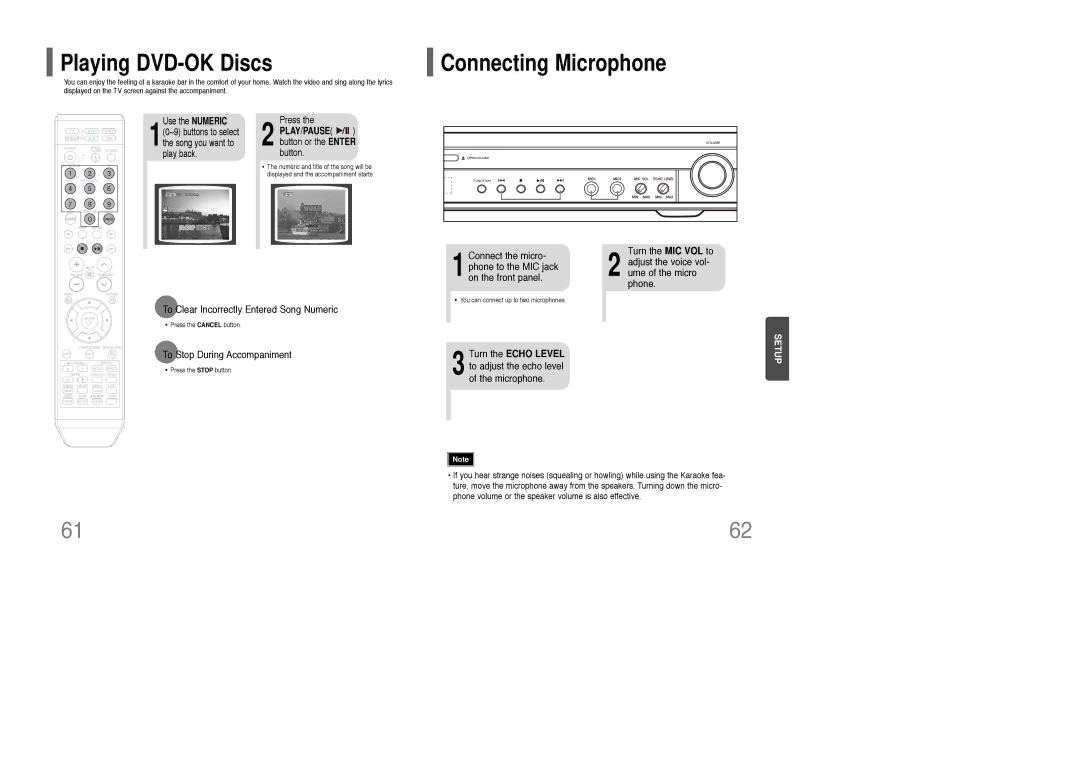DVD Karaoke Home Theater
Safety Warnings PrecautionsGB
Class 1 Laser Product
Contents
Copy Protection
This product does not support Secure DRM Media files
Rear Panel
Description
Front Panel
Remote Control
Range of Operation of the Remote Control
Insert Remote Batteries
PL II Effect button DSP/EQ button
Connecting the Speakers
Connecting the Speakers
Connect the front, center
Connecting the Speakers Con’t
Connecting the optional Wireless Receiving Amplifier GB
Resetting Wireless Communication
Turn on the main unit
Method 1 Composite Video ............... Good Quality
Method 2 Scart ............... Better Quality
Connecting an External Analog Component
Press Stop button
Interlaced Scan 1 Frame = 2 Fields
Progressive Scan Full Frame
Press DVD Receiver
Press TV/VIDEO
Disc terminology
Press OPEN/CLOSE button to open the disc tray Load a disc
Press OPEN/ Close button to close the disc tray
To stop playback, press Stop during playback
MP3/WMA-CD Playback
Press Cursor , , , buttons during playback
Jpeg File Playback Jpeg
Press To skip to the next slide
DivX Playback
Fast/Slow Playback
Skipping Scenes/Songs
Press
Press Slow button
Repeat Playback
Step Function DVD VCD
Angle Function DVD
EZ View Function DVD
Zoom Screen Enlarge Function
Press Cursor 3 button or numeric
Buttons to select the desired subtitle
Press Cursor 2 button to move to Subtitle display
Safe USB Removal
Playing Media Files using the USB Host feature
To stop playback, press the Stop button
Ton ‘Title Menu’
Using the Title Menu DVD
Moving Directly to a Scene/Song
Setting the Language
Stop mode Press Menu button
Select ‘Language’ Then press Enter button
Language’ and then Press Enter button
Adjusting the TV Aspect Ratio Screen Size
43LB
43PS
Letterbox
Setting the Password
Stop mode
Press Menu
Button
Setting the Wallpaper Jpeg DVD VCD
Power will turn off and then back on
1PLAY/PAUSE button when an image you like appears
Press Logo button
Press the Menu Button while the disc tray is open
Speaker Setup, press the Enter button again
DivX R registration
Setting the Delay Time
Press Cursor , to set the Delay time
Setting Center Speaker
Setting Rear Surround Speakers
Setting the Test Tone
Disc mode
Stop or no
Stop or no disc mode, press Menu button
Setting the Audio
Press Sound
Press Sound Edit button Then press Cursor
Press Sound Edit button and then press Cursor
Press DSP/EQ button
AV Sync Setup
Press the Menu button
Dolby Pro Logic II Mode
Press PL II Mode button
PL II Mode but
Ton to select ‘MUSIC’ mode
Connecting Microphone
Playing DVD-OK Discs
Connect the micro- phone to the MIC jack on the front panel
To Stop During Accompaniment
To Cancel the Reservation
Cancel button
DVD-OK Repeat Play
Reserve button
Singing Favorite Song
Favorite Song Function
Saving Favorite Song
Search Song Function
Search by Language Structure of Song Search
Press the Enter Button to play back selected song
To Exit Search Song Screen
Search Song Function Con’t
Searching Duet Song Searching by Genre
Press , button
Press , button To select the song you want
Key Control / Tempo Control
Searching by Hits Songs
Key Control
Tempo Control
Male-Female Key Control Melody Function
During the playback, press the Femalemale button
During the playback, press
Melody button
Load a DVD-OK Press Menu but Discs Ton
Setting the Chorus
Setting the Fanfare
Setting the Average Score
Setting the Shadow
Presetting Stations
Listening to Radio
PTY Program Type indication and PTY-SEARCH function
What information can RDS signals provide?
About RDS broadcasting
Sleep Timer Function
Adjusting Display Brightness
Convenient Functions
Mute Function
Press TV button to select TV mode
When operating a TV with the remote control
Press Power button to turn on the TV
Point the remote control toward the TV
Before Calling for Service
Symptom Check/Remedy
Language Code List
Code Language
SpecificationsGB
Memo
HT-KQ20
Contact Samsung World Wide
Region Country Customer Care Center Web Site

 Playing
Playing  Connecting Microphone
Connecting Microphone

 ) button or the ENTER button.
) button or the ENTER button.