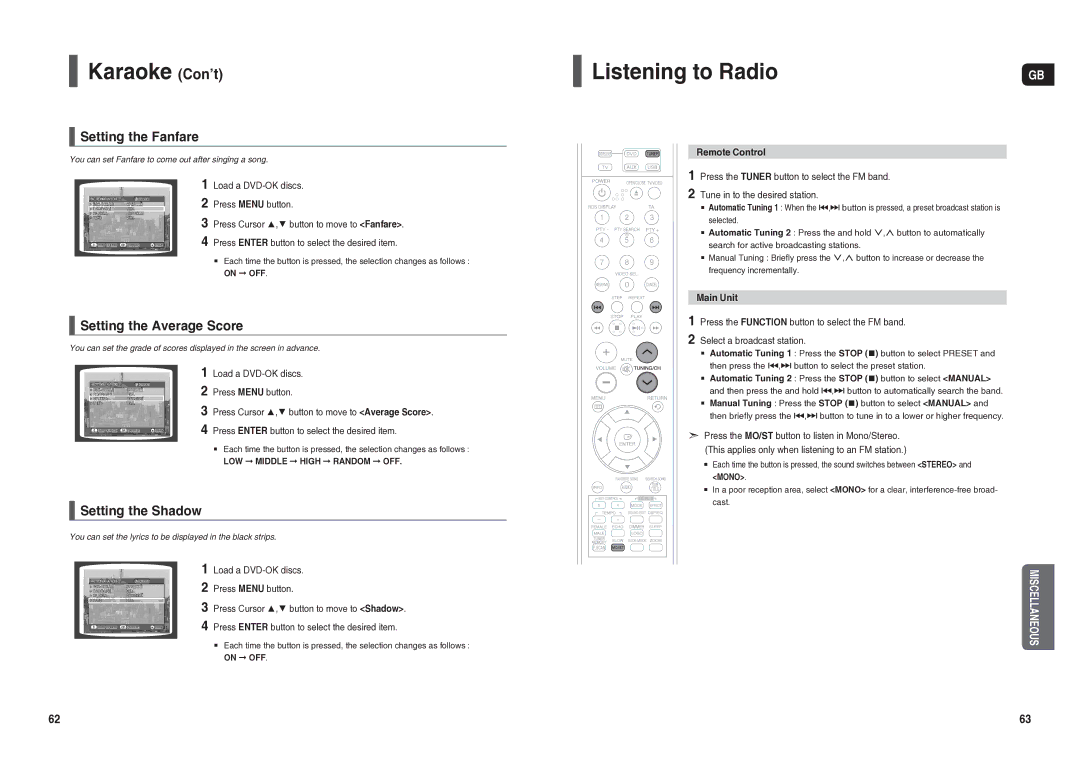Karaoke (Con’t)
Setting the Fanfare
You can set Fanfare to come out after singing a song.
1 Load a DVD-OK discs.
2 Press MENU button.
3 Press Cursor ▲,▼ button to move to <Fanfare>. 4 Press ENTER button to select the desired item.
Each time the button is pressed, the selection changes as follows : ON ➞ OFF.
Setting the Average Score
You can set the grade of scores displayed in the screen in advance.
1 Load a
2 Press MENU button.
3 Press Cursor ▲,▼ button to move to <Average Score>. 4 Press ENTER button to select the desired item.
Each time the button is pressed, the selection changes as follows :
LOW ➞ MIDDLE ➞ HIGH ➞ RANDOM ➞ OFF.
Setting the Shadow
You can set the lyrics to be displayed in the black strips.
1 Load a
2 Press MENU button.
3 Press Cursor ▲,▼ button to move to <Shadow>. 4 Press ENTER button to select the desired item.
Each time the button is pressed, the selection changes as follows : ON ➞ OFF.
MISCELLANEOUS
Listening to Radio | GB |
Remote Control
1 Press the TUNER button to select the FM band. 2 Tune in to the desired station.
Automatic Tuning 1 : When the #,$ button is pressed, a preset broadcast station is selected.
Automatic Tuning 2 : Press the and hold .,, button to automatically search for active broadcasting stations.
Manual Tuning : Briefly press the .,, button to increase or decrease the frequency incrementally.
Main Unit
1 Press the FUNCTION button to select the FM band. 2 Select a broadcast station.
Automatic Tuning 1 : Press the STOP () button to select PRESET and then press the #,$ button to select the preset station.
Automatic Tuning 2 : Press the STOP () button to select <MANUAL> and then press the and hold #,$ button to automatically search the band.
Manual Tuning : Press the STOP () button to select <MANUAL> and
then briefly press the #,$ button to tune in to a lower or higher frequency.
d Press the MO/ST button to listen in Mono/Stereo. (This applies only when listening to an FM station.)
Each time the button is pressed, the sound switches between <STEREO> and <MONO>.
In a poor reception area, select <MONO> for a clear,
MISCELLANEOUS
62 | 63 |