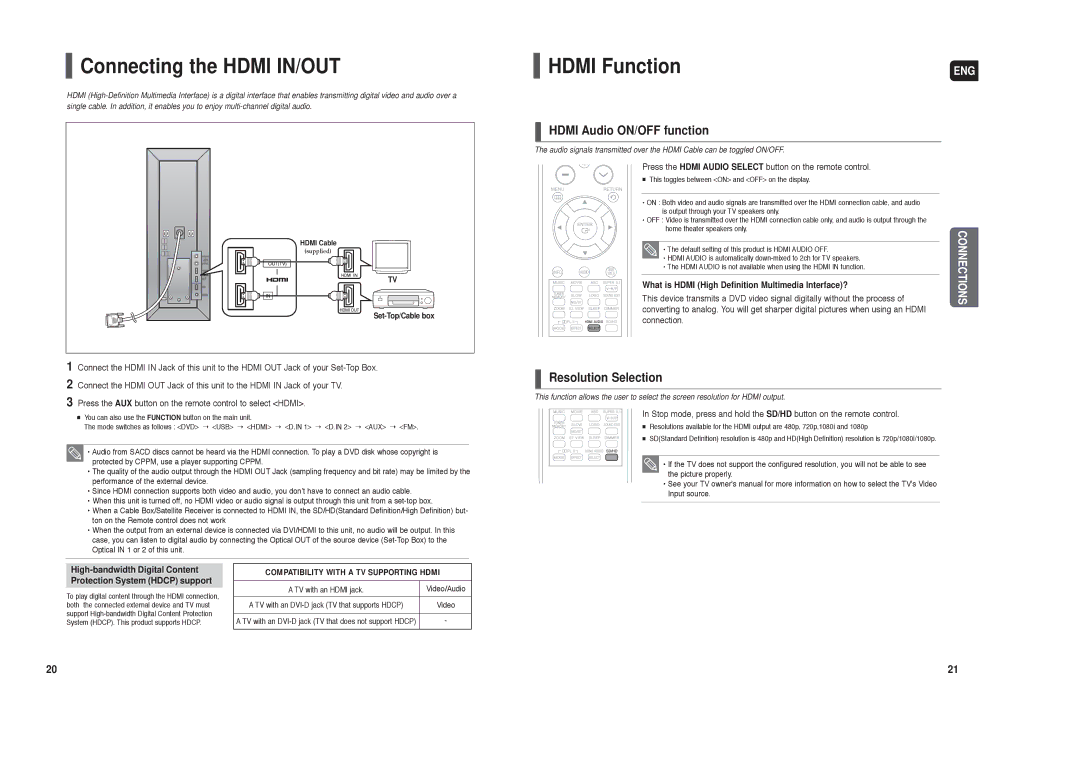Connecting the HDMI IN/OUT
Connecting the HDMI IN/OUT
HDMI
HDMI Cable
(supplied)
TV
1 Connect the HDMI IN Jack of this unit to the HDMI OUT Jack of your
3 Press the AUX button on the remote control to select <HDMI>.
■You can also use the FUNCTION button on the main unit.
The mode switches as follows : <DVD> ➝ <USB> ➝ <HDMI> ➝ <D.IN 1> ➝ <D.IN 2> ➝ <AUX> ➝ <FM>.
•Audio from SACD discs cannot be heard via the HDMI connection. To play a DVD disk whose copyright is protected by CPPM, use a player supporting CPPM.
•The quality of the audio output through the HDMI OUT Jack (sampling frequency and bit rate) may be limited by the performance of the external device.
•Since HDMI connection supports both video and audio, you don’t have to connect an audio cable.
•When this unit is turned off, no HDMI video or audio signal is output through this unit from a
•When a Cable Box/Satellite Receiver is connected to HDMI IN, the SD/HD(Standard Definition/High Definition) but- ton on the Remote control does not work
•When the output from an external device is connected via DVI/HDMI to this unit, no audio will be output. In this case, you can listen to digital audio by connecting the Optical OUT of the source device
| COMPATIBILITY WITH A TV SUPPORTING HDMI | |||
Protection System (HDCP) support |
|
|
| |
A TV with an HDMI jack. | Video/Audio | |||
To play digital content through the HDMI connection, | ||||
|
| |||
A TV with an | Video | |||
both the connected external device and TV must | ||||
support |
|
| ||
A TV with an | - | |||
System (HDCP). This product supports HDCP. | ||||
|
|
|
| |
 HDMI Function
HDMI Function
HDMI Audio ON/OFF function
The audio signals transmitted over the HDMI Cable can be toggled ON/OFF.
Press the HDMI AUDIO SELECT button on the remote control.
■This toggles between <ON> and <OFF> on the display.
• ON : Both video and audio signals are transmitted over the HDMI connection cable, and audio is output through your TV speakers only.
• OFF : Video is transmitted over the HDMI connection cable only, and audio is output through the home theater speakers only.
•The default setting of this product is HDMI AUDIO OFF.
•HDMI AUDIO is automatically
• The HDMI AUDIO is not available when using the HDMI IN function.
What is HDMI (High Definition Multimedia Interface)?
This device transmits a DVD video signal digitally without the process of converting to analog. You will get sharper digital pictures when using an HDMI connection.
Resolution Selection
This function allows the user to select the screen resolution for HDMI output.
In Stop mode, press and hold the SD/HD button on the remote control.
■ Resolutions available for the HDMI output are 480p, 720p,1080i and 1080p
■ SD(Standard Definition) resolution is 480p and HD(High Definition) resolution is 720p/1080i/1080p.
•If the TV does not support the configured resolution, you will not be able to see the picture properly.
•See your TV owner's manual for more information on how to select the TV's Video Input source.
ENG
CONNECTIONS
20 | 21 |