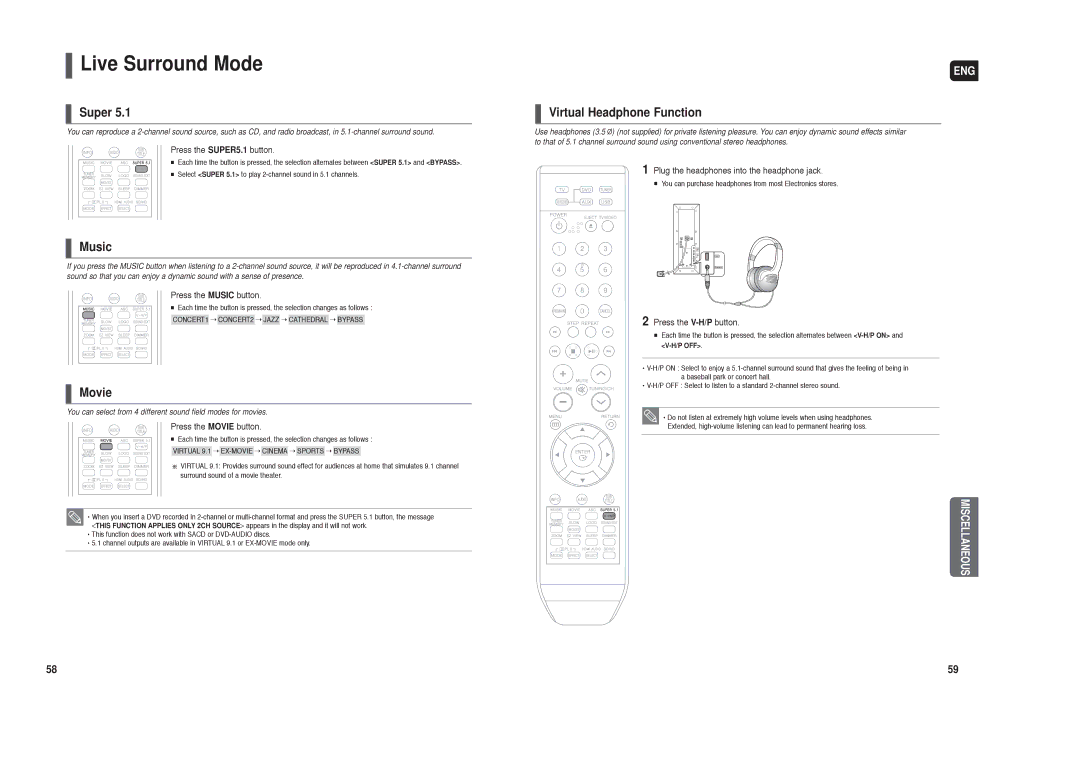Live Surround Mode
Live Surround Mode
Super 5.1
You can reproduce a
Press the SUPER5.1 button.
■ Each time the button is pressed, the selection alternates between <SUPER 5.1> and <BYPASS>.
■ Select <SUPER 5.1> to play
Music
If you press the MUSIC button when listening to a
Press the MUSIC button.
■ Each time the button is pressed, the selection changes as follows :
CONCERT1 ➝ CONCERT2 ➝ JAZZ ➝ CATHEDRAL ➝ BYPASS
Movie
You can select from 4 different sound field modes for movies.
Press the MOVIE button.
■ Each time the button is pressed, the selection changes as follows :
VIRTUAL 9.1 ➝ EX-MOVIE ➝ CINEMA ➝ SPORTS ➝ BYPASS
VIRTUAL 9.1: Provides surround sound effect for audiences at home that simulates 9.1 channel surround sound of a movie theater.
•When you insert a DVD recorded in
•This function does not work with SACD or
•5.1 channel outputs are available in VIRTUAL 9.1 or
ENG
Virtual Headphone Function
Use headphones (3.5 ![]() ) (not supplied) for private listening pleasure. You can enjoy dynamic sound effects similar to that of 5.1 channel surround sound using conventional stereo headphones.
) (not supplied) for private listening pleasure. You can enjoy dynamic sound effects similar to that of 5.1 channel surround sound using conventional stereo headphones.
1 Plug the headphones into the headphone jack.
■You can purchase headphones from most Electronics stores.
2 Press the V-H/P button.
■ Each time the button is pressed, the selection alternates between
<V-H/P OFF>.
•
•
• Do not listen at extremely high volume levels when using headphones. Extended,
MISCELLANEOUS
58 | 59 |