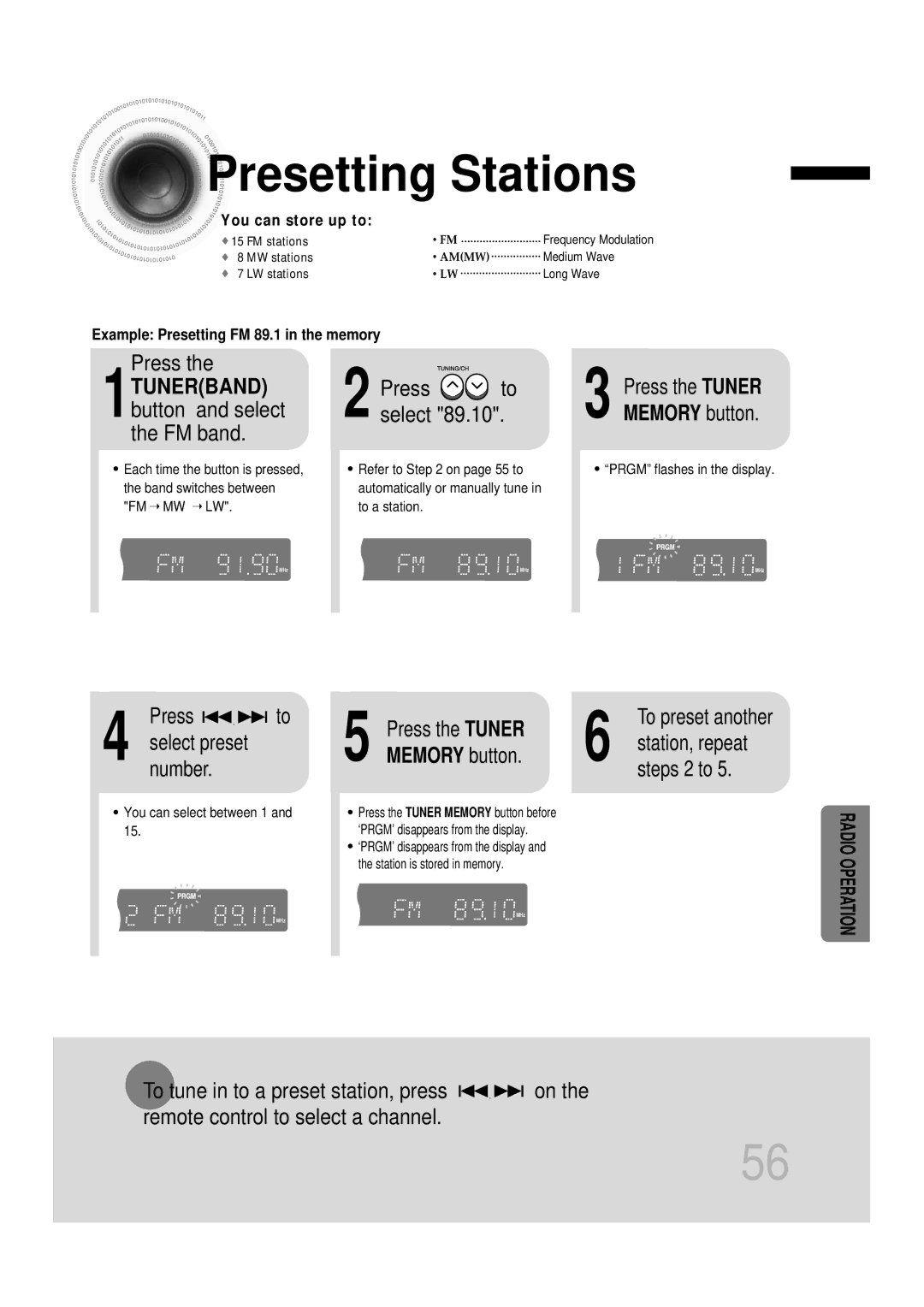Digital Home Cinema System
Class 1 Laser Product
Safety Warnings
Preparation
Precautions
Multi-Disc Playback & AM/FM Tuner
Features
Contents
Disc Size
Copy Protection
Mark Logo
Max. Playing Time
Disc Recording Format
Description
Channel Speaker
Video Output Connector
Remote Control
Insert Remote Batteries
Replace the battery cover
Selecting the Listening Position
Connecting the Speakers
Back of the Speakers
Connect the connecting jacks to the back of the DVD player
Connect the FM antenna supplied to the FM 75Ω
Please observe the following cautions for your safety
Connecting the Video to TV
Connecting an External Digital Component
Connecting External Components
Press AUX on the remote control to select AUX 1 or AUX
Connecting an External Analog Component
Press TV/VIDEO button to select Video mode
Press the Mode Button so that
DVD Receiver indicator on the remote control flashes
Selecting the Video Format
Disc Playback
Press OPEN/CLOSE button to open the disc tray Load a discs
To stop playback Press Stop during playback
Press Info button
Displaying Disc Information
Press the Remain button
Checking the Remaining Time
Fast/Slow Playback
Press and hold
Press Slow button
Briefly press
Skipping Scenes/Songs
Press Repeat button
Repeat Playback
Press Info button twice
Press Enter button
Press Info button twice
Press Enter
A-B Repeat function will not work on an MP3 or Jpeg disc
Press Cursor
Angle Function
Press Zoom
Zoom Function
Button
Press EZ View button
Press Info button Press Cursor
1Press Info button twice
Twice
Subtitle display
Press Cursor , buttons
1Press Info button
Time display
Chapter display
Press Cursor Buttons to Press Enter
Using Disc Menu
Select the desired
PBC Playback Control Function
Press Menu button to exit the setup screen
Using the Title Menu
Press Menu
Button to move to
‘Setup’ and then
Setting the Language
Press Enter button
Button to move to
Press Enter button
Press Enter Press Cursor
Setting TV Screen type
Press Cursor 2 button to move to ‘Setup’ and then
Press Cursor 3 button to move to ‘TV
Adjusting the TV Aspect Ratio Screen Size
Letterbox
43 Pan&Scan
Setting Parental Controls Rating Level
Enter the password
Press Cursor , button
Press Cursor 3 button to move to
Press Cursor Button to move to Press Menu button
Setting the Password
Button Enter button
Enter the password
1PLAY/PAUSE button when the image you like comes up
Setting the Wallpaper Jpeg DVD VCD
During playback, press
Press Cursor 6 button to move to ‘USER’ and then
‘Setup’ and then
Button to open and then
Press Enter button
Speaker
Setting the Speaker Mode
Press Enter button Press Cursor
Speaker and then press Enter button
‘Audio’ and then
Setting the Test Tone
Press Test Tone button
Press Cursor button
Setting the Delay Time
Press Cursor button
Press Menu button to move to ‘Audio’ and then press Enter
Press Cursor , 5 totime.set the Delay
3to move to ‘DELAY TIME’ and then press Enter button
Setting Center Speaker
Setting Rear Surround Speakers
Setting the Audio Quality
You can adjust the balance and level for each speaker
Enter button Press Cursor button
Press Sound
Method 2 When manually adjusting with the Sound Edit button
Setting the DRC Dynamic Range Compression
‘DRC’ and then press Enter button
To adjust the ‘DRC’.Press Cursor
Press and hold ASC button
To Turn On or Off Sound Logo
Briefly press ASC button
Press and hold ASC button twice
When the message Remove MIC
Adjust the volume control on the main Unit as follows
Plug the auto sound calibration
Press ASC button
Live Surround Mode
Live Surround Mode Function
Press SUPER5.1
Plug
Virtual Headphone Function
Dolby Pro Logic II Mode
Press PL II Mode button
You can select the desired Dolby Pro Logic II audio mode
Button to select ‘MUSIC’ mode
Press PL II Mode
Dolby Pro Logic II Effect
Press PL II Effect button
Listening to Radio
Remote Control Unit Press Tuner
Band button
Main Unit
Presetting Stations
Using the RDS Radio Data System to receive FM stations
What information can RDS signals provide?
About RDS broadcasting
PTY Search is only applicable to preset stations
PTY Program Type indication and PTY-SEARCH function
Before you start, remember
Convenient Functions
To confirm the sleep timer setting, press Sleep button
Press Sleep button
OFF appears on the display
Press Mute button
Press Dimmer button
While holding down POWER, enter the code
Operating the TV with the Remote Control
Brand Code
TV Brand Code List
Before Calling for Service
Picture does not appear, sound
Tray opens 2 to 5 seconds later
Using the Reset function will erase all stored settings
Check/Remedy
Main unit is not working
Handling discs
Disc Storage
Handling and Storing Discs
Specifications
1ch speaker system
Subwoofer speaker
1ch speaker system
Weights
296 x 390 x 360 mm
2Kg
DVD player, the player cannot play the disc
Be chosen from the menu displayed on the TV monitor
Subtitle languages
Movies, these movies are numbered as Title 1, Title 2, etc
REV02 AH68-01286B


 Presetting
Presetting Stations
Stations![]()
![]() You can store up to:
You can store up to:![]()
![]()
![]()
![]()
![]() kHz
kHz ![]()
![]()
![]()
![]()
![]() MHz
MHz


 to
to![]()
![]()
![]()
![]()
![]() kHz
kHz ![]()
![]()
![]()
![]()
![]() MHz
MHz![]()
![]()
![]()
![]()
![]()
![]()
![]() kHz
kHz![]()
![]()
![]()
![]()
![]() MHz
MHz