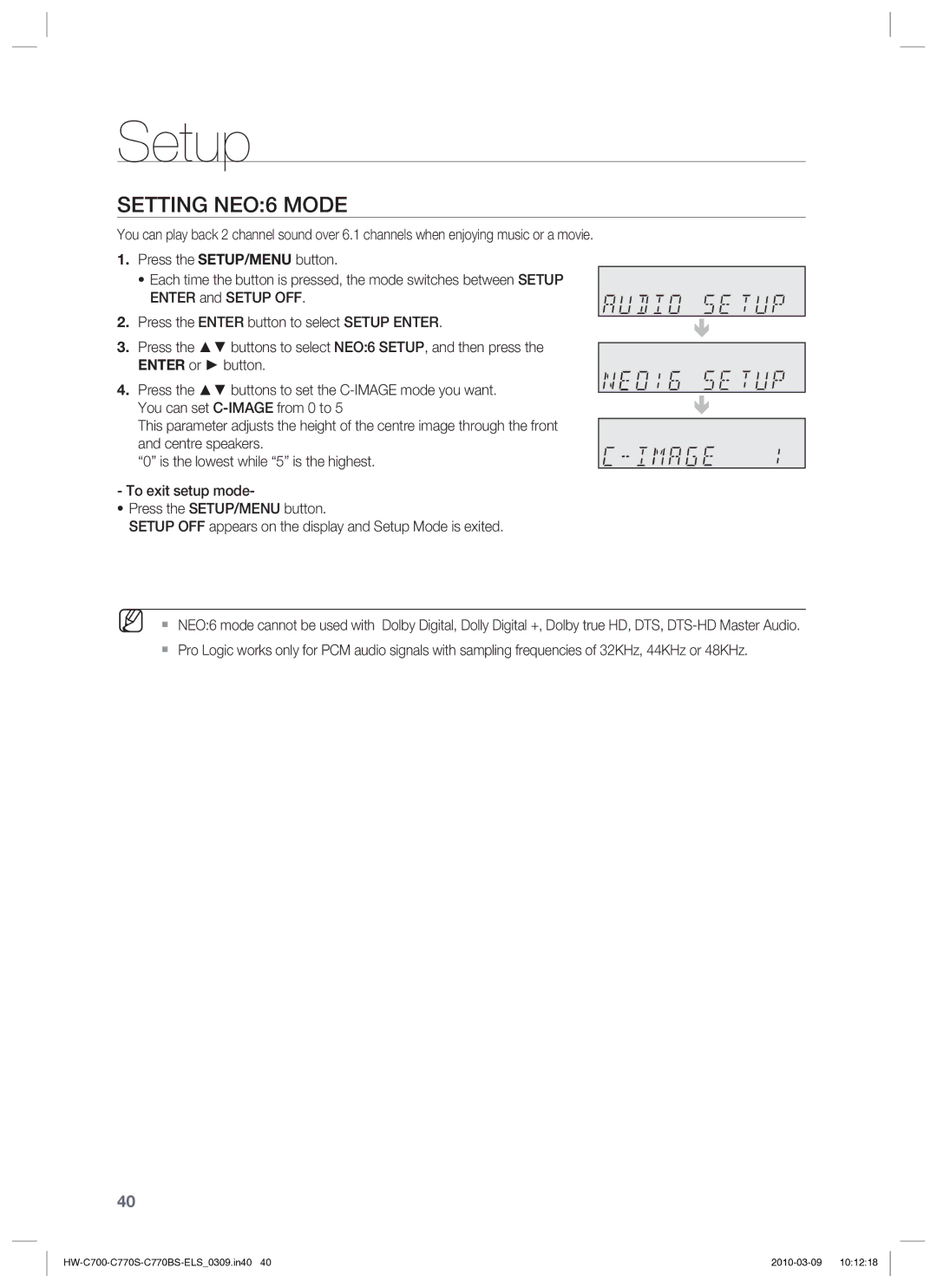Setup
SETTING NEO:6 MODE
You can play back 2 channel sound over 6.1 channels when enjoying music or a movie.
1.Press the SETUP/MENU button.
•Each time the button is pressed, the mode switches between SETUP ENTER and SETUP OFF.
2.Press the ENTER button to select SETUP ENTER.
3.Press the ▲▼ buttons to select NEO:6 SETUP, and then press the ENTER or ► button.
4.Press the ▲▼ buttons to set the
This parameter adjusts the height of the centre image through the front and centre speakers.
“0” is the lowest while “5” is the highest.
- To exit setup mode-
•Press the SETUP/MENU button.
SETUP OFF appears on the display and Setup Mode is exited.
Æ
Æ
M NEO:6 mode cannot be used with Dolby Digital, Dolly Digital +, Dolby true HD, DTS,
Pro Logic works only for PCM audio signals with sampling frequencies of 32KHz, 44KHz or 48KHz.
40