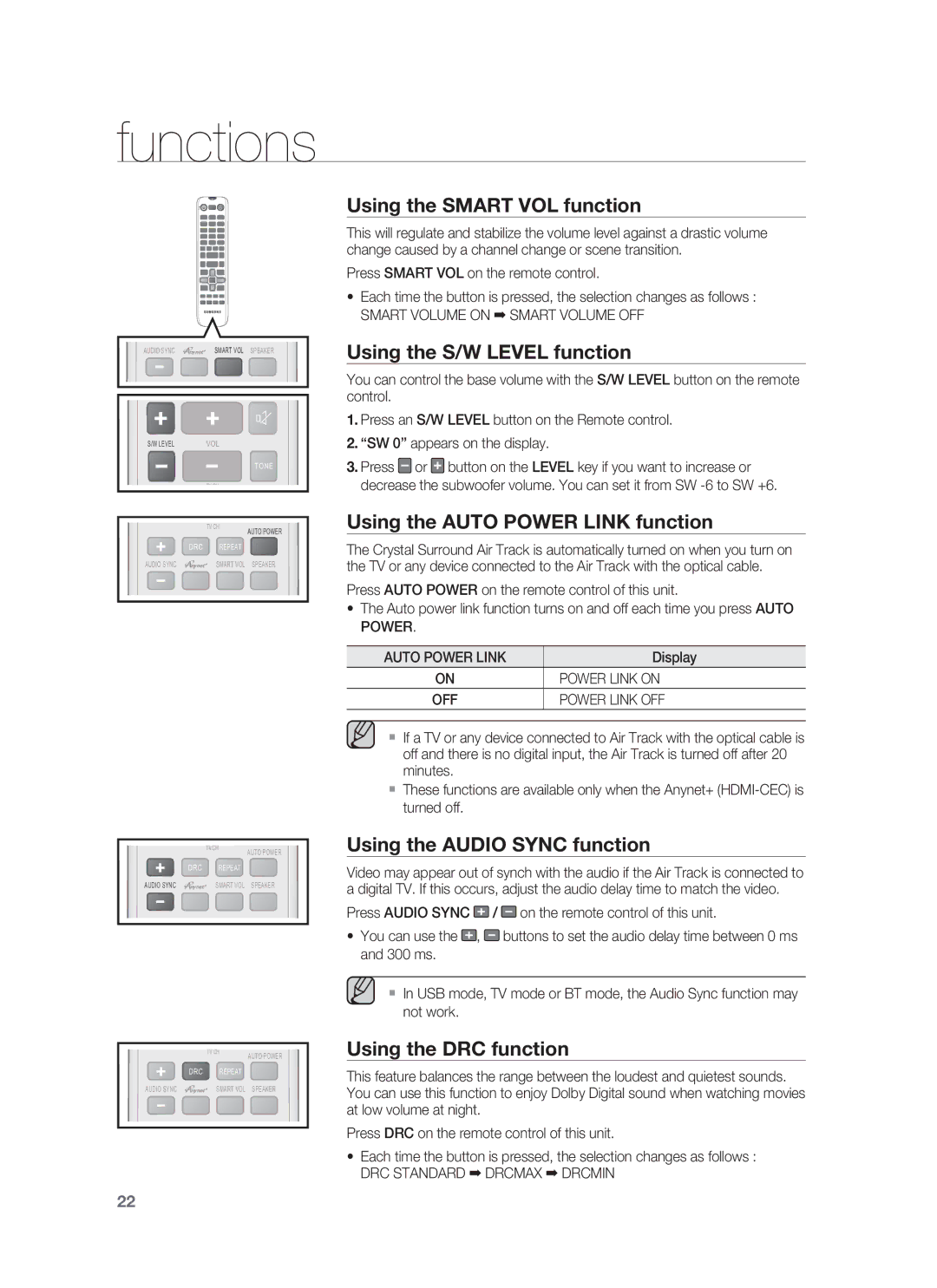HW-F850, HW-F850/ZA specifications
The Samsung HW-F850, also known as the HW-F850/ZA, is a high-performance soundbar designed to enhance your audio experience for movies, music, and gaming. This sleek soundbar combines advanced audio technologies with a stylish design to provide users with impressive sound quality and versatility.One of the standout features of the HW-F850 is its wireless subwoofer, which delivers deep bass and rich audio depth, making it ideal for an immersive home theater experience. The subwoofer can be placed anywhere in the room without the hassle of cords, allowing for flexible placement and enhanced sound distribution.
The soundbar itself boasts a slim profile with a modern aesthetic that can effortlessly blend into any home décor. With a minimalist design, it can be wall-mounted or placed on a stand beneath your television without obstructing the screen. The high-quality materials used in its construction not only contribute to its elegant look but also improve durability.
Samsung incorporates several audio technologies into the HW-F850 to provide superior sound clarity. One notable feature is the vacuum tube amplifier – a technology derived from traditional high-fidelity systems, which adds warmth and richness to the audio output. The soundbar also supports proprietary Samsung audio technologies like the Surround Sound Expansion, which enhances audio spatiality by simulating surround sound even from a single unit.
The HW-F850 includes multiple connectivity options, allowing users to integrate it with a variety of devices. With Bluetooth technology, you can easily stream music wirelessly from your smartphone or tablet, making it convenient for parties or casual listening. Additionally, it supports HDMI inputs, letting you connect your television, gaming console, or Blu-ray player for a streamlined setup.
Samsung's Smart Volume feature automatically adjusts the sound levels when transitioning between different content sources, ensuring a consistent audio experience without sudden volume changes. For those who prefer personalized audio settings, the soundbar features adjustable equalizer settings, allowing users to fine-tune the sound to their preferences.
Overall, the Samsung HW-F850/ZA is a cutting-edge soundbar that merges aesthetics with functionality. With its advanced technology, stylish design, and comprehensive connectivity options, it is a perfect choice for enhancing your home audio setup, making it suitable for movie enthusiasts, gamers, and music lovers alike.