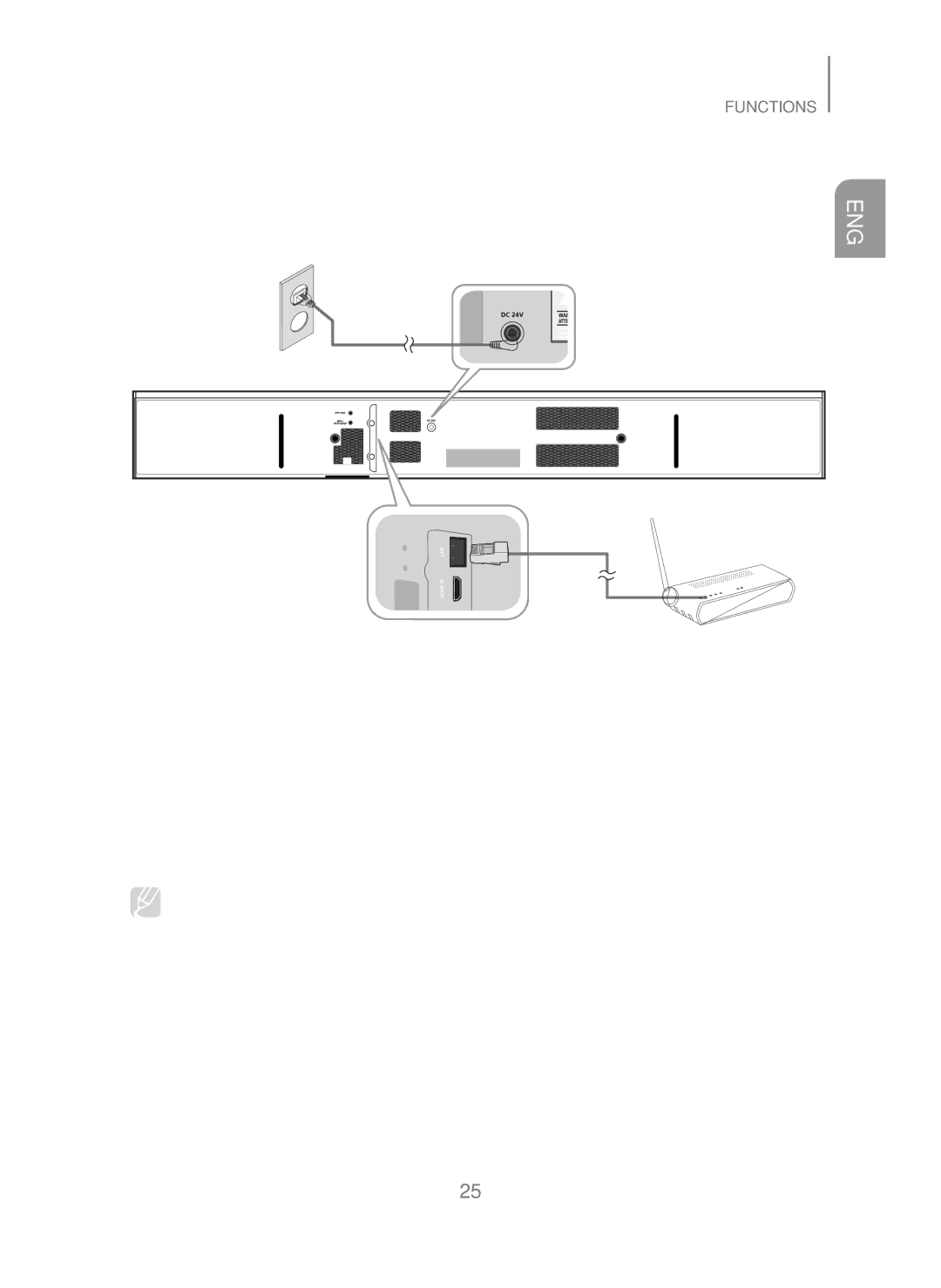FUNCTIONS
+Connecting with Soundbar
Connect the Soundbar to a wired/wireless router. Wired or wireless connection (using
Connecting the Soundbar to Your Network with a LAN Cable
Plug In
LAN
Wireless Router
1.Connect your smart device to your
2.On your Smart device, select the Samsung Multiroom app. Setup starts.
3.In the app, select "I don’t have a Hub", and then press Next. On the next screen, select Soundbar from the device type, and then press Next.
4.Select Wired from the network type, and then press Next.
5.Connect one end of the LAN cable to the Soundbar’s LAN port. Connect the other end to your wireless router. (You cannot use the Soundbar without a wireless router.)
6.Plug the Soundbar into an electrical outlet.
● For further information on connecting the Soundbar with a wired/wireless router, refer to the manual on the Web.
●For further information on connecting the product for Multiroom Link, please refer to the
-Web manual : www.Samsung.com Support Product name search
ENG
25