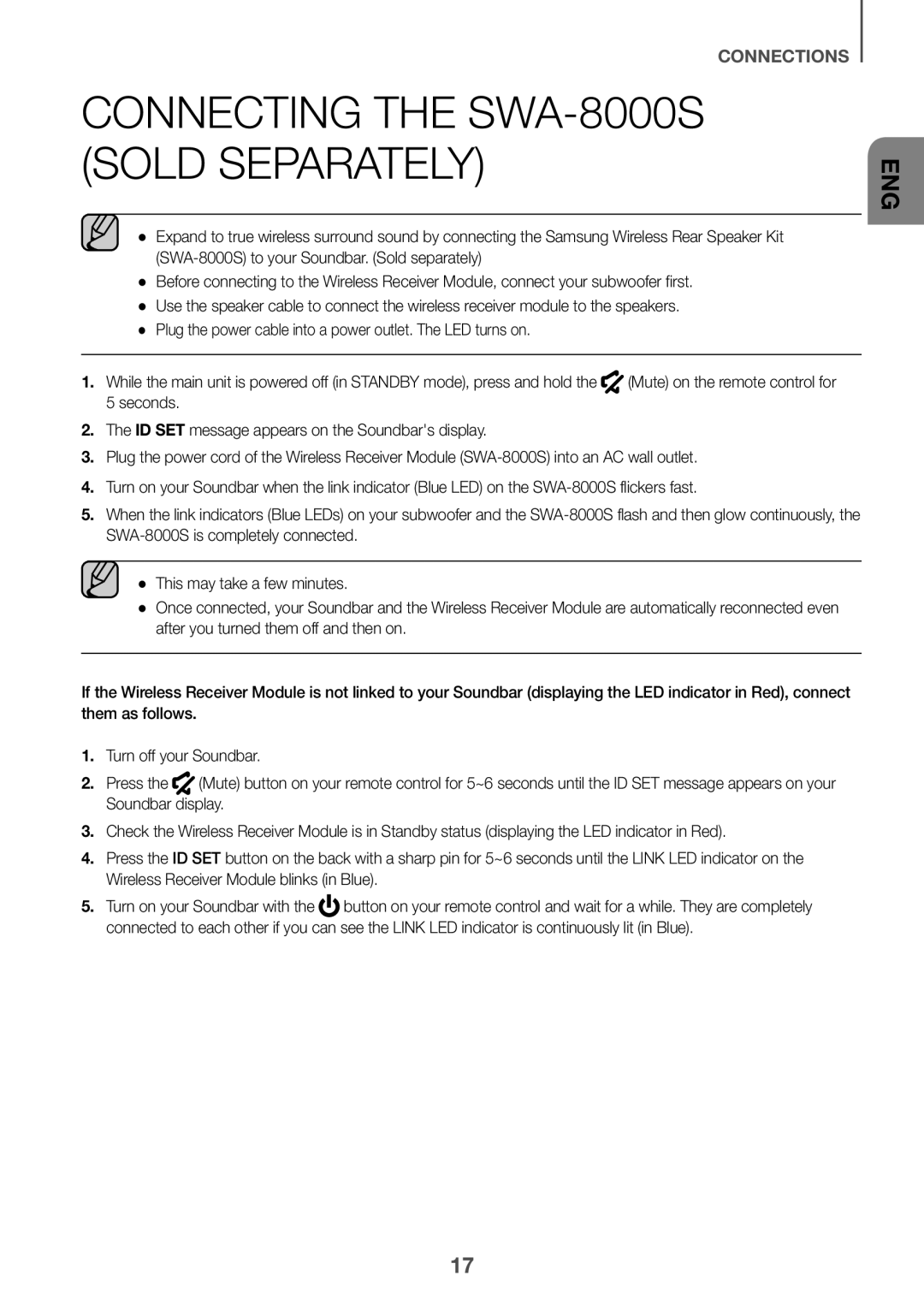CONNECTIONS
CONNECTING THE SWA-8000S
(SOLD SEPARATELY)
●● Expand to true wireless surround sound by connecting the Samsung Wireless Rear Speaker Kit
●● Before connecting to the Wireless Receiver Module, connect your subwoofer first. ●● Use the speaker cable to connect the wireless receiver module to the speakers. ●● Plug the power cable into a power outlet. The LED turns on.
1.While the main unit is powered off (in STANDBY mode), press and hold the ![]() (Mute) on the remote control for 5 seconds.
(Mute) on the remote control for 5 seconds.
2.The ID SET message appears on the Soundbar's display.
3.Plug the power cord of the Wireless Receiver Module
4.Turn on your Soundbar when the link indicator (Blue LED) on the
5.When the link indicators (Blue LEDs) on your subwoofer and the
●● This may take a few minutes.
●● Once connected, your Soundbar and the Wireless Receiver Module are automatically reconnected even after you turned them off and then on.
If the Wireless Receiver Module is not linked to your Soundbar (displaying the LED indicator in Red), connect them as follows.
1.Turn off your Soundbar.
2.Press the ![]() (Mute) button on your remote control for 5~6 seconds until the ID SET message appears on your Soundbar display.
(Mute) button on your remote control for 5~6 seconds until the ID SET message appears on your Soundbar display.
3.Check the Wireless Receiver Module is in Standby status (displaying the LED indicator in Red).
4.Press the ID SET button on the back with a sharp pin for 5~6 seconds until the LINK LED indicator on the Wireless Receiver Module blinks (in Blue).
5.Turn on your Soundbar with the ![]() button on your remote control and wait for a while. They are completely connected to each other if you can see the LINK LED indicator is continuously lit (in Blue).
button on your remote control and wait for a while. They are completely connected to each other if you can see the LINK LED indicator is continuously lit (in Blue).
ENG
17