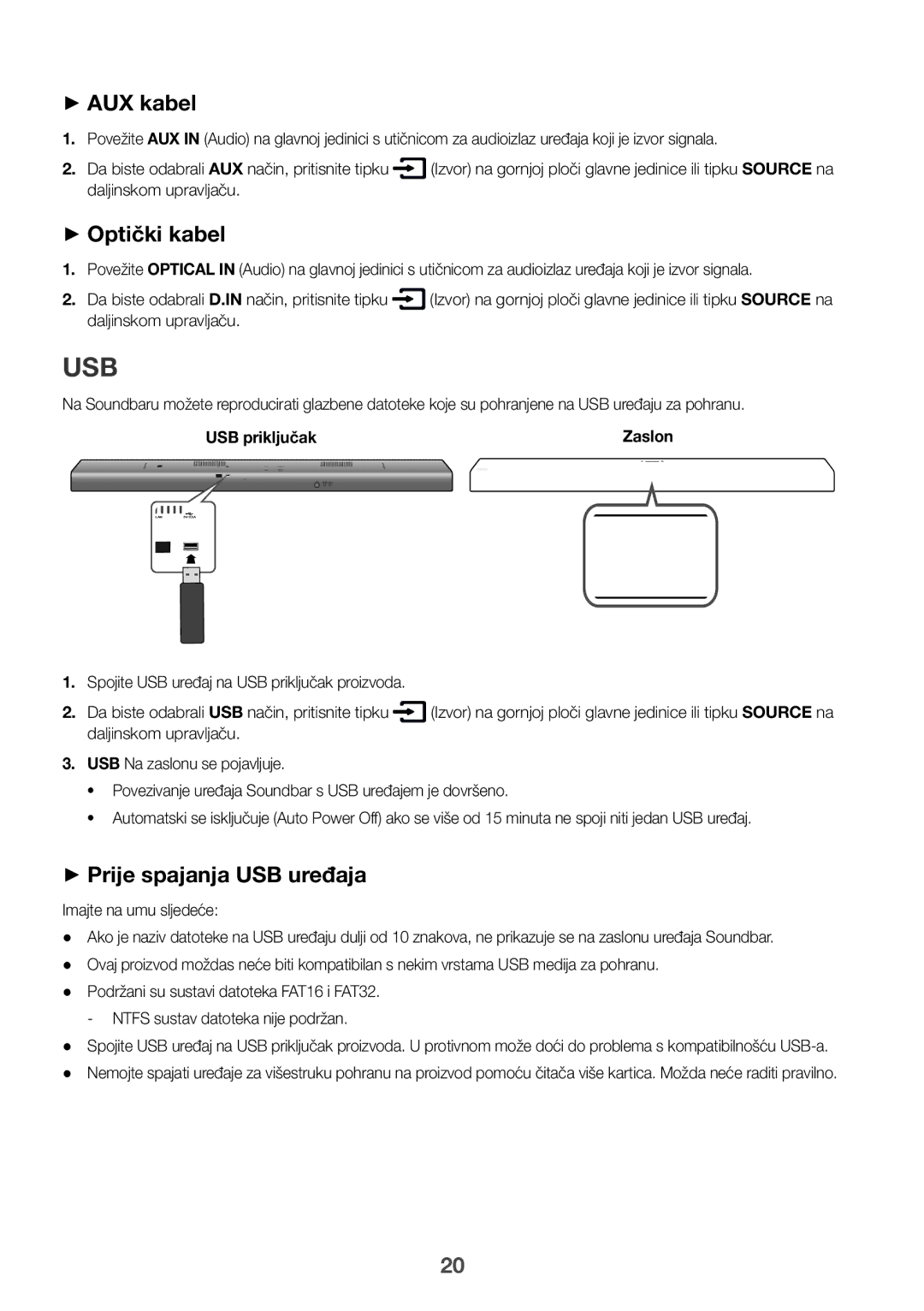Wireless Audio Soundbar
Licences
Features
Important Notice
Safety Information
Safety Warnings
Wiring the Main Power Supply Plug UK Only
Precautions
Contents
WHAT’S Included
Before Reading the USER’S Manual
++Icons used in this manual
VOL. / +
Power Button
TOP / Front Panel
Display
USB Port
Fi Setup
DC 24V Power Supply
Rear / Bottom Panel
Source
Remote Control
Sound
Installing the Battery in the Remote Control
Power
Volume
Installation Precautions
Installing the Wall Mount
Wall Mounting the SoundBar
Cm or more
16 cm 17.5 cm Minimum 32.8 ~ 33.5 cm
Detaching the Soundbar from Wall Mounts
Detaching the Wall Mount
Connecting the Subwoofer
Connecting to the Subwoofer Automatically
Connecting to the Subwoofer Manually
ENG
Optical Cable
Connecting to a TV
Connections with TV Using Optical Digital Cable
++Auto Power Link
Connections with TV Using Hdmi Digital Cable
TV Soundconnect
Connect
Connections
Digital Devices
Connections with External Device
Hdmi Cable
Optical or AUX Cable
++Before you connect a USB device
USB
++AUX Cable
++Optical Cable
Wav
Extension Codec Sampling Rate Bit rate
Mp3
Wma
Input Mode
Auto Power Down Function
Hdmi
Bluetooth
To Connect the Soundbar to a Bluetooth Device
Connect Bluetooth device
From BT to another mode or turn off the Soundbar
To Disconnect the Bluetooth Device from the Soundbar
To Disconnect the Soundbar from the Bluetooth Device
++More About Bluetooth
++Communication Basics
Using the Network Standby on Function
Using the Multiroom Link
Before YOU Begin
++Android or iOS
++Accessing the Samsung Multiroom App
Software Update
++If Update was not displayed
Updating with USB
Auto Update
Troubleshooting
USB
Area Contact Centre Web Site
Contact Samsung World Wide
Imaginez les possibilités
Licence
Caractéristiques
Avertissements
Informations Relatives À LA Sécurité
Précautions
Sommaire
Icône Terme Remarque Définition
Contenu
Avant DE Lire LE Manuel Dutilisation
++Icônes utilisées dans le présent manuel
Affichage
Permet de régler le volume
Panneau SUPÉRIEUR/FAÇADE
Bouton Alimentation VOL. / +
DC 24V Entrée de lalimentation
Wi-Fi Non fourni
Panneau ARRIÈRE/INFÉRIEUR
Port USB
Répéter
Télécommande
Permet de sélectionner une source connectée au Soundbar
Silencieux
Woofer
Installation DES Piles Dans LA Télécommande
Marche/Arrêt
Permet d’allumer et d’éteindre l’alimentation
Précautions D’INSTALLATION
Installation DE LA Fixation Murale
16 cm 17,5 cm Minimum 32,8 à 33,5 cm
Fixation murale de la Soundbar
Démontage de la Soundbar du Système de fixation murale
Démontage DE LA Fixation Murale
Connexion DU Caisson DE Graves
Connexion Automatique AU Caisson DE Graves
Connexion Manuelle AU Caisson DE Graves
Branchements
Connexion DE Lappareil À UN Téléviseur
Câble Optique
Affichage
Connexion
Câble Hdmi non fourni
Branchements
Câble Hdmi
Connexions Avec LE Périphérique Externe
Câble Hdmi
Câble Optique OU AUX
Port USB
++Câble AUX
++Câble Optique
++Avant de connecter un périphérique USB
Extension Codec Débit déchantillonnage Débit binaire
Fonction Auto Power Down
Mode D’ENTRÉE
Nouveau Lisez de la musique sur le périphérique connecté
Connexion Appuyez sur le bouton Périphérique Bluetooth
Le Soundbar prend en charge les données SBC 44,1 kHz, 48 kHz
++À propos du Bluetooth
Utilisation DU Multiroom Link
Avant DE Démarrer
++Bases de communication
++Accéder à lapplication Samsung Multiroom
++Android ou iOS
++Si Update n’est pas affiché
Mise À Jour Logicielle
Mise À Jour VIA USB
Mise À Jour Automatique
Aucun son nest émis
La télécommande ne fonctionne pas
Tépannage
Lensemble ne sallume pas
Poids Unité principale Caisson de basses
En état activé on Wi-Fi/Ethernet Méthode de
Nom du modèle HW-J650 / HW-J651
5V / 0,5A
Elimination des batteries de ce produit
Comment contacter Samsung dans le monde
Erleben Sie die Möglichkeiten
Lizenz
Merkmale
Achtung
Sicherheitsinformationen
Hinweise ZUR Sicherheit
Können
WARNUNG, DIE Batterie Nicht VERSCHLUCKEN, Verätzungsgefahr
Hinweise
Inhalt
++Symbole in dieser Bedienungsanleitung
Lieferumfang
Wichtige Informationen ZUM Gebrauch DER Bedienungsanleitung
Quelle Taste
Oberes / Vorderes Bedienfeld
Ein-/Aus Schalter VOL. / +
Anzeige
DC 24V Stromversorgungsanschluss
USB-Eingang
Springen Vorwärts
Fernbedienung
Stummschalten
Wiederholen
Lautstärke
Batterien in DIE Fernbedienung Einsetzen
Ein-/Aus
Schaltet das Gerät ein und aus
Montagehinweise
Montageder Wandhalterung
16 cm 17,5 cm Mindestens 32,8 ~ 33,5 cm
Die Soundbar an der Wandhalterung befestigen
Die Soundbar aus der Wandhalterung entfernen
Entfernen DER Wandhalterung
Anschliessen DES Subwoofers
Automatischer Verbindungsaufbau MIT DEM Subwoofer
Manueller Verbindungsaufbau MIT DEM Subwoofer
Anschlüsse
Anschluss AN EIN Fernsehgerät
Optisches Kabel
Anzeige
Verbinden
Anschlüsse
Digitalgeräte
Anschluss AN EIN Externes Gerät
HDMI-KABEL
Optisches Oder AUX-KABEL
USB-eingang
++AUX-Kabel
++Optisches Kabel
++Bevor Sie ein USB-Gerät anschließen
KHz ~ 192KHz ~ 5,6Mbps
Codec Samplingrate Bitrate
Mpeg 1 Layer1 32/44,1/48 32 ~ 448kbps
KHz ~ 192KHz ~ 8,8Mbps
Eingangsmodus
Auto Power DOWN-FUNKTION
Starten sie auf dem verbundenen Gerät die Musikwiedergabe
Anschliessen VON Soundbar AN EIN BLUETOOTH- Gerät
Verbinden Bluetooth-Gerät
Drücken Sie die
Abtrennen DES BLUETOOTH-GERÄTS VOM Soundbar
Abtrennen DES Soundbar VOM BLUETOOTH-GERÄT
++Mehr über Bluetooth
++Grundlagen der Datenübertragung
InternetWi-Fi-Router
Verwenden VON Multiroom Link
Bevor SIE Beginnen
Oder
++Android oder iOS
++Starten der Samsung Multiroom Anwendung
Google Play Suche Samsung Multiroom
Audio-Dateien auf dem USB-Gerät gespeichert sind
++Wenn das Update nicht angezeigt wird
Software Aktualisierung
Aktualisierung Über USB
Auto Update
Fehlersuche
Analoger Eingang 65 dB
Modellbezeichnung
Gewicht Haupteinheit
Abmessungen Haupteinheit 1060,0 x 51,0 x 71,5 mm × H × T
Produkts Elektroschrott
Kontakt zu Samsung World Wide
Immagina le possibilità
Espansione audio surround
Funzione Bluetooth
Licenza
Servizi di streaming musicale
Informazioni Sulla Sicurezza
Norme PER LA Sicurezza
Attenzione
Precauzioni
Sommario
Accessori Forniti
Prima DI Leggere IL Manuale Utente
++Icone utilizzate nel manuale
Tasto Sorgente
Regola il volume
Tasto alimentazione
Visualizzazione
Pannello Posteriore / Inferiore
Porta USB
DC 24V Ingresso dellalimentazione
Avanzamento
Telecomando
Per selezionare una sorgente collegata al Soundbar
Ripeti
Inserimento Delle Batterie NEL Telecomando
Selezionare il modo Standard per ascoltare laudio originale
Streaming Music
Instalazione DEL Suporto PER Montaggio a Parete
Precauzioni PER Linstallazione
Cm o più 16 cm 17,5 cm Minimo 32,8 ~ 33,5 cm
Montaggio a parete della Soundbar
Smontaggio DEL Supporto PER Montaggio a Parete
Collegamento DEL Subwoofer
Collegamento Automatico AL Subwoofer
Collegamento Manuale AL Subwoofer
Ostruzioni
Collegamenti
Visualizzazione
Collegamento AD UNA TV
Collegamenti Alla TV Mediante Cavo Digitale Ottico
Cavo Ottico
Collegare
Collegamenti Alla TV Mediante Cavo Digitale Hdmi
Collegamenti
Collegamenti AD UN Dispositivo Esterno
Cavo Hdmi
Cavo Ottico O AUX
Porta USB
++Cavo AUX
++Cavo Ottico
++Prima di collegare un dispositivo USB
KHz ~ 192 KHz ~ 4,4 Mbps
Modo DI Ingresso
Funzione Auto Power Down
Riprodurre la musica sul dispositivo collegato
PER Collegare Lsoundbar a UN Dispositivo Bluetooth
Collegare Dispositivo Bluetooth
Premere il tasto
Il Soundbar supporta i dati SBC 44,1kHz, 48kHz
PER Scollegare IL Dispositivo Bluetooth DAL Lsoundbar
PER Scollegare Lsoundbar DAL Dispositivo Bluetooth
++Ulteriori informazioni sul Bluetooth
++Cenni preliminari
Utilizzo Della Funzione Network Standby on
Utilizzo Della Multiroom Link
Prima DI Cominciare
++Android o iOS
++Accesso allapp Samsung Multiroom
++Se Update non è stato visualizzato
Aggiornamento DEL Software
Aggiornamento CON USB
Aggiornamento Automatico
Risoluzione DEI Problemi
Tore
Amplifica
Corretto smaltimento delle batterie del prodotto
Contatta Samsung World Wide
Wyobraź sobie możliwości
Licencji
Charakterystyka
Instrukcji towarzyszących produktowi
Informacje Dotyczące Bezpieczeństwa
Ostrzeżenia Dotyczące Bezpieczeństwa
Obrażenia ciała
Środki Ostrożności
Spis Treści
Przed Przeczytaniem TEJ Instrukcji Obsługi
++Symbole używane w instrukcji
Symbol Termin
CO Zostało Dostarczone
Przycisk Źródło
Panel GÓRNY/PRZEDNI
Przycisk Zasilanie
Wyświetlacz
Panel TYLNY/DOLNY
Źródło zasilania
Naciśnij ten przycisk, aby
Przejście do Przodu
Pilot
Wyciszenie
Powtórz
Sound Effect
Wkładanie Baterii do Pilota
Zasilanie
Głośności
Środki Ostrożności Przy Instalacji
Montowanie Wspornika Ściennego
16 cm 17,5 cm Minimalnie 32,8-33,5 cm
Montaż listwy Soundbar na ścianie
Demontaż Uchwytu Ściennego
Włóż śruby przez pozostałe otwory i je wkręć
Demontaż listwy Soundbar z Uchwytu ściennego
Podłączanie Subwoofera
Automatycznie Podłączanie do Subwoofera
Ręczne Podłączanie do Subwoofera
Złącza
Wyświetlacz
Podłączanie do Telewizora
Kabel Optyczny
Wybrać tryb D.IN
Połączenia Z Telewizorem Przy Użyciu Kabla Hdmi Cyfrowego
Kabel Hdmi Kupowany oddzielnie
Podłącz
Złącza
Kabel Hdmi
Kabel Optyczny LUB AUX
Wybrać tryb Hdmi
Wybrać tryb AUX
++Kabel AUX
++Kabel Optyczny
++Przed podłączeniem urządzenia USB
Alac KHz ~ 192KHz ~ 1 Mb/s Apple lossless Audo codec
Mpeg 1 Layer1 32/44,1/48 32 ~ 448 kb/s
KHz ~ 192KHz ~ 8,8 Mb/s
KHz ~ 192KHz ~ 5,6 Mb/s
Żądany tryb Tryb wejścia Wyświetlacz
Funkcja Auto Power Down
OFF Auto Power Down
Tryb Wejścia
Naciśnij przycisk wybrać tryb BT
Inny lub wyłączyć zestaw Soundbar
Odłączanie Urządzenia Bluetooth OD Systemu Soundbar
Odłączanie Systemu Soundbar OD Urządzenia Bluetooth
++Więcej informacji o połączeniu Bluetooth
++Podstawowe informacje o komunikacji
Korzystanie Z Funkcji Network Standby on
Korzystanie Z Aplikacji Multiroom Link
Zanim Rozpoczniesz
++Android lub iOS
++Uzyskiwanie dostępu do aplikacji Samsung Multiroom
Lub
++Jeśli Update nie została wyświetlona
Aktualizacja Oprogramowania
Aktualizacja Przy Użyciu USB
Automatyczna Aktualizacja
Rozwiązywanie Problemów
Aby włączyć/wyłączyć połączenie Bluetooth
Wi-Fi/Ethernet Metoda dezaktywacji portu
Sekund, włączyć/wyłączyć sieć Wi-Fi/Ethernet
Bluetooth Metoda dezaktywacji portu
Wyposażony jest niniejszy produkt
Kontakt do Samsung
Képzelje el a lehetőségeket
Szabadalmak
Jellemzők
Figyelem
Biztonsági Óvintézkedések
Biztonsági Előírások
Áramütést okozhat
Biztonsági Óvintézkedések
Tartalomjegyzék
Mellékelt Tartozékok
Használati Útmutató Elolvasása Előtt
++Az útmutatóban használt ikonok
Be- és kikapcsolja a Soundbar készüléket
Bekapcsoló gomb
Kijelző
Forrás gomb
Továbbítja. Támogatott külső
HÁTSÓ/ALSÓ Panel
DC 24V Tápfeszültség be
Ide csatlakoztassa a külső eszköz analóg kimenetét
Ugrás Előre
Távvezérlő
Némítás
Ismétlés
Az eredeti hang hallgatásához válassza a Standard módot
Forgassa az elemtartó
Tudja lecsavarni Legyen felfelé. Helyezze vissza az
Felszereléssel Kapcsolatos Óvintézkedések
Rögzítőbilincs Felszerelése a Falra
Konzol Felszerelése a Fali Felszerelési Útmutató Nélkül
Soundbar falra szerelése
16 cm 17,5 cm Minimum 32,8 ~ 33,5 cm
Soundbar leszerelése a falról
Rögzítőbilincs Leszerelése a Falról
Subwoofer Csatlakoztatása
Mélyhangsugárzó Automatikus Csatlakoztatása
Mélyhangsugárzó Manuális Csatlakoztatása
Tárgyak
Csatlakozások
Kijelző
Csatlakoztatás TV-HEZ
Csatlakoztatás TV-HEZ Optikai Digitális Kábellel
Optikai Kábel
Csatlakoztatás TV-HEZ Hdmi Digitális Kábellel
Hdmi Kábel Nem tartozék
Csatlakoztatás
Csatlakozások
Csatlakoztatás Külső Eszközökhöz
Hdmi Kábel
Optikai Vagy AUX Kábel
Ne felejtse a következőket
++AUX Kábel
++Optikai Kábel
++USB eszköz csatlakoztatása előtt
KHz 48 KHz
Kiterjesztés Kodek Mintavételezési frekvencia Bitsebesség
Mpeg 1 Layer1 32/44,1/48 32 448 kbps
KHz 192 KHz Mb/s
Bemeneti MÓD
Auto Power Down Funkció
Csatlakoztatás Bluetooth-eszköz
AZ Soundbar Csatlakoztatása BLUETOOTH- Eszközhöz
BLUETOOTH-ESZKÖZ ÉS AZ Soundbar Csatlakozásának Bontása
AZ Soundbar ÉS a BLUETOOTH-ESZKÖZ Csatlakozásának Bontása
++További információk a Bluetooth-ról
++Kommunikációs alapok
Network Standby on Funkció Használata
Multiroom Link Használata
Mielőtt Hozzákezdene
++Android vagy iOS
++A Samsung Multiroom App elérése
Vagy
++Ha az Update nem jelenik meg
Szoftverfrissítés
Szoftverfrissítés USB Segítségével
Kapcsolja be a Soundbar készüléket és csatlakoztassa újra
Automatikus Frissítés
Hibaelhárítás
Erősítő
Hulladékai
Kapcsolatfelvétel Samsung World Wide
Predstavte si možnosti
Rozšírenie priestorového zvuku
Funkcia Bluetooth
Licencie
Služby toku hudby
Návode
Bezpečnostné Informácie
Bezpečnostné Varovania
Prúdom
Bezpečnostné Opatrenia
Obsah
ČO JE Súčasťou
Pred Prečítaním SI Tohto NÁV ODU NA Použitie
++Ikony, ktoré sú v tomto návode na použitie použité
Tlačidlo Zdroj
HORNÝ/PREDNÝ Panel
Tlačidlo Napájanie VOL. / +
Displej
DC 24V Vstup pre napájací zdroj
ZADNÝ/SPODNÝ Panel
Pripojte k analógovému výstupu externého zariadenia
Nie je súčasťou Dodávky
Opakovať
Diaľkový Ovládač
Vyberte zdroj pripojený k produktu Soundbar
Stlmiť
Hlasitosť
Inštalácia Batérií do Diaľkového Ovládača
Napájanie
Zapína a vypína systém pre Soundbar
Jednotku namontujte na inú stenu, ktorá unesie jej váhu
Inštalác IA Stenovej Montážnej Súpravy
Bezpečnostné Opatrenia PRI Inštalácii
Montujte len na vertikálnu stenu
16 cm 17,5 cm Minimálne 32,8 ~ 33,5 cm
Upevnenie zariadenia Soundbar na stenu
Zloženie zariadenia Soundbar z Držiaka na stenu
Demontáž Držiaka NA Stenu
Pripojenie Subwoofera
Automatické Pripojenie K Subwooferu
Manuálne Pripojenie K Subwooferu
Akýchkoľvek prekážok
Pripojenia
Vyberte režim D.IN
Pripojenie K Televízoru
Prepojenia S TV Pomocou Optického Digitálneho Kábla
Optický Kábel
Prepojenia S TV Pomocou Kábla Hdmi Digitálneho
Kábel Hdmi Nie je súčasťou dodávky
Pripojiť
Pripojenia
Vyberte režim Hdmi
Prepojenia S Externým Zariadením
Kábel Hdmi
Optický Kábel Alebo Kábel AUX
Vyberte režim AUX
++Kábel AUX
++Optický Kábel
++Skôr, ako pripojíte USB zariadenie
Alac KHz ~ 192 KHz ~ 1 MB/s Apple lossless Audo codec
Prípona Kodek Vzorkovacia frekvencia Dátový tok
KHz ~ 192 KHz ~ 8,8 MB/s
KHz ~ 192 KHz ~ 5,6 MB/s
Režim Vstupu
Funkcia Auto Power Down
Electric interference
Režimu BT na iný režim alebo vypnete zariadenie Soundbar
++Viac o rozhraní Bluetooth
++Základy komunikácie
Používanie Funkcie Network Standby on
Používanie Multiroom Link
KÝM Začnete
Alebo
++Android alebo iOS
++Prístup k aplikácii Samsung Multiroom
Vyhľadávanie v aplikácii Market Samsung Multiroom
++Ak sa nezobrazí Update
Aktualizácia Softvéru
Aktualizácia Pomocou Zariadenia USB
Automatická Aktualizácia
Riešenie Problémov
Zosilňovač
Všeobecné
Správna likvidácia batérií v tomto výrobku
Kontaktujte Samsung World Wide
Představte si své možnosti
Sdílení hudebních zdrojů funkce Multiroom Play
Funkce Bluetooth
Streamové hudební služby
Rozšíření prostorového zvuku
Součástí příslušenství přístroje
Bezpečnostní Informace
Bezpečnostní Varování
Elektrickým proudem
Bezpečnostní Opatření
Sejmutí z nástěnného držáku
Charakteristiky Bezpečnostní informace Součásti dodávky
Horní/Přední panelnel Zadní/Dolní panel Dálkové ovládání
Instalace držáku na zeď
++Symboly použité v příručce
Součásti Dodávky
NEŽ SE Pustíte do Čtení Této Příručky
Tlačítko Zdroj
HORNÍ/PŘEDNÍ Panelnel
Tlačítko Napájení VOL. / +
Zobrazení
Slouží k připojení analogového výstupu externího zařízení
Wi-Fi Není součástí Dodávky
ZADNÍ/DOLNÍ Panel
DC 24V Vstup napájení
Opakování
Dálkové Ovládání
Výběr zdroje připojeného k přístroji Soundbar
Ztlumení
Přehrávání/Pozastavení
Vložení Baterií do Dálkového Ovládání
Napájení
Hlasitost
Instalace Držáku NA ZEĎ
Opatření PŘI Instalaci
Tento přístroj můžete upevnit na zeď pomocí držáku na zeď
16 cm 17.5 cm Minimálně 32,8 až 33,5 cm
Upevnění přístroje Soundbar na stěnu
Sejmutí přístroje Soundbar z Nástěnného držáku
Sejmutí Z Nástěnného Držáku
Připojení Subwooferu
Automatické Připojení K Subwooferu
Manuální Připojení K Subwooferu
Připojení
Zobrazení
Připojení K Televizoru
Připojení K Televizoru Pomocí Optického Digitálního Kabelu
Optický Kabel
Připojení K Televizoru Pomocí Kabelu Hdmi Digitálního
Kabel Hdmi Není součástí dodávky
Připojení
Připojení
Zařízení
Připojení Externích Zařízení
Optický Kabel Nebo Kabel AUX
Digitální
Takovém případě není zaručena správná funkce
++Optický Kabel
++Před připojením zařízení USB
Věnujte pozornost následujícím bodům
KHz-48 kHz
Přípona Kodek Vzorkovací frekvence Datový tok
Mpeg 1 Layer1 32/44,1/48 32-448 kb/s
KHz-192 kHz Mb/s
Režim vstupu Zobrazení
Funkce Auto Power Down
Připojení Přístroje Soundbar K Zařízení Bluetooth
Připojení Zařízení Bluetooth Stiskem tlačítka
Vyberte režim BT
BT Disconnected
Odpojení Zařízení Bluetooth OD Přístroje Soundbar
Odpojení Přístroje Soundbar OD Zařízení Bluetooth
++Informace o technologii Bluetooth
++Základní principy komunikace
Použití Funkce Network Standby on
Použití Funkce Multiroom Link
Před Prvním Použitím
++Android nebo iOS
++Spuštění aplikace Samsung Multiroom
Nebo
++Nebyla-li zobrazena zpráva Update
Aktualizace Softwaru
Aktualizace Z USB
Zapněte přístroj Soundbar a opět navažte spojení
Automatická Aktualizace
Tešení Problémů
Technické údaje
Správná likvidace baterií v tomto výrobku
Predstavljajte si možnosti
Licenca
Značilnosti
Pozor
Varnostni Podatki
Varnostna Opozorila
Udar električnega toka
Previdnostni Ukrepi
Vsebina
KAJ Vključuje
Preden Začnete Z Branjem Uporabniškega Priročnika
++Ikone, ki so uporabljene v priročniku
Vir gumb
ZGORNJA/SPREDNJA Plošča
Za vklop/izklop gumb VOL. / +
Prikaz
Zvočnik Soundbar povezati
USB Vrata
DC 24V Napajalni vhod
Ta vhod povežite z analognim izhodom zunanje naprave
Preskok Naprej
Daljinski Upravljalnik
Izklop zvoka
Ponovi
Predvajanje/Premor
Vstavljanje Baterij V Daljinski Upravljalnik
Za vklop/izklop
Glasnost
To enoto lahko s pomočjo stenskega nosilca namestite na zid
Namestitev Stenskega Nosilca
Namestitev Nosilca Brez Uporabe Montažne Šablone
Pritrditev zvočnika Soundbar na steno
16 cm 17,5 cm Najmanj 32,8-33,5 cm
TV, če je ta montiran na steno
Odstranjevanje Stenskega Nosilca
Vijake vstavite v ostale luknje in jih privijte
Ločitev zvočnika Soundbar od Stenskega nosilca
Priključitev Nizkotonskega Zvočnika
Samodejno Vzpostavljanje Povezave Z Nizkotonskim Zvočnikom
Ročno Vzpostavljanje Povezave Z Nizkotonskim Zvočnikom
Priključki
Prikaz
Priključitev NA Televizor
Priključitev NA Televizor Z Optičnim Digitalnim Kablom
Optični Kabel
Način TV
Priključitev NA Televizor S Kablom Hdmi Digitalnim
Kabel Hdmi ni priložen
Povezovanje
Držite 5 sekund, da napravo povežete z drugim televizorjem
Način Hdmi
Optični Kabel ALI Kabel AUX
Kabel Hdmi ni priložen Digitalne
Naprave
Napravo USB priključite v vrata USB izdelka
++Optični Kabel
++Pred priključitvijo naprave USB
USB Vrata
Končnica Kodek Hitrost vzorčenja Bitna hitrost
Funkcija Auto Power Down
Vhodni Način
Način Vhodni način Prikaz
Na sprednjem zaslonu zvočnika Soundbar se prikaže BT Ready
Povezovanje Naprave Soundbar Z Napravo Bluetooth
Povezovanje Naprave Bluetooth Pritisnite gumb
Način BT
++Več o povezavi Bluetooth
++Osnove za komunikacijo
Uporaba Funkcije Network Standby on
Uporaba Multiroom Link
Preden Začnete
++Android ali iOS
++Dostop do aplikacije Samsung Multiroom
Ali
++Če se napis Update ne prikaže
Posodobitev Programske Opreme
Posodobitev Prek Priključka USB
Samodejna Posodobitev
Odpravljanje Težav
Obvestilo o odprtokodnih licencah
Teža Glavna enota Nizkotonski zvočnik
Izhodna moč
Če so vsa omrežna vrata vklopljena
Ustrezno odstranjevanje baterij v tem izdelku
Obrnite se na Samsung World Wide
Φανταστείτε τις δυνατότητες
Αδεια
Δυνατότητεσ
Πληροφορίεσ ΓΙΑ ΤΗΝ Ασφάλεια
Προειδοποιήσεισ ΓΙΑ ΤΗΝ Ασφάλεια
Προσοχη
Προφυλάξεισ
Περιεχόμενα
ΤΙ Περιλαμβάνεται
Πριν Διαβάσετε ΤΟ Εγχειρίδιο Χρήστη
++Εικονίδια που χρησιμοποιούνται στο εγχειρίδιο
Κουμπί Πηγή
ΕΠΑΝΩ/ΕΜΠΡΟΣ ΌΨΗ
Κουμπί Λειτουργίας
Οθόνη
ΠΊΣΩ/ΚΆΤΩ ΌΨΗ
Θυρα USB
DC 24V Είσοδος παροχής ρεύματος
Παράλειψη Προς τα εμπρός
Τηλεχειριστήριοτηλεχειριστήριο
Σίγαση
Επανάληψη
Παράλειψη Προς τα πίσω
Τοποθέτηση ΤΩΝ Μπαταριών ΣΤΟ Τηλεχειριστήριο
Λειτουργίας
Αναπαραγωγή/Παύση
Προφυλάξεισ Σχετικά ΜΕ ΤΗΝ Τοποθέτηση
Εγκατασταση ΤΗΣ Βασησ Στηριξησ ΣΕ Τοιχο
Τοποθέτηση του Soundbar στον Τοίχο
Περισσότερο
16 εκατοστών 17,5 εκατοστών Ελάχιστο 32,8 ~ 33,5 εκατοστών
Αφαιρεση ΑΠΟ ΤΟ Στηριγμα Τοιχου
Σύνδεση ΤΟΥ Υπογούφερ
Αυτόματη Σύνδεση ΣΤΟ Υπογούφερ
ΜΗ Αυτόματη Σύνδεση ΣΤΟ Υπογούφερ
GRE
Σύνδεση ΜΕ Τηλεόραση
Οπτικό Καλώδιο
Οθόνη
Καλώδιο Hdmi
Δεν παρέχεται
Σύνδεση
Συνδέσεισ
Καλώδιο Hdmi
Οπτικό Καλώδιο Ή Καλώδιο AUX
Ψηφιακές
Θυρα USB
++Καλώδιο AUX
++Οπτικό Καλώδιο
++Προτού συνδέσετε μια συσκευή USB
Επέκταση Codec Ρυθμός δειγματοληψίας Ρυθμός bit
Λίστα συμβατότητας
Τρόποσ Λειτουργίασ Εισόδου
Λειτουργία Auto Power Down
Σύνδεση ΤΟΥ Συστήματοσ Soundbar ΜΕ Συσκευή Bluetooth
Σύνδεση Συσκευή Bluetooth
Πατήστε το κουμπί
Αποσύνδεση Συσκευήσ Bluetooth ΑΠΌ ΤΟ Σύστημα Soundbar
Αποσύνδεση ΤΟΥ Συστήματοσ Soundbar ΑΠΌ Συσκευή Bluetooth
++Περισσότερα σχετικά με το Bluetooth
Χρηση ΤΗΣ Λειτουργιασ Network Standby on
Πριν Ξεκινήσετε
++Βασικές αρχές για την επικοινωνία
++Android ή iOS
++Προσπέλαση της εφαρμογής Samsung Multiroom
Αναζήτηση στην αγορά Samsung Multiroom
++Αν δεν εμφανιστεί η ένδειξη Update
Ενημερωση Λογισμικου
Ενημέρωση Μέσω USB
Αυτόματη Ενημέρωση
Το τηλεχειριστήριο δεν λειτουργεί
Αντιμετώπιση Προβλημάτων
Μονάδα δεν ανάβει
Δεν παράγεται ήχος
Όνομα μοντέλου HW-J650 / HW-J651
Wi-Fi/Ethernet Μέθοδος
Bluetooth Μέθοδος
Για να ενεργοποιήσετε/απενεργοποιήσετε το Bluetooth
Samsung
Επικοινωνήστε με τη Samsung World Wide
Imaginaţi-vă posibilităţile
Licenţă
Caracteristici
Referitoare la produs
Informaţii DE Siguranţă
Avertismente Privind Siguranţa
Sau de accidentare
Precauţii
Conţinut
Pictogramă Termen Definiţie Atenţie
Accesorii Incluse
Înainte DE a Citi Manualul Utilizatorului
++Pictogramele utilizate în manual
Buton Sursă
Panoul SUPERIOR/FRONTAL
Buton Alimentare VOL. / +
Afişaj
DC 24V Alimentare
Panoul DIN SPATE/JOS
Utilizaţi când conectaţi un
Dispozitiv extern acceptat
Salt Înainte
Telecomanda
Mut
Repetare
Redare/Pauză
Instalarea Bateriilor ÎN Telecomandă
Alimentare
Volum
Precauţii LA Instalare
Instalarea Suportului DE Perete
16 cm 17,5 cm Minimum 32,8 ~ 33,5cm
Montarea pe perete a sistemului Soundbar
Introduceţi şuruburile în găurile rămase şi strângeţi-le
Detaşarea Suportului DE Perete
Conectarea SUBWOOFER-ULUI
Conectarea Automată LA Subwoofer
Conectarea Manuală LA Subwoofer
De niciun obiect
Conexiuni
Afişaj
Conectarea LA UN Televizor
Conexiuni LA Televizor CU UN Cablu Optic Digital
Cablul Optic
Conectare
Conexiuni LA Televizor CU UN Cablu Hdmi Digital
Conexiuni
Cablu Optic SAU AUX
Cablu Hdmi
++Cablu AUX
++Cablu Optic
++Înainte de conectarea unui dispozitiv USB
KHz ~ 192KHz Până la 5,6Mbps
Extensie Codec Rată de eşantionare Rată de biţi
Mpeg 1 Layer1 32/44,1/48 Între 32 şi 448 kbps
KHz ~ 192KHz Până la 8,8Mbps
Funcţia Auto Power Down
MOD Intrare
Mod intrare Afişaj
Conectare Dispozitiv Bluetooth
Conectarea Sistemul Soundbar LA UN Dispozitiv Bluetooth
Trece din modul BT în alt mod sau a opri sistemul Soundbar
++Informaţii suplimentare despre conexiunea Bluetooth
++Informaţii de bază despre comunicare
Utilizarea Funcţiei Network Standby on
Utilizarea Legăturii Multiroom Link
Înainte DE a Începe
++Android sau iOS
++Accesarea aplicaţiei Samsung Multiroom
Sau
++Dacă nu este afişat mesajul Update
Actualizarea Software
Actualizarea Prin USB
Actualizarea Automată
Depanare
Pornit
Contactaţi centrele Samsung World Wide
Представете си възможностите
Лиценз
Информация ЗА Безопасност
Мерки ЗА Безопасност
Внимание
Предпазни Мерки
Съдържание
++Икони, които ще бъдат използвани в ръководството
Какво Е Включено
Източник Бутон
ГОРЕН/ПРЕДЕН Панел
Включване Бутон VOL. / +
Дисплей
ЗАДНО/ДОЛНО Табло
USB Порт
DC 24V Вход за захранване
Повтаряне
Дистанционно Управление
Натиснете, за да изберете източник, свързан със Soundbar
Заглушаване
Surround Sound
Включване
Сила на звука
Прескачане Назад
Предпазни Мерки ЗА Инсталацията
Инсталиране НА Стената Конзола
16 см 17,5 см
Монтиране на Soundbar на стена
Демонтиране НА Стенната Конзола
Поставете винтове в оставащите отвори и ги затегнете
Сваляне на Soundbar от стенната Конзола
Свързване НА Събуфера
Автоматично Свързване НА Събуфера
Ръчно Свързване НА Събуфера
Предмети
Свързвания
Дисплей
Свързване КЪМ Телевизор
Свързване С Телевизора Чрез Оптичен Цифров Кабел
Оптичен Кабел
Свързване
Свързване С Телевизора Чрез Hdmi Цифров Кабел
Свързвания
Свързване КЪМ Външно Устройство
Hdmi Кабел
Оптичен ИЛИ AUX Кабел
USB порт
++AUX кабел
++Оптичен Кабел
++Преди да свържете USB устройство
KHz ~ 192 KHz ~ 4,4 Mbps Аудио
Разширение Кодек Скорост на семплиране Побитова
Входен Режим
Функция Auto Power Down
ЗА ДА Свържете Soundbar КЪМ Bluetooth Устройство
Свързване Bluetooth устройство
Натиснете бутона
Soundbar
++Повече за Bluetooth
Интернет
Използване НА Multiroom Link
Преди ДА Започнете
++ Основни положения при комуникацията
++Android или iOS
++Получаване на достъп до приложението Samsung Multiroom
Или
++Ако не се покаже Update
Актуализиране НА Софтуера
Актуализиране Чрез USB
Автоматично Актуализиране
Дистанционното не работи
Устройството не се включва
Дадена функция не работи, когато бъде натиснат бутонът
Не се чува звук
Тегло
Wi-Fi/Ethernet Режим на деактивиране на порт
Bluetooth Режим на деактивиране на порт
Име на модел
Налично в страни със системи за разделно сметосъбиране
Свържете се със Samsung ПО Целия Свят
Zamislite mogućnosti
Karakteristike
Sigurnosne Informacije
Sigurnosna Upozorenja
Oprez
Mere Opreza
Sadržaji
Definicija
STA Sadrži Pakovanje
PRE Čitanja Korisničkog Uputstva
++Ikone koje će se koristiti u uputstvu
Kontroliše nivo jačine zvuka
Gornja / Prednja Ploča
Uključivanje Taster VOL. / +
Izvor Taster
Zadnja / Donja Ploča
USB Priključak
DC 24V Ulaz za napajanje
Preskakanje Unapred
Daljinski Upravljač
Isklj. zvuk
Ponovo da vratite zvuk na prethodni nivo jačine zvuka
Jačina zvuka
Stavljanje Baterija U Daljinski Upravljač
Uključivanje
Uključuje i isključuje Soundbar sistem
Mere Predostrožnosti ZA Instaliranje
Instaliranje Zidne Konzole
16 cm 17,5 cm Minimalno 32,8 ~ 33,5 cm
Zidna montaža Soundbar uređaja
Skidanje Soundbar uređaja sa Zidnog nosača
Skidanje Zidnog Nosača
Povezivanje Subwoofer Zvučnika
Automatsko Povezivanje SA Subwoofer Zvučnikom
Ručno Povezivanje SA Subwoofer Zvučnikom
Povezivanja
Povezivanje SA TV Uređajem
Povezivanje SA TV Uređajem Pomoću Optičkog Digitalnog Kabla
Optički Kabl
Povezivanje SA TV Uređajem Pomoću Hdmi Digitalnog Kabla
Hdmi Kabl Nije isporučen
Povezati
Povezivanja
Povezivanje SA Spoljašnjim Uređajem
Hdmi Kabl
Optički ILI AUX Kabl
USB priključak
++AUX Kabl
++Optički Kabl
++Pre povezivanja USB uređaja
KHz ~ 192 kHz ~ 4,4 Mb/s
Tip datoteke Kodek Brzina semplovanja Brzina protoka
Željeni mod Mod ulaza Displej
Režim Ulaza
Povezati Bluetooth uređaj
Povezivanje Soundbar Sistema NA Bluetooth Uređaj
Odspajanje Bluetooth Uređaja SA Soundbar Sistema
Odspajanje Soundbar Sistema SA Bluetooth Uređaja
++Više o Bluetooth funkciji
++Osnove Komunikacije
Korišćenje Funkcije Network Standby on
Korišćenje Multiroom Link
PRE Nego ŠTO Počnete
++Android ili iOS
++Pristupanje aplikaciji Samsung Multiroom
Ili
++Ako se ne prikaže tekst Update
Ažuriranje Softvera
Ažuriranje Preko USB Priključka
Automatsko Ažuriranje
Rešavanje Problema
„UKLJUČENO
Kontaktirajte Samsung World Wide
Korisnički priručnik
USB Host podrška
Značajke
Streaming glazbenih usluga
Dijeljenje izvora glazbe = reprodukcija u više prostorija
Proizvoda koji predstavlja opasnost od
Električnog udara ili ozljede
Proizvod
Mjere Opreza
Sadržaj
Provjerite dolje navedenu isporučenu dodatnu opremu
ŠTO JE Uključeno
Prije Čitanja Korisničkog Priručnika
++Ikone koje se koriste u priručniku
Zaslon
GORNJA/PREDNJA Ploča
Gumb Za VOL. / +
Uključivanje
DC 24V Uključeno Napajanje
STRAŽNJA/DONJA Ploča
Pritisnite za odabir izvora povezanog s uređajem Soundbar
Isključi zvuk
Preskoči Naprijed
Reprodukcija/Privremeno zaustavljanje
Za uključivanje
Uključuje i isključuje Soundbar
Namješta razinu glasnoće jedinice
Postavite isključivo na okomiti zid
Montaža Zidnog Nosača
Mjere Predostrožnosti Prilikom Ugradnje
Zidni nosač možete koristiti za montažu ove jedinice na zid
Pričvršćivanje uređaja Soundbar na Zid
Skidanje uređaja Soundbar sa Zidnog nosača
Demontiranje Zidnog Nosača
Spajanje Subwoofera
Automatsko Povezivanje SA Subwooferom
Ručno Povezivanje SA Subwooferom
Veze
Povezivanje S Televizorom
Povezivanje S Televizorom Pomoću Optičkog Digitalnog Kabela
Optički Kabel
Povezivanje S Televizorom Pomoću Hdmi Digitalnog Kabela
Hdmi Kabel Nije isporučeno
Spojite
Dodatne informacije potražite u korisničkom priručniku TV-a
Hdmi Kabel
Optički ILI AUX Kabel
Na daljinskom upravljaču
Imajte na umu sljedeće
++AUX kabel
++Optički kabel
++Prije spajanja USB uređaja
Alac KHz ~ 192KHz ~ 1 Mbps Apple lossless Audo codec
Nastavak Kodek Brzina uzorkovanja Prijenosa
KHz ~ 192KHz ~ 8,8 Mbps
KHz ~ 192KHz ~ 5,6 Mbps
Daljinskom upravljaču Način ulaza Zaslon
Način Ulaza
Spajanje Sustava Soundbar NA Uređaj Bluetooth
Spojite Uređaju Bluetooth
Na spojenom uređaju reproducirajte glazbu
Odvajanje Uređaja Bluetooth OD Sustava Soundbar
Odvajanje Sustava Soundbar OD Uređaja Bluetooth
++Više o funkciji Bluetooth
Android ili iOS
Upotreba Funkcije Network Standby on
Korištenje Funkcije Multiroom Link
Prije Početka
++ Android ili iOS
Povezivanje uređaja Soundbar s mrežom
Ažuriranje Pomoću USB-A
++Ako Update nije prikazano
Automatsko Ažuriranje
Rješavanje Problema
Pojačalo
Općenito
Ispravno odlaganje baterija iz ovog proizvoda
Kontaktirajte Samsung U Cijelome Svijetu