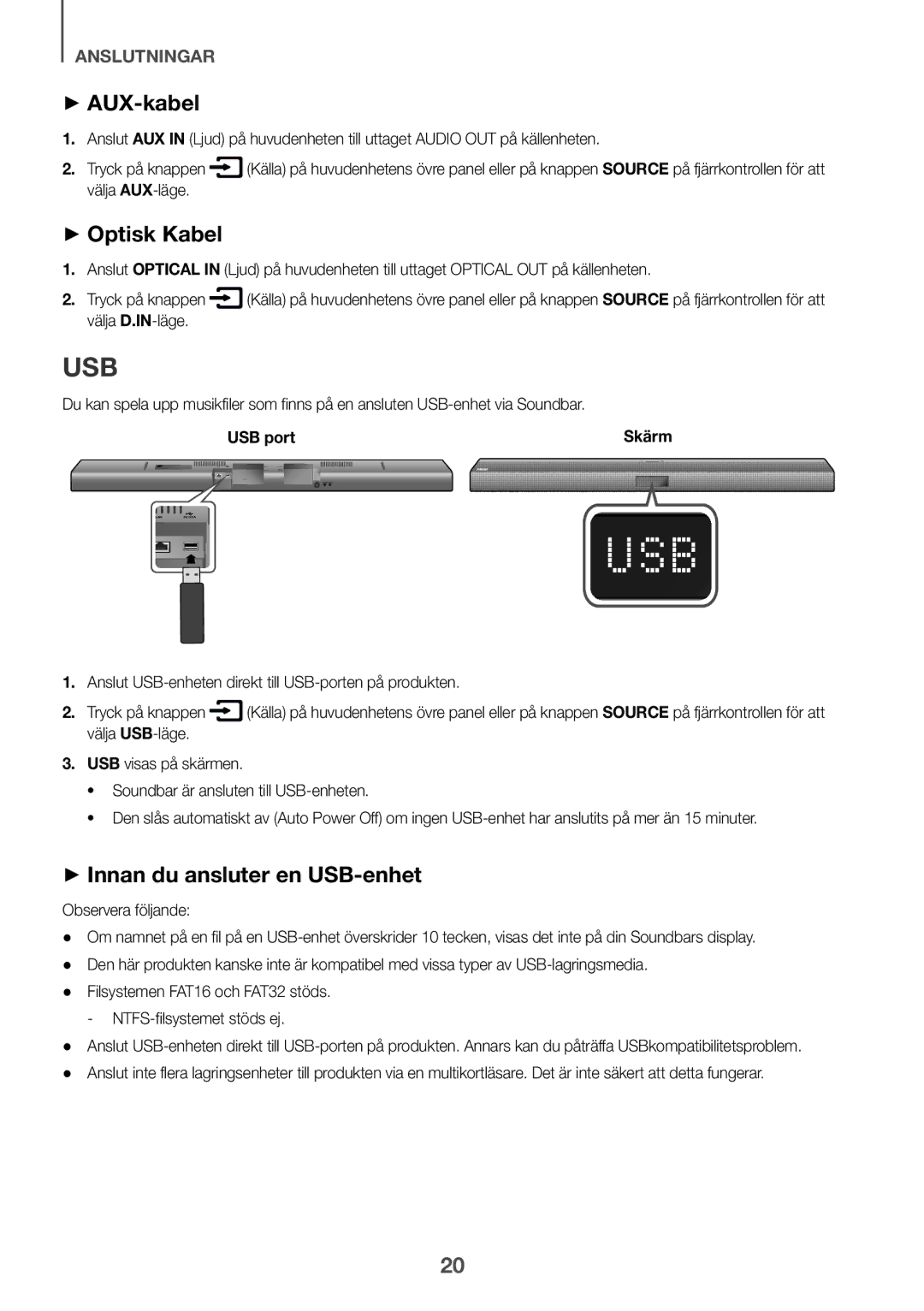Wireless Audio Soundbar
Licences
Features
Safety Information
Safety Warnings
Wiring the Main Power Supply Plug UK Only
Precautions
Contents
WHAT’S Included
Before Reading the USER’S Manual
++Icons used in this manual
TOP / Front Panel
Turns the power on and off
Displays the current mode
Controls the volume level
Rear / Bottom Panel
Skip Forward
Remote Control
Mute
Repeat
Adjusts the volume level of the unit
Installing the Battery in the Remote Control
Power
Volume
Installation Precautions
Installing the Wall Mount
Wall Mounting the SoundBar
Cm or more
16 cm 17.5 cm Minimum 32.8 ~ 33.5 cm
Detaching the Soundbar from Wall Mounts
Detaching the Wall Mount
Connecting the Subwoofer
Connecting to the Subwoofer Automatically
Connecting to the Subwoofer Manually
ENG
Optical Cable
Connecting to a TV
Connections with TV Using Optical Digital Cable
++Auto Power Link
Connections with TV Using Hdmi Digital Cable
TV Soundconnect
Connect
Connections
Digital Devices
Connections with External Device
Hdmi Cable
Optical or AUX Cable
++Before you connect a USB device
USB
++AUX Cable
++Optical Cable
Wav
Extension Codec Sampling Rate Bit rate
Mp3
Wma
Auto Power Down Function
Input Mode
Bluetooth
To Connect the Soundbar to a Bluetooth Device
Connect Bluetooth device
From BT to another mode or turn off the Soundbar
To Disconnect the Bluetooth Device from the Soundbar
To Disconnect the Soundbar from the Bluetooth Device
++More About Bluetooth
++Communication Basics
Using the Network Standby on Function
Using the Multiroom Link
Before YOU Begin
++Android or iOS
++Accessing the Samsung Multiroom App
Software Update
++If Update was not displayed
Updating with USB
Auto Update
Troubleshooting
Model name
Weight Main Unit
Dimensions Main Unit 1060.0 x 51.0 x 71.5 mm H x D
Bluetooth Port deactivation method
Area Contact Centre Web Site
Contact Samsung World Wide
Föreställ dig möjligheterna
Licens
Egenskaper
Varning
Säkerhetsinformation
Säkerhetsanvisningar
HDMI-kabel Optisk kabel eller AUX-kabel 20 USB
Innehållsförteckning
VAD Ingår
Innan DU Använder Bruksanvisningen
++Ikoner som används i bruksanvisningen
Övre / Främre Panel
Kontrollerar volymnivå
Visas på frontpanelens display
Bakre / Nedre Panel
Anslut den analoga utgången för en extern enhet
DC 24V Strömingång
Repetera
Fjärrkontroll
Tryck för att välja en ansluten källa för Soundbar
Tyst
Hoppa Bakåt
Installera Batterierna I Fjärrkontrollen
Ström
Spela / Paus
Installationsanvisningar
Installera Väggfästet
16 cm 17,5 cm Minst 32,8-33,5 cm
Montera Soundbar på väggen
Demontera Soundbar från Väggstativet
Montera Bort Väggfästet
Ansluta Subwoofern
Ansluta Automatiskt Till Subwoofern
Ansluta Manuellt Till Subwoofern
Anslutningar
Välja D.IN-läge
Ansluta Till EN TV
Anslutningar Till TV MED Optisk Kabel Digital
Optisk Kabel
Anslut
Anslutningar Till TV MED HDMI-KABEL Digital
Anslutningar
Enheter
HDMI-KABEL
Optisk Kabel Eller AUX-KABEL
Digitala
Välja AUX-läge
++AUX-kabel
++Optisk Kabel
++Innan du ansluter en USB-enhet
Alac KHz ~ 192KHz Mbps Apple lossless Audo codec
Förlängning Codec Samplingsfrekvens Bithastighet
Mpeg 1 Layer1 32/44,1/48 Kbps
KHz ~ 192KHz Mbps
Funktionen Auto Power Down
Ingångsläge
Läge du vill ha Ingångsläge Skärm
Anslut Bluetooth-enhet
Ansluta Soundbar Till EN BLUETOOTH-ENHET
SÅ HÄR Kopplar DU Från BLUETOOTH-ENHETEN Från Soundbar
SÅ HÄR Kopplar DU Från Soundbar Från BLUETOOTH-ENHETEN
++Mer om Bluetooth
Smart Enhet Android eller iOS Programkontroll Internet
Använda Funktionen Network Standby on
Använda Multiroom Link
Innan DU Börjar
++Android eller iOS
++Komma åt programmet Samsung Multiroom
Eller
++Om Update inte visades
Programvaruuppdatering
Uppdatera MED USB
AUTO-UPPDATERA
Felsökning
För att slå på/av Bluetooth
Tryck på Wi-Fi SETUP-knappen på produkten
Sekunder för att slå på/av Wi-Fi/Ethernet
Bluetooth
Produkten
Kontakta Samsung
Forestil dig mulighederne
Musikstreamingtjenester
Finesser
Sikkerhedsadvarsler
Sikkerhedsinformationer
Forholdsregler
HDMI-kabel Optisk eller AUX-kabel 20 USB
Forholdsregler vedr. installation
Der opkræves muligvis et administrationsgebyr
Indhold
Hvad ER Inkluderet
Inden DU Læser Brugervejledningen
++Ikoner der anvendes i vejledningen
TOP / Frontpanel
Tryk på denne knap for at
Wi-Fi-opsætning Medfølger ikke
Bageste / Nederste Panel
Tilsluttes den analoge udgang på en ekstern enhed
Gentag
Fjernbetjening
Tryk for at vælge en kilde sluttet til din Soundbar
Tavs
Justerer lydstyrken på anlægget
Installation AF Batteriet I Fjernbetjeningen
Tænd/Sluk
Lydstyrke
Installation AF Vægbeslaget
Forholdsregler VEDR. Installation
Installer kun på en lodret væg
16 cm 17,5 cm Mindst 32,8 ~ 33,5 cm
Vægmontering af en Soundbar
Fjernelse af en Soundbar fra Vægbeslaget
Fjernelse AF Vægbeslaget
Tilslutning AF Subwooferen
Automatisk Tilslutning TIL Subwooferen
Manuel Tilslutning TIL Subwooferen
Tilslutninger
Tilslut Soundbar og et tv med et optisk kabel
Tilslutning TIL ET TV
Tilslutninger TIL TV MED Optisk Kabel Digitalt
Skærm
Tilslut
Tilslutninger TIL TV MED HDMI-KABEL Digitalt
Tilslutninger
Optisk Eller AUX-KABEL
Lyd Kabel Medfølger ikke
DVD afspiller Set-topboks / Optical OUT Spilkonsol
Slut USB-enheden til USB-porten på produktet
++AUX Kabel
++Inden du tilslutter en USB-enhed
USB-port
Filtypenavn Codec Samplingsfrekvens Bithastighed
Indgangstilstand
Vælg Samsung HW-Jxxxx på listen
Sådan Slutter DU DIN Soundbar TIL EN BLUETOOTH- Enhed
Tilslut Bluetooth-enhed
Du kan se BT Ready på frontdisplayet på din Soundbar
Sådan Kobler DU BLUETOOTH-ENHEDEN FRA DIN Soundbar
Sådan Kobler DU DIN Soundbar FRA BLUETOOTH- Enheden
++Mere om Bluetooth
++Lidt om kommunikation
Brug AF Funktionen Network Standby on
Brug AF Multiroom Link
Inden DU GÅR I Gang
++Adgang til appen Samsung Multiroom
Installation af appen Samsung Multiroom
++Hvis Update ikke vises
Softwareopdatering
Opdatering MED USB
Automatisk Opdatering
Problemløsning
Modelnavn
Dimensioner Hovedenhed 1060,0 x 51,0 x 71,5 mm H x D
Tryk på knappen Wi-Fi Setup på produktet i
Sekunder for at aktivere/deaktivere Bluetooth
Gælder i lande med systemer til affaldssortering
Kontakt Samsung
Mielikuvitus rajana
Lisenssillä
Ominaisuudet
Turvallisuusohjeet
Turvaohjeita
Tärkeistä käyttö- ja huolto-ohjeista
Turvaohjeet
HDMI-kaapeli Optinen tai AUX-kaapeli 20 USB
Sisältö
++Oppaassa käytetyt kuvakkeet
Ennen Käyttöoppaan Lukemista
YLÄ- / Etupaneeli
Kytke tähän ulkoisen laitteen analoginen lähtöliitäntä
TAKA- / Pohjapaneeli
Painamalla tätä painiketta Lisävaruste
Ohittaa Eteenpäin
Kaukosäädin
Mykistys
Toistuva toisto
Paristojen Asettaminen Kaukosäätimeen
Asenna vain pystysuuntaiselle seinälle
Seinä Telineen Asentaminen
Asennuksen Varotoimenpiteet
Voit asentaa laitteen seinälle käyttämällä seinätelinettä
16 cm 17,5 cm Vähintään 32,8-33,5 cm
Soundbarin asentaminen seinälle
Seinäkiinnikkeen Irrottaminen
Kiinnitä ruuvit jäljellä oleviin reikiin ja kiristä ruuvit
Soundbarin irrottaminen Seinäkiinnikkeestä
Bassokaiuttimen Kytkeminen
Kytkeminen Bassokaiuttimeen Automaattisesti
Kytkeminen Bassokaiuttimeen Manuaalisesti
Liitännät
Näyttö
Kytkentä Televisioon
Kytkentä Tvhen Käyttämällä Optista Digitaalista Kaapelia
Optinen Johto
Yhdistä
Kytkentä Tvhen Käyttämällä HDMI-KAAPELIA Digitaalinen
Liitännät
HDMI-KAAPELI
Optinen TAI AUX-KAAPELI
DVD-soitin Digisovitin/ Optical OUT Pelikonsoli
Näyttö
++AUX-kaapeli
++Optinen Johto
++Ennen kuin yhdistät USB-laitteen
Tiedostotunniste Koodekki Näytteenottotaajuus Bittinopeus
Auto Power Down -TOIMINTO
Tulotila
Tulotila Näyttö
Soundbar -JÄRJESTELMÄN Yhdistäminen BLUETOOTH- Laitteeseen
Yhdistä Bluetooth-laite
Näet BT Ready -tekstin Soundbarin etunäytöllä
++Lisätietoja Bluetoothista
++Tiedonsiirron Perusteet
Network Standby on -TOIMINNON Käyttö
Multiroom Link -SOVELLUKSEN Käyttö
Ennen Kuin Aloitat
++Android tai iOS
++Samsung Multiroom -sovelluksen käyttö
Tai
++Jos UPDATE-viesti ei näy ruudulla
Ohjelmiston Päivitys
USB-PÄIVITYS
Automaattinen Päivitys
Vianmääritys
Mallin nimi
Analoginen tulo 65 dB Erotus 1 kHz
Tuotteen Wi-FiSETUP-painiketta 30 sekuntia
Bluetooth Portin deaktivointitapa
Tuotteen paristojen oikea hävittäminen
Ota yhteyttä Samsungiin
Se for deg mulighetene
Tjenester for strømming av musikk
Lisens
Sikerhetsforanstaltninger
Sikkerhetsinformasjon
Forholdsregler
Innhold
Forholdsregler ved montering
HDMI-kabel Optisk kabel eller AUX 20 USB
HVA ER Inkludert
FØR DU Leser Brukerhåndboken
++Ikoner som brukes i håndboken
Viser gjeldende modus
TOPP- / Frontpanel
Justerer lydnivået
Frontpanelet
Soundbar til nettverket ved
Hjelp av Wi-Fi-oppsett HUBen Ikke inkludert
BAK- / Bunnpanel
Trykk her for å koble din
Gjenta
Fjernkontroll
Trykk for å velge en kilde som er koblet til Soundbar
Demp
Volum
Installere Batterier I Fjernkontrollen
På / Av
Slår enheten på og av
Montere Veggfestet
Forholdsregler VED Montering
Du kan bruke veggbraketten til å montere enheten på veggen
16 cm 17,5 cm Min 32,8 33,5 cm
Veggmontere Soundbar
Demontere Veggfestet
Sett inn skruer i den gjenværede hullene og stram til
Løsne Soundbar fra veggbraketten
Koble TIL Basselement
Automatisk Tilkobling TIL Basselement
Manuell Tilkobling TIL Basselement
Tilkoblinger
Skjerm
Koble TIL ET TV-APPARAT
Tilkobling TIL ET TV-APPARAT MED HDMI-KABELEN Digital
HDMI-kabel Ikke inkludert
Koble til
Se i bruksanvisningen til TV-apparatet for mer informasjon
Koble TIL Eksterne Enheter
Optisk Kabel Eller AUX
Digitale
++Optisk-kabel
++Før du kobler til en USB-enhet
Vær oppmerksom på følgende
Filtype Kodek Samplingsrate Bithastighet
Bruke Inngangsmodus
Funksjonen Auto Power Down
Velg Samsung HW-Jxxxx på listen
Koble Soundbar TIL EN BLUETOOTH-ENHET
Koble til Bluetooth-enhet
Du ser BT Ready på frontskjermen på Soundbar
Koble BLUETOOTH-ENHETEN FRA Soundbar
Koble Soundbar FRA BLUETOOTH-ENHETEN
Modus, eller for å slå av Soundbar
++Grunnleggende om kommunikasjon
Bruke Funksjonen Network Standby on
Bruke Multiroom Link
FØR DU Begynner
++Starte appen Samsung Multiroom
Installere appen Samsung Multiroom
Oppdatere MED USB
Programvareoppdatering
AUTOM. Oppdatering
Feilsøking
Dimensjoner Hovedenhet 1060,0 x 51,0 x 71,5 mm H x D
Modellnavn
Vekt Hovedenhet 4kg
8kg
Korrekt avhending av batterier i dette produktet