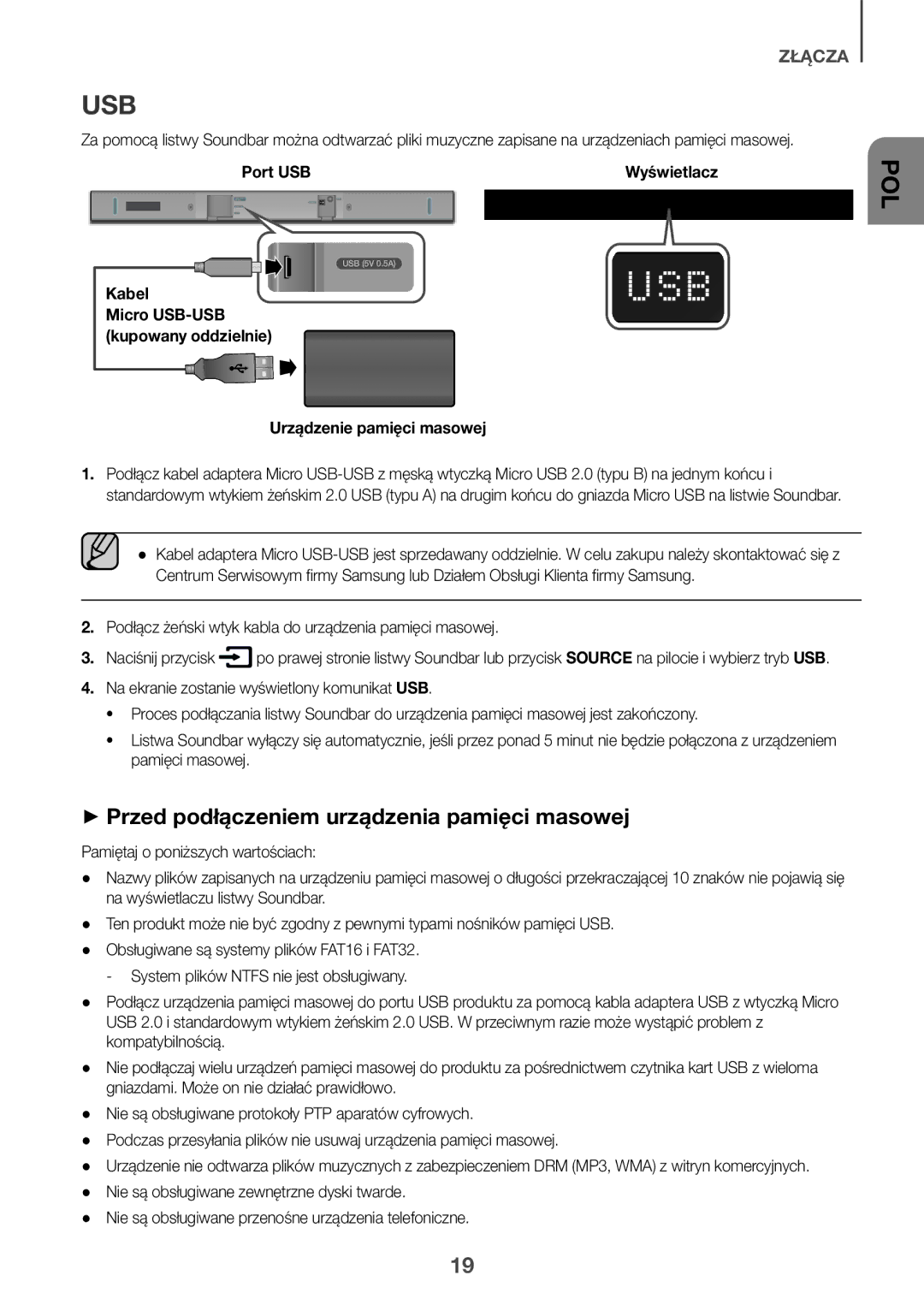Imagine the possibilities
Safety Warnings
Safety Information
ENG
Precautions
Contents
Before Reading the USER’S Manual
WHAT’S Included
++Icons used in this manual
Front / Right Side Panel
Connect to the digital optical output of an external device
DC 24V Power Supply
Bottom Panel
Micro USB Port
Remote Control
Turns the Soundbar on and off
Power
Volume
Adjusts the volume level of the unit
OFF TV Remote appears on the Soundbars display
Installing the Battery in the Remote Control
++Controlling the Soundbar using Your TV Remote Control
Sound button for 5 seconds
Installing the Wall Mount
Installing the Soundbar
++Installation Precautions
Centre Line
Wall Mount R
Rear side of Soundbar Right end of Soundbar
Installation
Detaching the Soundbar from the Wall
Optical Cable not supplied
Connecting to a TV
Connecting to a TV Using a Digital Optical Cable
++Auto Power Link
Turn on the TV and Soundbar
Mode Enable the TV SoundConnect function appears
TV Soundconnect
Connect
++Optical Cable
Connecting to External Devices
++Using the Bluetooth Power On function
Optical or Analogue Audio Cable
Micro USB to
USB
++Before you connect a storage device
USB port
Aac
Extension Codec Sampling Rate Bit Rate
Mp3
Wma
You want
Input Mode
Auto Power Down Function
Input mode Display
Select AV Samsung Soundbar Kxxx K-Series from the list
Bluetooth
To Connect the Soundbar to a Bluetooth Device
Connect Bluetooth device
Another mode or turn off the Soundbar
Bluetooth Power on Bluetooth Power
To Disconnect the Bluetooth Device from a Soundbar
To Disconnect the Soundbar from a Bluetooth Device
++More About Bluetooth
Market search Samsung Audio Remote
Using the Samsung Audio Remote APP
++Installing the Samsung Audio Remote App
++Launching the Samsung Audio Remote App
Updating Procedure
Software Update
Micro USB to USB adapter Cable not supplied Storage Device
If Update is not Displayed
Troubleshooting
Amplifier
Specifications
USB
General
Wireless Models excluding the frequency of 5.15GHz-5.35GHz
Wireless Models including the frequency of 5.15GHz-5.35GHz
Licences
Contact Centre Web Site ` Europe
Contact Samsung World Wide
Ръководство за потребителя
Работата и поддръжката на продукта
Информация ЗА Безопасност
Мерки ЗА Безопасност
Вътрешните части на този продукт
Предпазни Мерки
18 Оптичен или аналогов аудио кабел 19 USB
Съдържание
Же да се начисли такса за администриране, ако
++Икони, които ще бъдат използвани в ръководството
Какво Е Включено
Дисплей
Бутон / Сила на звука
Бутон Източник
Бутон Включване
Микро USB порт
Долен Панел
DC 24V Вход за захранване
Пропускане Напред
Дистанционно Управление
Заглушаване
Повтаряне
Работа с телевизора чрез дистанционното управление
BUL
Завъртете капачето на
Заглушаване в тази функция
Зависимост от производителя на дистанционното управление
За 5 секунди
Водача за монтиране на стена трябва да е хоризонтален
Монтиране НА Soundbar
Инсталиране НА Стената Конзола
++Предпазни мерки за инсталацията
Централна Линия
Подпора за стена Д
Задна страна на Soundbar Десен край на Soundbar
Монтиране
Демонтиране НА Soundbar ОТ Стената
Свързване КЪМ Телевизор Чрез Цифров Оптичен Кабел
Свързване КЪМ Телевизор
Свързване
++Оптичен Кабел
++Използване на функцията Bluetooth Power On
Оптичен ИЛИ Аналогов Аудио Кабел
++AUX кабел
Устройство за съхранение
++Преди да свържете устройство за съхранение
USB порт
Micro USB към
Разширение Кодек Скорост на Побитова скорост Семплиране
Входен Режим
Функция Auto Power Down
Режим на въвеждане Дисплей
Свързване Bluetooth устройство
ЗА ДА Свържете Soundbar КЪМ Bluetooth Устройство
Натиснете бутона
На дисплея на Soundbar се появява on Bluetooth Power
Soundbar
++Повече за Bluetooth
Търсене в магазина Samsung Audio Remote
Използване НА Приложението Audio Remote НА Samsung
++Инсталиране на приложението Audio Remote на Samsung
++Стартиране на приложението Audio Remote на Samsung
Процедура ЗА Актуализиране
Актуализиране НА Софтуера
АКО НЕ СЕ Покаже Update
Отстраняване НА Неизправности
Изходна Мощност НА
Спецификация
Обща Част
Усилвател
Безжични модели включително честота от 5,15 GHz-5,35 GHz
Лиценз
Безжични модели без честота от 5,15 GHz-5,35 GHz
Country Contact Centre Web Site ` Europe
Свържете се със Samsung ПО Целия Свят
Korisnički priručnik
Sigurnosna Upozorenja
Sigurnosne Informacije
Oprez
CRO
Mjere Opreza
Montaža Zidnog Nosača Uklanjanje uređaja Soundbar sa zida
Sadržaj
Optički ili analogni audiokabel 19 USB
Prije Čitanja Korisničkog Priručnika
ŠTO JE Uključeno
++Ikone koje se koriste u priručniku
Ploča S PREDNJE/DESNE Strane
Spojite na digitalni optički izlaz vanjskog uređaja
Donja Ploča
Micro USB ulaz
DC 24V Uključeno Napajanje
Preskoči Naprijed
Daljinski Upravljač
Isključi zvuk
Ponovi
Reprodukcija/Privremeno zaustavljanje
Za uključivanje
Jačina zvuka
Namješta razinu glasnoće jedinice
Isključi zvuk unutar ove funkcije
Stavljanje Baterija U Daljinski Upravljač
Daljinskog upravljača Sound na 5 sekundi
Postavite isključivo na okomiti zid
Instalacija Uređaja Soundbar
Montaža Zidnog Nosača
++Mjere predostrožnosti prilikom ugradnje
Središnja linija
Zidni nosač D
Stražnja strana uređaja Soundbar Desni kraj uređaja Soundbar
Montiranje
Uklanjanje Uređaja Soundbar SA Zida
Povezivanje S Televizorom Pomoću Digitalnog Optičkog Kabela
Povezivanje S Televizorom
Uključite TV i uređaj Soundbar Pritisnite gumb
Spojite
Dodatne informacije potražite u korisničkom priručniku TV-a
++AUX kabel
++Korištenje funkcije Bluetooth Power On
Povezivanje S Vanjskim Uređajima
Optički ILI Analogni Audiokabel
USB priključak
++Prije spajanja uređaja za pohranu podataka
Memorijski uređaj
Nastavak Kodek Brzina uzorkovanja Brzina prijenosa
Način ulaza Zaslon
Funkcija Auto Power Down
Način Ulaza
Načina koji želite
Popisa odaberite AV Samsung Soundbar Kxxx K-Series
Spajanje Sustava Soundbar NA Uređaj Bluetooth
Spojite Uređaju Bluetooth Pritisnite gumb
BT način
Odvajanje Sustava Soundbar OD Uređaja Bluetooth
Odvajanje Uređaja Bluetooth OD Sustava Soundbar
BT Disconnected
++Više o funkciji Bluetooth
Pretraživanje trgovine Samsung Audio Remote
Upotreba Samsungove Aplikacije Audio Remote
++Postavljanje Samsungove aplikacije Audio Remote
++Pokretanje Samsungove aplikacije Audio Remote
Postupak Ažuriranja
Ažuriranje Softvera
AKO Update Nije Prikazano
Rješavanje Problema
Izlazna Snaga Bežičnog
Tehnički Podaci
Općenito
Pojačalo
Bežični modeli uključujući frekvencije od 5,15 GHz 5,35 GHz
Licenca
Bežični modeli osim frekvencija od 5,15 GHz 5,35 GHz
Contact Centre Web Site
Kontaktirajte Samsung U Cijelome Svijetu
Uživatelská příručka
Bezpečnostní Varování
Bezpečnostní Informace
Výstraha
Bezpečnostní Opatření
Instalace držáku na zeď Sejmutí zařízení Soundbar ze stěny
Obsah
Optický a analogový audio kabel 19 USB
Součásti Dodávky
++Symboly použité v příručce
NEŽ SE Pustíte do Čtení Této Příručky
Přední / Pravý Panel
Připojte digitální optický výstup vnějšího zařízení
Spodní Panel
Port Micro USB
DC 24V Vstup napájení
Přeskočit Dopředu
Dálkové Ovládání
Ztlumení
Opakování
Přehrávání/Pozastavení
Napájení
Hlasitost
Nastavuje úroveň hlasitosti jednotky
Proti směru hodinových
Vložení Baterií do Dálkového Ovládání
Ztlumení
Televizoru
Alespoň 5 cm
Instalace Přístroje Soundbar
Osa
Upevnění na stěnu P
Zadní strana zařízení Soundbar Pravý okraj zařízení Soundbar
Instalace
Sejmutí Zařízení Soundbar ZE Stěny
Připojení K Televizoru Pomocí Digitálního Optického Kabelu
Připojení K Televizoru
Režim D.IN
Zapněte televizor a přístroj Soundbar Stisknutím tlačítka
Připojení
++Optický Kabel
++Použití funkce Bluetooth Power On
Připojení K Externím Zařízením
Optický a Analogový Audio Kabel
++Před připojením paměťového zařízení
Přípona Kodek Vzorkovací frekvence Datový tok
Režim vstupu Zobrazení
Funkce Auto Power Down
Režim Vstupu
Požadovaný režim
Připojení Zařízení Bluetooth Stisknutím tlačítka
Připojení Přístroje Soundbar K Zařízení Bluetooth
Režim BT
Odpojení Přístroje Soundbar OD Zařízení Bluetooth
Odpojení Zařízení Bluetooth OD Přístroje Soundbar
++Informace o technologii Bluetooth
Vyhledávání Samsung Audio Remote
Použití Aplikace Samsung Audio Remote
++Instalace aplikace Samsung Audio Remote
++Spuštění aplikace Samsung Audio Remote
Postup Aktualizace
Aktualizace Softwaru
NEBYLA-LI Zobrazena Zpráva Update
Tešení Problémů
Výstupní Výkon
Technické Údaje
Obecné
Zesilovač
Bezdrátové modely s výjimkou frekvence 5,15 GHz až 5,35 GHz
Licence
Bezdrátové modely zahrnující frekvenci 5,15 GHz až 5,35 GHz
Toto zařízení je určeno pouze k použití v interiéru
Platí pro země se systémem odděleného sběru
Bedienungsanleitung
Hinweise ZUR Sicherheit
Sicherheitsinformationen
Achtung
DEU
Hinweise
Montageder wandhalterung Soundbar von der Wand abnehmen
Inhalt
Optisches oder analoges Audiokabel 19 USB
Lieferumfang
++Symbole in dieser Bedienungsanleitung
Wichtige Informationen ZUM Gebrauch DER Bedienungsanleitung
Bedienfeld AUF DER VORDER-/ Rückseite
DC 24V Stromversorgungsanschluss
Micro-USB-Anschluss
Schließen Sie das Lautsprecherkabel am Subwoofer an
Fernbedienung
Lautstärke
Ein-/Aus
Benutzerhandbuch des Fernsehers
Batterien in DIE Fernbedienung Einsetzen
++Soundbar mit der Fernbedienung des Fernsehers steuern
Tasten verfügbar
Cm oder mehr
Installieren DER Soundbar
Type 616mm Type 360mm
Wandhalterung R
Rückseite der Soundbar Rechtes Ende der Soundbar
Montage
Soundbar VON DER Wand Abnehmen
Anschlüsse
Anschluss AN EIN Fernsehgerät
Verbinden
++Optisches Kabel
++Verwenden der Bluetooth Power On Funktion
Optisches Oder Analoges Audiokabel
++AUX-Kabel
USB-eingang
++ Bevor Sie ein Speichermedium anschließen
Speichergerät
24KHz ~ 96KHz ~ 64kbps Kanal 160kbps
Kompatibilitätsliste
Verlängerung Codec Samplingrate Bitrate
16KHz ~ 96KHz 128 ~ 192kbps Kanal 320kbps
Eingangsmodus
Auto Power DOWN-FUNKTION
Eingangsmodus Anzeige
Wählen Sie AV Samsung Soundbar Kxxx K-Series aus der Liste
Anschliessen VON Soundbar AN EIN BLUETOOTH-GERÄT
Verbinden Bluetooth-Gerät
Drücken Sie die Taste
Abtrennen DES Soundbar VOM BLUETOOTH-GERÄT
Abtrennen DES BLUETOOTH-GERÄTS VOM Soundbar
++Mehr über Bluetooth
Im Play Store suchen nach Samsung Audio Remote
++Installieren der Samsung Audio Remote App
Verwenden DER Samsung Audio Remote APP
++Starten der Samsung Audio Remote App
Software Aktualisierung
Updateverfahren
Micro-USB-auf-USB- Adapterkabel
Wenn DAS Update Nicht Angezeigt Wird
Es wird kein Ton wiedergegeben
Fehlersuche
Das Gerät lässt sich nicht einschalten
Das Gerät reagiert nicht auf das Drücken von Tasten
Ausgangsleistung DES
Technische Daten
Allgemein
Verstärker
Lizenz
Gilt für Länder mit Abfalltrennsystemen
Kontakt zu Samsung World Wide
Kasutusjuhend
Hoiatused
Ohutusalane Teave
Ettevaatust
EST
Ettevaatusabinõud
Optiline või analooghelikaabel 19 USB
Administratiivtasu antakse teile teada enne tehniku visiiti
Sisukord
Seinakinnituse paigaldamine Soundbari eemaldamine seinalt
Enne Kasutusjuhendi Lugemist
MIS on Kaasas
++Selles kasutusjuhendis kasutatud ikoonid
Esikülje / Parema Külje Paneel
Ühendage kõlarikaabel bassikõlari külge
Alumine Paneel
Mikro-USB-port
DC 24V voolutoide sees
Liigu edasi
Kaugjuhtimispult
Vaigista
Korda
Liigu tagasi
Toide
Helitugevus
Esita/peata
++Soundbari juhtimine teleri kaugjuhtimispuldi abil
Kaugjuhtimispuldi Patarei Sisestamine
Vähemalt 5 cm Asetage Seinakinnitusjuhik vastu seinapinda
Soundbari Paigaldamine
Seinakinnituse Paigaldamine
++Paigaldamise ettevaatusabinõud
Keskjoon
Seinakinnitus R
Heliriba tagakülg Heliriba parempoolne ots
Paigaldus
Soundbari Eemaldamine Seinalt
Teleri Ühendamine Digitaalse Optilise Kaabli Abil
Teleriga Ühendamine
Lülitage teler ja Soundbar sisse
Ühenda
++AUX-kaabel
++Funktsiooni Bluetooth Power On kasutamine
Ühendamine Välisseadmetega
Optiline VÕI Analooghelikaabel
Mikro-USB-USB adapterikaabel pole kaasas Mäluseade
++Enne mäluseadme ühendamist
Võtke arvesse järgmist
Laiend Kodek Diskreetimiskiirus Bitikiirus
Sisendrežiim Kuva
Funktsioon Auto Power Down
Sisendrežiim
Soovitud režiim
Ühenda Bluetooth-seade
Soundbari Ühendamiseks BLUETOOTH-SEADMEGA
Valige nimekirjast „AV Samsung Soundbar Kxxx K-Series
Soundbari Lahtiühendamiseks BLUETOOTH- Seadmest
BLUETOOTH-SEADME Lahtiühendamiseks Soundbarist
++Lisateavet Bluetoothi kohta
Päring Samsung Audio Remote
++Samsungi rakenduse Audio Remote installimine
Samsungi Rakenduse Audio Remote Kasutamine
++Rakenduse Audio Remote käivitamine
Värskendamine
Tarkvaravärskendus
Olenevalt tootjast ei pruugi kõik mäluseadmed olla toetatud
KUI Teadet Update EI Kuvatud
Heli ei esitata
Tõrkeotsing
Seade ei lülitu sisse
Mõni funktsioon ei tööta nupu vajutamisel
Juhtmevaba Seadme
Tehnilised Andmed
Üldine
Võimendi
Traadita mudelid sealhulgas sagedus 5,15-5,35 GHz
Litsentsid
Traadita mudelid välja arvatud sagedus 5,15-5,35 GHz
Kehtib eraldi jäätmekogumissüsteemidega riikides
Samsungiga ühenduse võtmine Kogu Maailmas
Manuel dutilisation
Avertissements
Informations Relatives À LA Sécurité
FRA
Précautions
18 Câble audio analogique ou optique 19 USB
Sommaire
Avant DE Lire LE Manuel Dutilisation
Contenu
++Icônes utilisées dans le présent manuel
Panneau FRONTAL/DE Droite
DC 24V Entrée de lalimentation
Panneau Inférieur
Connectez le câble denceinte au caisson de basse
Saut en avant
Télécommande
Muet
Répéter
Marche/Arrêt
Faire fonctionner le téléviseur en utilisant sa télécommande
Muet
Installation DES Piles Dans LA Télécommande
Sound pendant 5 secondes
Installation DE LA Soundbar
Ligne centrale
Fixation murale D
Arrière de la Soundbar Extrémité droite de la Soundbar
Installation
Retrait DE LA Soundbar DU MUR
Connexion DE Lappareil À UN Téléviseur
En mode D.IN
Câble Optique Non fourni
Connexion
En mode TV
Allumez le téléviseur et le Soundbar Appuyez sur la touche
++Câble AUX
++Utiliser la fonction Bluetooth Power On
Raccordement À DES Appareils Externes
Câble Audio Analogique OU Optique
++Avant de connecter un périphérique de stockage
Extension Codec Débit déchantillonnage Débit binaire
Fonction Auto Power Down
Mode D’ENTRÉE
Mode dentrée Affichage
En mode BT
Connexion Périphérique Bluetooth Appuyez sur la touche
Le Soundbar prend en charge les données SBC 44,1 kHz, 48 kHz
BT à un autre mode ou éteignez la Soundbar
++À propos du Bluetooth
Recherchez Samsung Audio Remote
++Installation de lapplication Samsung Audio Remote
Utilisation DE Lapplication Samsung Audio Remote
++Lancement de lapplication Samsung Audio Remote
Procédure DE Mise À Jour
Mise À Jour Logicielle
SI Update N’EST PAS Affiché
Aucun son nest émis
La télécommande ne fonctionne pas
Tépannage
Lensemble ne sallume pas
Puissance DE Sortie DE
Spécifications
Général
Amplificateur
Licence
Comment contacter Samsung dans le monde
Εγχειρίδιο χρήσης
Προειδοποιήσεισ ΓΙΑ ΤΗΝ Ασφάλεια
Πληροφορίεσ ΓΙΑ ΤΗΝ Ασφάλεια
Προσοχη
Προφυλάξεισ
18 Οπτικό ή αναλογικό καλώδιο ήχου 19 USB
Περιεχόμενα
Πριν Διαβάσετε ΤΟ Εγχειρίδιο Χρήστη
ΤΙ Περιλαμβάνεται
++Εικονίδια που χρησιμοποιούνται στο εγχειρίδιο
Μπροστινή / Δεξιά Πλευρά
Εξωτερικής συσκευής
Κατω Πλαισιο
Θύρα Micro USB
DC 24V Είσοδος παροχής ρεύματος
Παράλειψη Προς τα εμπρός
Τηλεχειριστήριοτηλεχειριστήριο
Σίγαση
Επανάληψη
GRE
Τοποθέτηση ΤΩΝ Μπαταριών ΣΤΟ Τηλεχειριστήριο
Εγκατασταση ΤΗΣ Βασησ Στηριξησ ΣΕ Τοιχο
Εγκατάσταση ΤΟΥ Soundbar
++Προφυλάξεις σχετικά με την τοποθέτηση
Κεντρική γραμμή
Επιτοίχια στήριξη Δ
Πίσω πλευρά του Soundbar Δεξιά πλευρά του Soundbar
Εγκατασταση
Αφαίρεση ΤΟΥ Soundbar ΑΠΌ ΤΟΝ Τοίχο
Σύνδεση ΣΕ Τηλεόραση Χρησιμοποιώντασ Ψηφιακό Οπτικό Καλώδιο
Σύνδεση ΜΕ Τηλεόραση
Σύνδεση
++Καλώδιο AUX
++Χρήση της λειτουργίας ενεργοποίησης μέσω Bluetooth
Σύνδεση ΣΕ Εξωτερικέσ Συσκευέσ
Οπτικό Ή Αναλογικό Καλώδιο Ήχου
Συσκευή αποθήκευσης
++Πριν από τη σύνδεση συσκευής αποθήκευσης
Θυρα USB
Καλώδιο
Επέκταση Codec Ρυθμός Ρυθμός bit Δειγματοληψίας
Τρόποσ Λειτουργίασ Εισόδου
Λειτουργία Auto Power Down
Λειτουργία εισόδου Οθόνη
Σύνδεση Συσκευή Bluetooth
Σύνδεση ΤΟΥ Συστήματοσ Soundbar ΜΕ Συσκευή Bluetooth
Επιλέξτε AV Samsung Soundbar Kxxx K-Series από τη λίστα
Αποσύνδεση ΤΟΥ Συστήματοσ Soundbar ΑΠΌ Συσκευή Bluetooth
Αποσύνδεση Συσκευήσ Bluetooth ΑΠΌ ΤΟ Σύστημα Soundbar
++Περισσότερα σχετικά με το Bluetooth
Έρευνα αγοράς Samsung Audio Remote
Χρήση ΤΗΣ Εφαρμογήσ Samsung Audio Remote
++Εγκατάσταση της εφαρμογής Samsung Audio Remote
++Εκκίνηση της εφαρμογής Samsung Audio Remote
Διαδικασία Ενημέρωσησ
Ενημερωση Λογισμικου
ΑΝ ΔΕΝ Εμφανιστεί Η Ένδειξη Update
Το τηλεχειριστήριο δεν λειτουργεί
Αντιμετώπιση Προβλημάτων
Μονάδα δεν ανάβει
Δεν παράγεται ήχος
Σχύσ Εξόδου Ασύρματησ
Προδιαγραφεσ
Γενικα
Ενισχυτησ
Αδεια
Samsung
Επικοινωνήστε με τη Samsung World Wide
Használati útmutató
Biztonsági Előírások
Biztonsági Óvintézkedések
Figyelem
HUN
Biztonsági Óvintézkedések
Tartalomjegyzék
Adminisztrációs költséget számíthatunk fel, ha
Optikai vagy analóg audiokábel 19 USB
Használati Útmutató Elolvasása Előtt
Mellékelt Tartozékok
++Az útmutatóban használt ikonok
Előlap / Jobb Oldali Panel
Csatlakoztassa a mélysugárzón levő hangszóró kábelt
Alsó Panel
Mikro USB port
DC 24V Tápfeszültség be
Ugrás Előre
Távvezérlő
Némítás
Ismétlés
Bekapcsoló
VOL +/- és a
++A Soundbar vezérlése a televízió távvezérlőjével
Rögzítőbilincs Felszerelése a Falra
Soundbar Telepítése
++Felszereléssel kapcsolatos óvintézkedések
Középső vonal
Fali konzol jobb
Soundbar hátoldala Soundbar jobb széle
Telepítés
Soundbar Leszerelése a Falról
Nyomja meg a fő egység jobb oldalán található
Csatlakoztatás TV-HEZ
Csatlakozás Televízióhoz Digitális Optikai Kábellel
Kiválasztásához
Kapcsolja be a TV-t és a Soundbar-et
Csatlakoztatás
++AUX Kábel
++A Bluetooth Power On funkció használata
Satlakozás Külső Eszközökhöz
Optikai Vagy Analóg Audiokábel
Mikro USB-USB adapter külön kapható Tárolóeszköz
++USB eszköz csatlakoztatása előtt
Ne felejtse a következőket
Kiterjesztés Kodek Mintavételezési Bitsebesség Frekvencia
Bemeneti MÓD
Auto Power Down Funkció
Bemeneti mód Kijelző
Csatlakoztatás Bluetooth-eszköz
AZ Soundbar Csatlakoztatása BLUETOOTH- Eszközhöz
AZ Soundbar ÉS a BLUETOOTH-ESZKÖZ Csatlakozásának Bontása
BLUETOOTH-ESZKÖZ ÉS AZ Soundbar Csatlakozásának Bontása
++További információk a Bluetooth-ról
Keresés az áruházban Samsung Audio Remote
Samsung Audio Remote Alkalmazás Használata
++A Samsung Audio Remote alkalmazás telepítése
++A Samsung Audio Remote alkalmazás indítása
Frissítési Folyama
Szoftverfrissítés
Mikro USB-USB adapter Nem része a csomagnak
HA AZ Update NEM Jelenik MEG
Hibaelhárítás
Vezeték Nélküli Eszköz
Műszaki Adatok
Általános
Erősítő
Szabadalmak
Kapcsolatfelvétel Samsung World Wide
Manuale utente
Norme PER LA Sicurezza
Informazioni Sulla Sicurezza
Attenzione
ITA
Precauzioni
Cavo audio ottico o analogico 19 USB
Sommario
Prima DI Leggere IL Manuale Utente
Accessori Forniti
++Icone utilizzate nel manuale
Pannello Anteriore / Laterale Destro
Collegare il cavo dellaltoparlante al subwoofer
Pannello Inferiore
Porta micro USB
DC 24V Ingresso dellalimentazione
Avanzamento
Telecomando
Muto
Ripeti
Riavvolgimento
Alimentazione
Inserimento Delle Batterie NEL Telecomando
La Guida per il montaggio a parete deve essere livellata
Installazione Della Soundbar
++Precauzioni per linstallazione
Instalazione DEL Suporto PER Montaggio a Parete
Linea centrale
Supporto a parete S
Installazione
Rimozione Della Soundbar Dalla Parete
Collegamento a UNA TV Utilizzando UN Cavo Ottico Digitale
Collegamento AD UNA TV
Cavo Ottico Non fornito Dotazione
Accendere la TV e il Soundbar Premere il tasto
Collegare
Modo TV
++Cavo Ottico
++Utilizzo della funzione Bluetooth Power On
Cavo Audio Ottico O Analogico
++Cavo AUX
Porta USB
++Prima di collegare in dispositivo di archiviazione
Dispositivo di archiviazione
16KHz ~ 48KHz Fino a 3000 kbps
Elenco della compatibilità
16KHz ~ 96KHz 128 ~ 192 kbps Canali 320 kbps
24KHz ~ 96KHz ~ 64 kbps Canali 160 kbps
Modo di ingresso Visualizzazione
Funzione Auto Power Down
Modo DI Ingresso
Modo desiderato
Selezionare AV Samsung Soundbar Kxxx K-Series dallelenco
PER Collegare Lsoundbar a UN Dispositivo Bluetooth
Collegare Dispositivo Bluetooth Premere il tasto
Modo BT
PER Scollegare Lsoundbar DAL Dispositivo Bluetooth
PER Scollegare IL Dispositivo Bluetooth DAL Lsoundbar
Modo o spegnere la Soundbar
++Ulteriori informazioni sul Bluetooth
Ricerca di mercato Samsung Audio Remote
++Installazione dellapp Samsung Audio Remote
USO Della APP Samsung Audio Remote
++Avvio dellapp Samsung Audio Remote
Da micro USB a USB
Aggiornamento DEL Software
Procedura PER L’AGGIORNAMENTO
Cavo adattatore
SE Update NON È Stato Visualizzato
’audio non viene riprodotto
Risoluzione DEI Problemi
Lunità non si accende
Una funzione non si attiva quando viene premuto il tasto
Specifiche
Modelli Wireless esclusa la frequenza 5,15GHz-5,35GHz
Modelli Wireless compresa la frequenza 5,15GHz-5,35GHz
Licenza
Applicabile nei Paesi con sistemi di raccolta differenziata
Contatta Samsung World Wide
Lietotāja rokasgrāmata
Brīdinājumi PAR Drošu Lietošanu
Drošības Informācija
Uzmanību
Piesardzības Pasākumi
Optiskais vai analogais audio kabelis 19 USB
Saturs
Pirms Iepazīšanās AR Lietotāja Rokasgrāmatu
Iepakojuma Saturs
++Šajā rokasgrāmatā izmantotās ikonas
PRIEKŠĒJAIS/AIZMUGURĒJAIS Sānu Panelis
DC 24V barošanas avota ievade
Apakšējais Panelis
Pievienojiet skaļruņa kabeli zemfrekvenču skaļrunim
Atkārtot
Funkcija Auto Power Link
Tālvadības Pults
Izslēgt skaņu
LAT
++Soundbar kontrolēšana, izmantojot TV tālvadības pulti
Baterijas Ievietošana Tālvadības Pultī
Soundbar displejā tiek parādīts ziņojums OFF TV Remote
Ierīci pie citas sienas, kas spēj noturēt tās svaru
Sienas Paliktņa Uzstādīšana
++Uzstādīšanas piesardzības pasākumi
Uzstādiet paliktni tikai pie vertikālas sienas
Viduslīnija
Sienas Stiprinājums
Soundbar aizmugurējā daļa Soundbar labā mala
Labais Kreisais
Uzstādīšana
Sistēmas Soundbar Noņemšana no Sienas
Savienošana AR Televizoru
++Funkcija Auto Power Link
Nospiediet pogu
Ieslēdziet televizoru un sistēmu Soundbar
Pievienot
++AUX kabelis
++Funkcijas Bluetooth Power On izmantošana
Pievienošana Ārējām Ierīcēm
Optiskais VAI Analogais Audio Kabelis
Lūdzu, ņemiet vērā tālāk minētos nosacījumus
++Pirms krātuves ierīces pievienošanas
USB ports
Atmiņas ierīce
Datu pārraides ātrums
Paplašinājums Kodeks
Ievades režīms Displejs
Ievades Režīms
Atlasiet sarakstā AV Samsung Soundbar Kxxx K-Series
Pievienot Bluetooth ierīce
BT citā režīmā vai izslēgtu sistēmu Soundbar
Sistēmas Soundbar displejā ir redzams ziņojums BT Ready
++Papildu informācija par tehnoloģiju Bluetooth
Tirgus meklēšana Samsung Audio Remote
Lietotnes Samsung Audio Remote Izmantošana
++Lietotnes Samsung Audio Remote instalēšana
++Lietotnes Samsung Audio Remote palaišana
Jaunināšanas Procedūra
Programmatūras Atjaunināšana
JA Netiek Parādīts Ziņojums Update
Traucējumu Novēršana
Vispārīgi
Specifikācijas
Pastiprinātājs
Šo aprīkojumu drīkst lietot tikai iekštelpās
Bezvadu modeļi tajā skaitā ar frekvenci 5,15 GHz 5,35 GHz
Bezvadu modeļi izņemot ar frekvenci 5,15 GHz 5,35 GHz
Baterijām
Sazināšanās ar uzņēmumu Samsung visā pasaulē
Naudotojo vadovas
Saugos Įspėjimai
Saugos Informacija
Dėmesio
LTU
Atsargumo Priemonės
Turinys
Optinis arba analoginis garso kabelis 19 USB
Prieš Skaitydami Naudotojo Vadovą
KAS Įeina
++Šiame vadove naudojamos piktogramos
Priekinis / Dešinysis Šoninis Skydelis
USB mikrojungties prievadas
Apatinis Skydelis
DC 24V maitinimo šaltinis
Praleisti pirmyn
Nuotolinio Valdymo Pultas
Nutildyti
Kartoti
Praleisti atgal
Garsumas
Reguliuoja įrenginio garsumo lygį
Leisti / pristabdyti
++„Soundbar valdymas televizoriaus nuotolinio valdymo pultu
Baterijos Įdėjimas Į Nuotolinio Valdymo Pultą
++Tvirtinimo atsargumo priemonės
Tvirtinimas Prie Sienos
Tvirtinkite tik prie vertikalios sienos
Vidurio linija
„Soundbar garsiakalbio dešinysis galas
Montavimas
„SOUNDBAR Garsiakalbio Nuėmimas NUO Sienos
Mygtuką SOURCE, kad pasirinktumėte veikseną D.IN
Prijungimas Prie Televizoriaus
Įjunkite televizorių ir „Soundbar garsiakalbį
Jungtis
SOURCE, kad pasirinktumėte veikseną TV
Garso kabelis
Optinis Arba Analoginis Garso Kabelis
++Funkcijos Bluetooth Power On naudojimas
++Optinis kabelis
++Prieš prijungiant atminties įrenginį
16-96 KHz 48-320 kb/s
Failų formatų tipų suderinamumo sąrašas
Mpeg 1 Layer2 16-48 KHz 80-320 kb/s
WaveFormatMSAudio1 16-48 KHz 56-128 kb/s WaveFormatMSAudio2
Įvesties veiksena Rodoma
Funkcija „AUTO Power Down
Įvesties Veiksena
SOURCE, kad pasirinktumėte pageidaujamą veikseną
Sąraše pasirinkite AV Samsung Soundbar Kxxx K-Series
„BLUETOOTH
Ryšys „Bluetooth įrenginys
SOURCE, kad pasirinktumėte veikseną BT
„SOUNDBAR Garsiakalbio Atjungimas NUO „BLUETOOTH Įrenginio
„BLUETOOTH Įrenginio Atjungimas NUO „SOUNDBAR Garsiakalbio
„Soundbar garsiakalbio ekrane rodoma on Bluetooth Power
++Daugiau apie „Bluetooth
Parduotuvėje ieškokite „Samsung Audio Remote
Programos „SAMSUNG Audio Remote Naudojimas
++Programėlės „Samsung Audio Remote diegimas
++Programėlės „Samsung Audio Remote paleidimas
Atnaujinimo Procedūra
Programinės Įrangos Atnaujinimas
JEI Nerodoma Update
Trikčių Šalinimas
Belaidžio Įrenginio
Specifikacijos
Bendrosios
Stiprintuvas
Licencija
Elektros ir elektroninės įrangos atliekos
Susisiekite su Samsung visame pasaulyje
Instrukcja obsługi
Ostrzeżenia Dotyczące Bezpieczeństwa
Informacje Dotyczące Bezpieczeństwa
Przestroga
POL
Środki Ostrożności
Kabel audio optyczny lub analogowy 19 USB
Spis Treści
CO Zostało Dostarczone
++Symbole używane w instrukcji
Przed Przeczytaniem TEJ Instrukcji Obsługi
Panel PRZEDNI/PRAWY
Podłączyć przewód głośnika do głośnika niskotonowego
Panel Dolny
DC 24V Źródło zasilania
Zewnętrznego
Przejście do Przodu
Pilot
Wyciszenie
Powtórz
Naciśnij przycisk pponownie, aby odtworzyć zaznaczony plik
Zasilanie
Głośności
Służy do regulacji poziomu głośności urządzenia
++Sterowanie listwą Soundbar za pomocą pilota telewizora
Wkładanie Baterii do Pilota
Montowanie Wspornika Ściennego
Instalacja Listwy Soundbar
++Środki ostrożności przy instalacji
Type 616mm Type 360mm
Wspornik do montażu
Tylna strona listwy Soundbar Prawy koniec listwy Soundbar
Na ścianie, prawy Na ścianie, lewy
Instalacja
Demontaż Listwy Soundbar ZE Ściany
Złącza
Podłączanie do Telewizora
Włącz telewizor firmy Samsung i zestaw Soundbar
Podłącz
Kabel Audio Optyczny LUB Analogowy
++Korzystanie z funkcji Bluetooth Power On
++Kabel Optyczny
Podłącz żeński wtyk kabla do urządzenia pamięci masowej
++Przed podłączeniem urządzenia pamięci masowej
Rozszerzenie Kodek Częstotliwość próbkowania
Tryb
Funkcja Auto Power Down
OFF Auto Power Down
Tryb Wejścia
Podłącz Urządzenie Bluetooth
Łączenie Systemu Soundbar Z Urządzeniem Bluetooth
Wybierz „AV Samsung Soundbar Kxxx K-Series z listy
Odłączanie Systemu Soundbar OD Urządzenia Bluetooth
Odłączanie Urządzenia Bluetooth OD Systemu Soundbar
Działowe
++Więcej informacji o połączeniu Bluetooth
Hasło wyszukiwania Samsung Audio Remote
Korzystanie Z Aplikacji Samsung Audio Remote
++Instalowanie aplikacji Samsung Audio Remote
++Uruchamianie aplikacji Samsung Audio Remote
Procedura Aktualizacji
Aktualizacja Oprogramowania
Jeśli Update NIE Została Wyświetlona
Brak dźwięku
Rozwiązywanie Problemów
Urządzenie się nie włącza
Funkcja nie działa, gdy naciskany jest dany przycisk
MOC Wyjściowa Urządzenia
Dane Techniczne
Ogólne
Wzmacniacz
Licencji
Zużyty sprzęt elektryczny & elektroniczny
Kontakt do Samsung
Manualul utilizatorului
Avertismente Privind Siguranţa
Informaţii DE Siguranţă
Atenţie
ROM
Precauţii
Cablu audio optic sau analog 19 USB
Conţinut
Înainte DE a Citi Manualul Utilizatorului
Accesorii Incluse
++Pictogramele utilizate în manual
Panou FRONTAL/PE Partea Dreaptă
DC 24V Alimentare
Panoul DIN JOS
Conectați cablul difuzorului la subwoofer
Salt Înainte
Telecomanda
Mut
Repetare
Salt Înapoi
Alimentare
Volum
Redare/Pauză
Producători care acceptă această funcție
Instalarea Bateriilor ÎN Telecomandă
Mut
Manualul de utilizare a televizorului
++Precauţii la instalare
Instalarea Suportului DE Perete
Linie centrală
Suport de perete drept
Capătul din dreapta al sistemului Soundbar
Instalarea
Detașarea Sistemului Soundbar DE PE Perete
Conectarea Unui Televizor Utilizând Cablul Optic Digital
Conectarea LA UN Televizor
Conectare
++Cablu Optic
Conectarea LA Dispozitivele Externe
Cablu Audio Optic SAU Analog
++Cablu AUX
Dispozitiv de stocare
++Înainte să conectați dispozitivul de stocare
Extensie Codec Rată de eşantionare Rată de biţi
MOD Intrare
Funcția Auto Power Down
Mod intrare Afişaj
Conectare Dispozitiv Bluetooth
Conectarea Sistemul Soundbar LA UN Dispozitiv Bluetooth
Bluetooth Power on Bluetooth Power
++Informaţii suplimentare despre conexiunea Bluetooth
Căutați în magazin Samsung Audio Remote
Utilizarea Aplicației Samsung Audio Remote
++Instalarea aplicației Samsung Audio Remote
++Lansarea aplicației Samsung Audio Remote
Procedură DE Actualizare
Actualizarea Software
Dacă NU Este Afişat Mesajul Update
Nu este emis sunet
Depanare
Unitatea nu poate fi pornită
Funcţie nu operează când butonul este apăsat
Puterea DE Alimentare a
Dispozitivului Wireless
Specificaţii
Amplificator
Modele wireless excluzând frecvenţa 5,15 GHz 5,35 GHz
Modele wireless inclusiv frecvenţa 5,15 GHz 5,35 GHz
Licenţă
Contactaţi centrele Samsung World Wide
Korisničko uputstvo
Opasnost OD Električnog Udara NE Otvarati
SER
Mere Opreza
Optički ili analogni audio kabl 19 USB
Sadržaji
PRE Čitanja Korisničkog Uputstva
STA Sadrži Pakovanje
++Ikone koje će se koristiti u uputstvu
Prednja / Desna Tabla
Povežite kabl zvučnika sa sabvuferom
DC 24V Ulaz za napajanje
Preskakanje Unapred
Isklj. zvuk
Podešava nivo jačine zvuka uređaja
Uključivanje
Ga je proizveo
Isklj. zvuk
Instaliranje Zidne Konzole
Instaliranje Soundbar Uređaja
++Mere predostrožnosti za instaliranje
Osa
Desni nosač za zid
Instalacija
Skidanje Uređaja Soundbar SA Zida
Povezivanje SA Televizorom Pomoću Digitalnog Optičkog Kabla
Povezivanje SA TV Uređajem
Uključite televizor i Soundbar Pritisnite dugme
Povezati
Zatim pokušajte ponovo
++Optički Kabl
++Korišćenje funkcije aktivacije Bluetooth Power
Optički ILI Analogni Audio Kabl
++AUX Kabl
Uređaj za skladištenje
++Pre nego što povežete uređaj za skladištenje
24KHz ~ 96KHz ~ 64 kb/s Kanalni 160 kb/s
Lista kompatibilnosti
Tip Kodek Brzina semplovanja Brzina protoka Datoteke
16KHz ~ 96KHz 128 ~ 192 kb/s Kanalni 320 kb/s
Mod ulaza Displej
Režim Ulaza
Izaberite AV Samsung Soundbar Kxxx K-Series sa liste
Povezivanje Soundbar Sistema NA Bluetooth Uređaj
Povezati Bluetooth uređaj Pritisnite dugme
Izabrali režim BT
Odspajanje Soundbar Sistema SA Bluetooth Uređaja
Odspajanje Bluetooth Uređaja SA Soundbar Sistema
++Više o Bluetooth funkciji
Pretraživanje tržišta Samsung Audio Remote
Korišćenje Aplikacije Samsung Audio Remote
++Instalisanje aplikacije Samsung Audio Remote
++Lansiranje aplikacije Samsung Audio Remote
Ažuriranje Softvera
AKO SE NE Prikaže Tekst Update
Zvuk se ne čuje
Rešavanje Problema
Uređaj neće da se uključi
Funkcija ne radi kad se pritisne taster
Opšte
Specifikacije
Bežični modeli isključujući frekvenciju 5.15 GHz 5.35 GHz
Bežični modeli uključujući frekvenciju 5.15 GHz 5.35 GHz
Kontaktirajte Samsung World Wide
Návod na použitie
Bezpečnostné Varovania
Bezpečnostné Informácie
Upozornenie
Bezpečnostné Opatrenia
Optický alebo analógový zvukový kábel 19 USB
11 Inštalácia
Pred Prečítaním SI Tohto NÁV ODU NA Použitie
ČO JE Súčasťou
++Ikony, ktoré sú v tomto návode na použitie použité
Tlačidlo Napájanie
Predný Panel a Panel NA Pravej Strane
Tlačidlo / Hlasitosť
Tlačidlo Zdroj
DC 24V Vstup pre napájací zdroj
Spodný Panel
Pripojte kábel reproduktora na subwooferi
Opakovať
Diaľkový Ovládač
Vyberte zdroj pripojený k produktu Soundbar
Stlmiť
Hlasitosť
Napájanie
Stlmiť
Inštalácia Batérií do Diaľkového Ovládača
Ovládaním vášho TV
Jednotku namontujte na inú stenu, ktorá unesie jej váhu
Inštalác IA Stenovej Montážnej Súpravy
++Bezpečnostné opatrenia pri inštalácii
Montujte len na vertikálnu stenu
Stredová línia
Nástenný držiak P
Pravý koniec zariadenia Soundbar
Inštalácia
Demontáž Zariadenia Soundbar ZO Steny
Vyberte režim D.IN
Pripojenie K Televízoru
Pripojenie K TV Pomocou Digitálneho Optického Kábla
Stlačením tlačidla
Zapnite TV a zariadenie Soundbar
Pripojiť
++Kábel AUX
++Používanie funkcie Bluetooth Power On
Optický Alebo Analógový Zvukový Kábel
++Optický Kábel
Pamäťové zariadenie
++Pred pripojením pamäťového zariadenia
Dávajte si pozor na nasledujúce javy
24KHz ~ 96KHz ~ 64 KB/s Kanálový 160 KB/s
Zoznam kompatibility
Prípona Kodek Vzorkovacia Dátový tok Frekvencia
16KHz ~ 96KHz 128 ~ 192 KB/s Kanálový 320 KB/s
Režim Vstupu Displej
Funkcia Auto Power Down
Zozname vyberte položku „AV Samsung Soundbar Kxxx K-Series
Pripojiť Zariadenie s rozhraním Bluetooth
Iný režim alebo vypnete zariadenie Soundbar
++Viac o rozhraní Bluetooth
Vyhľadávanie v obchode Samsung Audio Remote
Používanie Aplikácie Samsung Audio Remote
++Inštalácia aplikácie Samsung Audio Remote
++Spustenie aplikácie Samsung Audio Remote
Postup PRI Aktualizácii
Aktualizácia Softvéru
AK SA Nezobrazí Update
Riešenie Problémov
Výstupný Výkon
Všeobecné
Bezdrôtového Zariadenia
Bezdrôtové modely vrátane frekvencie 5,15 GHz 5,35 GHz
Licencie
Bezdrôtové modely okrem frekvencie 5,15 GHz 5,35 GHz
Správna likvidácia batérií v tomto výrobku
Kontaktujte Samsung World Wide
Uporabniški priročnik
Varnostna Opozorila
Varnostni Podatki
Pozor
SLV
Previdnostni Ukrepi
Optični ali analogni kabel za zvok 19 USB
Vsebina
++Ikone, ki so uporabljene v priročniku
KAJ Vključuje
SPREDNJA/DESNA Stran Plošče
Kabel za zvočnik priključite v globokotonski zvočnik
Spodnja Plošča
Vrata za Micro USB
DC 24V Napajalni vhod
Izklop zvoka
Daljinski Upravljalnik
Preskok Naprej
Predvajanje/Premor
Za vklop/izklop
Glasnost
Prilagodite glasnost enote
Izklop zvoka
Vstavljanje Baterij V Daljinski Upravljalnik
Daljinskega upravljalnika Sound pet sekund
Namestitev Stenskega Nosilca ++Previdnostni ukrepi
Namestitev Zvočnika Soundbar
Sredinska črta
Stensko držalo D
Desni zadnji del zvočnika Soundbar
Namestitev
TV, če je ta montiran na steno
Odstranjevanje Zvočnika Soundbar S Stene
Povezava S Televizorjem Z Digitalnim Optičnim Kablom
Priključitev NA Televizor
Optični Kabel Ni priložen
Vklopite televizor in zvočnik Soundbar
Povezovanje
Podrobnosti najdete v priročniku televizorja
Avdio Kabel Ni priložen
++Uporaba funkcije Bluetooth Power On
Optični ALI Analogni Kabel ZA Zvok
++Optični Kabel
Naprava za shranjevanje
++Preden priključite napravo za shranjevanje
USB Vrata
Kabel adapterja Za Micro USB v USB ni priložen
Končnica Kodek Hitrost vzorčenja Bitna hitrost
Vhodni način Prikaz
Vhodni Način
Na desni strani glavne enote pritisnite gumb
Način
Seznama izberite AV Samsung Soundbar Kxxx K-Series
Povezovanje Naprave Soundbar Z Napravo Bluetooth
Povezovanje Naprave Bluetooth
Na sprednjem zaslonu zvočnika Soundbar se prikaže BT Ready
Pritisnite gumb Source na daljinskem upravljalniku ali
++Več o povezavi Bluetooth
Raziskava trga Samsung Audio Remote
Uporaba Samsungove Aplikacije Audio Remote
++Namestitev Samsungove aplikacije Audio Remote
++Lansiranje Samsungove aplikacije Audio Remote
Postopek Posodobitve
Posodobitev Programske Opreme
Pomnilniku shranjene zvočne datoteke, ki jih izdelek podpira
ČE SE Napis Update NE Prikaže
Odpravljanje Težav
Splošno
Tehnične Lastnosti
Ojačevalnik
Brezžični modeli brez frekvence od 5,15 do 5,35 GHz
Brezžični modeli vključno s frekvenco od 5,15 do 5,35 GHz
Velja za države z ločenimi sistemi zbiranja
Obrnite se na Samsung World Wide