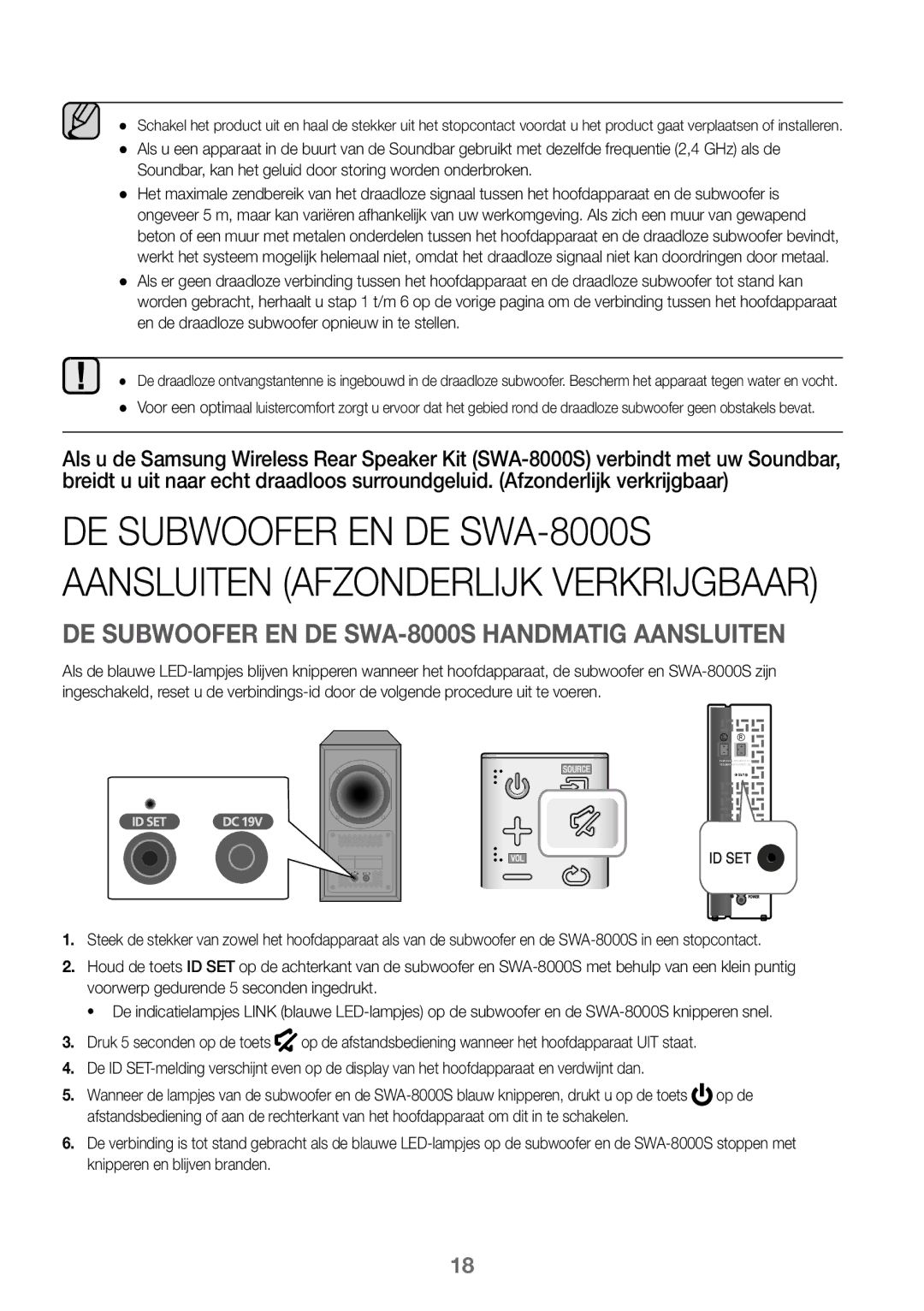HW-K360/XN, HW-K360/ZF, HW-K360/EN specifications
Samsung has made significant strides in the soundbar market, offering an impressive lineup that includes models like the HW-K369/XE, HW-K360/EN, HW-K360/ZF, and HW-K360/XN. These soundbars are designed to enhance your audio experience while seamlessly complementing your television.One of the standout features across these models is the wireless surround sound capability. The HW-K369/XE, HW-K360/EN, HW-K360/ZF, and HW-K360/XN are engineered to provide a more immersive audio experience by allowing users to connect additional wireless speakers. This technology creates a multi-dimensional sound field that draws you into your movie, music, or gaming sessions.
These soundbars are also equipped with Samsung’s Smart Sound technology, which automatically analyzes the content you’re watching to optimize the sound settings in real-time. Whether you’re watching a peaceful drama or an action-packed blockbuster, the soundbar adapts, ensuring you get the best audio experience tailored to what you're viewing.
Another characteristic is the enhanced bass performance offered by the built-in subwoofers present in these soundbars. The subwoofers deliver deep, powerful bass that adds depth and richness to the audio, making for an exciting listening experience whether you're enjoying music, movies, or games.
The HW-K369/XE and HW-K360 series support Bluetooth connectivity, allowing users to stream music directly from their smartphones or other compatible devices. This feature makes it convenient to enjoy your favorite playlists or podcasts without the hassle of wires, providing flexibility in how you experience your audio content.
Ease of use is evident in the design of these soundbars. They come with a sleek, modern aesthetic that fits well in any home theater setup. Additionally, the intuitive control options—whether through the included remote or the Samsung Audio Remote app—make it easy to navigate and customize audio settings to your liking.
Ultimately, the Samsung HW-K369/XE, HW-K360/EN, HW-K360/ZF, and HW-K360/XN soundbars represent a thoughtful blend of technology and design. With their range of features such as wireless surround capabilities, Smart Sound technology, robust bass, Bluetooth streaming, and user-friendly controls, these models are excellent choices for anyone looking to enhance their home entertainment experience.